Unleash the power of SEO with the mysterious world of the h1 tag – discover the secrets behind this crucial element.

Image courtesy of via DALL-E 3
Table of Contents
Introduction to H1 Tags
When you browse the internet, you might come across different websites with various headings or titles at the top of their pages. Have you ever wondered what those headings are called and why they are important? Well, let’s dive into the world of H1 tags!
What is an H1 Tag?
Think of an H1 tag like the title of a book. Just like a book’s title gives you an idea about the story inside, an H1 tag is a header or title on a webpage that tells you what the page is all about. It’s like the big, bold text at the beginning of a book that grabs your attention.
Why Are H1 Tags Important?
H1 tags are crucial because they help people quickly understand what a webpage is about. Imagine if every book you picked up had no title – it would be challenging to figure out what the story is about. Similarly, H1 tags make it easier for website visitors to know the main topic of a webpage at a glance.
How H1 Tags Work
HTML, which stands for Hypertext Markup Language, is the code that makes up a webpage. Think of it like the skeleton of a book, providing structure and organization. In HTML, different tags are used to mark up different parts of a webpage, such as text, images, and titles.
Placing an H1 Tag
An H1 tag is a specific HTML tag used to indicate the main heading or title of a webpage. It’s like the title of a book that gives you a hint about what the page is all about. When you insert an H1 tag in the HTML code, it tells the web browser that the text inside the tag is the most important heading on the page.
Just like you would put the title of a book at the very top of the cover, an H1 tag is usually placed at the beginning of the webpage to grab the reader’s attention and provide a clear indication of the page’s topic.
Creating Effective H1 Tags
When it comes to creating effective H1 tags for your webpage, it’s important to keep things clear and concise. Just like a book title tells you what the story is about, an H1 tag should give visitors a quick understanding of what your webpage is all about.

Image courtesy of blog.hubspot.com via Google Images
Keeping it Simple
One of the most crucial aspects of crafting a good H1 tag is to keep it simple. Think of it as a straightforward book title that tells readers exactly what to expect. Avoid using jargon or complex language that may confuse your audience.
Using Important Words
Another key factor in creating effective H1 tags is to use important words that matter most. Consider the main topic or theme of your webpage and include relevant keywords in your H1 tag. This is similar to using exciting words in a book title to grab the reader’s attention.
SEO and H1 Tags
Search Engine Optimization or SEO is like a magic spell that helps your webpage become more visible on the internet. Imagine casting a spell that makes your favorite book glow brightly on a dark library shelf, attracting more readers. That’s what SEO does for webpages!
What is SEO?
SEO, which stands for Search Engine Optimization, is all about making your webpage easy to find on search engines like Google. It’s like sprinkling fairy dust on your webpage so that it shines brightly when someone searches for topics related to your content.
H1 Tags and SEO
Now, let’s talk about how H1 tags play a crucial role in this magical SEO world. H1 tags are like the magical words in a spell that tell search engines what your webpage is all about. When you use good H1 tags, you’re basically giving search engines a clear signal, just like a captivating book title that instantly captures a reader’s attention.
Common Mistakes with H1 Tags
One common mistake people make with H1 tags is using too many of them on one webpage. Imagine if a book had multiple titles at the top, all vying for attention – it would be confusing for the reader to understand which one is the main title. Similarly, having several H1 tags on a single webpage can confuse search engines and visitors about the main focus of the page. It’s best to stick to using one H1 tag to clearly indicate the primary topic of the content.

Image courtesy of www.digitalpolo.com via Google Images
Vague or Unclear H1 Tags
Another mistake to avoid is using vague or unclear H1 tags. Think of a book with a title that doesn’t give any hint about what the story is about – readers would have a hard time deciding if it’s what they’re looking for. Similarly, if an H1 tag is too vague or doesn’t accurately represent the content of the page, visitors and search engines may not understand what the page is about. It’s crucial to make H1 tags clear and descriptive, using keywords that accurately reflect the page’s content.
Examples of Good and Bad H1 Tags
Good H1 tags are like strong book titles that capture the essence of the content on a webpage. Here are some examples:
Example 1: “Top 10 Healthy Recipes for Busy Families”
This H1 tag is clear, informative, and includes important keywords like “healthy recipes” and “busy families.”
Example 2: “Ultimate Guide to Digital Marketing Strategies”
Here, the H1 tag is descriptive, providing a glimpse into the content on digital marketing strategies.
Bad H1 Tag Examples
Ineffective H1 tags can be confusing or too vague, similar to unclear book titles. Here are some examples:
Example 1: “Welcome to Our Website”
This H1 tag is too generic and fails to convey what the webpage is about, making it less helpful for both users and search engines.
Example 2: “Click Here for More Info”
Such a H1 tag lacks specificity and relevant keywords, diminishing its effectiveness in conveying the webpage’s content.
Tools to Check H1 Tags
When it comes to ensuring your H1 tags are effective and optimized for search engines, there are several tools available to help you analyze and improve them. One of the most popular tools used by webmasters and SEO professionals is Google Search Console. This tool not only allows you to monitor your site’s performance in Google search results but also provides insights into the keywords and tags being used on your webpages.
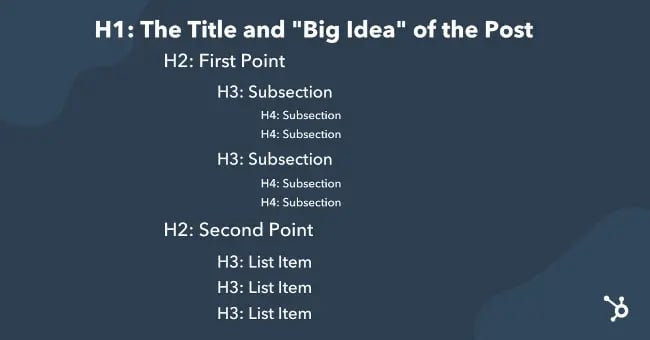
Image courtesy of blog.hubspot.com via Google Images
Another helpful tool is Screaming Frog SEO Spider, which can crawl your website and identify any issues with your H1 tags or other on-page elements. This tool gives you a comprehensive overview of your website’s SEO status, making it easier to pinpoint areas that need improvement.
Using These Tools
Once you have access to these SEO analysis tools, the first step is to input your website’s URL into the tool’s interface. The tool will then generate a report highlighting any H1 tags that may be missing, duplicated, or poorly optimized. You can then review these tags and make the necessary adjustments to improve your webpage’s SEO performance.
By following these simple steps and utilizing the insights provided by these tools, you can ensure that your H1 tags are effectively communicating the content of your webpages to search engines and users alike.
Summarizing the Importance of H1 Tags
An H1 tag is like the cover of a book for a webpage. Just as a book cover gives you a sneak peek into what the story might be about, an H1 tag helps people understand what a webpage is all about. It’s like a friendly guide that tells you what to expect when you click on a link.
How Do H1 Tags Help?
H1 tags are crucial because they make it easier for both people and search engines to understand the content of a webpage. When you search for something on the internet, search engines use H1 tags to figure out what the webpage is talking about, similar to how you can tell what a book is about from its title.
Making Webpages Understandable and Searchable
In a nutshell, H1 tags play a vital role in making webpages understandable and searchable. Just like a book title tells you what a story is about, H1 tags give a quick glimpse into the content of a webpage, helping you find what you’re looking for more easily. So, next time you see a big, bold title at the start of a webpage, remember that it’s there to guide you, just like a title on the cover of a book!
Want to turn these SEO insights into real results? Seorocket is an all-in-one AI SEO solution that uses the power of AI to analyze your competition and craft high-ranking content.
Seorocket offers a suite of powerful tools, including a Keyword Researcher to find the most profitable keywords, an AI Writer to generate unique and Google-friendly content, and an Automatic Publisher to schedule and publish your content directly to your website. Plus, you’ll get real-time performance tracking so you can see exactly what’s working and make adjustments as needed.
Stop just reading about SEO – take action with Seorocket and skyrocket your search rankings today. Sign up for a free trial and see the difference Seorocket can make for your website!
Frequently Asked Questions (FAQs)
Can I Have More than One H1 Tag?
It is generally recommended to use only one H1 tag per page. Just like a book has one main title, a webpage should have one main heading to clearly outline its content. Having multiple H1 tags can confuse both users and search engines about the main topic of the page.
How Long Should an H1 Tag Be?
When it comes to the length of an H1 tag, it’s best to keep it concise and to the point. Think of a good book title – it’s short, impactful, and gives a clear idea about what the book is all about. In the same way, an effective H1 tag should be brief, focusing on capturing the essence of the webpage’s content in just a few words.







