Unlock the secrets of Google Webmaster Tools and take control of your website’s performance in just a few simple steps.

Image courtesy of via DALL-E 3
Table of Contents
Welcome to the world of Google Webmaster Tools! In this blog post, we will explore what Google Webmaster Tools are all about and why they are so crucial for anyone who owns a website. Let’s dive in and uncover the amazing features that can help keep your website healthy and visible on the internet.
What are Google Webmaster Tools?
If you’re wondering what Google Webmaster Tools are, think of them as your website’s best friend. These tools provided by Google are like a doctor for your website, helping you keep it in great shape. They give you insights and information to make your website perform its best and reach more people.
Why Are They Important?
Google Webmaster Tools are essential for website owners because they give you a peek behind the scenes of your website. They help you see how your site is doing, what can be improved, and how to make it stand out in a sea of websites. By using these tools, you can ensure that your website is healthy, functioning well, and visible to the world.
How to Access Google Webmaster Tools
Creating a Google Account
If you want to take advantage of the powerful features Google Webmaster Tools offer, the first step is to create a Google account. A Google account gives you access to a whole range of useful tools and services, including Google Webmaster Tools. To create an account, simply go to the Google account creation page and follow the step-by-step instructions to set up your account. Remember to choose a secure password to keep your account safe!
Signing Up for Google Webmaster Tools
Once you have your Google account ready, it’s time to sign up for Google Webmaster Tools. To get started, go to the Google Webmaster Tools website and sign in using your newly created Google account. Follow the prompts to add your website to the tool and verify that you are the website owner. This step is important to ensure you have access to all the data and features Google Webmaster Tools offer.
Verifying Your Website
Verifying your website is a crucial step in the process of setting up Google Webmaster Tools. This verification process confirms that you are the rightful owner of the website you are adding to the tool. There are several methods available for verifying your website, such as adding a meta tag to your site’s HTML code or uploading a verification file to your website’s server. Choose the method that works best for you and follow the instructions to complete the verification.
By following these simple steps, you can easily access Google Webmaster Tools and start using its valuable features to enhance your website’s performance and visibility on the internet.
Key Features of Google Webmaster Tools
One of the key features of Google Webmaster Tools is the ability to monitor your website’s performance. You can check important metrics like loading speed, mobile-friendliness, and overall user experience. By using this feature, you can identify areas that need improvement to provide a better experience for your visitors.
Crawl Errors
Google Webmaster Tools also helps you identify and fix crawl errors on your website. These errors can prevent Google from properly indexing your site, impacting your visibility in search results. By utilizing this feature, you can address issues such as broken links, server errors, and duplicate content to ensure your site is easily searchable.
Search Analytics
Another useful feature of Google Webmaster Tools is the ability to analyze search analytics data. This tool allows you to see how users are finding your website through Google search. You can view important information such as search queries, click-through rates, and impressions. By understanding this data, you can optimize your content and keywords to attract more traffic to your site.
Improving Your Website with Google Webmaster Tools
Google Webmaster Tools is a powerful tool that can help you optimize and enhance your website for better performance. By utilizing the features available, you can make your website more visible and user-friendly. Here are some tips on how you can improve your website using Google Webmaster Tools:

Image courtesy of www.seosamba.com via Google Images
Using Performance Reports
One of the key features of Google Webmaster Tools is the ability to access performance reports for your website. These reports provide valuable insights into how your website is performing in terms of speed and accessibility. By analyzing these reports, you can identify areas that need improvement and take steps to enhance the overall performance of your website.
Fixing Errors
Another important aspect of Google Webmaster Tools is the ability to identify and fix errors that may be affecting your website’s ranking on search engine results pages. By regularly checking for crawl errors, broken links, and other issues, you can ensure that your website is running smoothly and is not being penalized by search engines for poor performance. Fixing these errors can help improve your website’s visibility and user experience.
Monitoring Your Website
Regularly monitoring your website is crucial to ensure it stays healthy and performs well on the internet. Google Webmaster Tools provide valuable insights that help you keep track of your website’s condition and make necessary improvements.
Regular Health Checks
Performing routine health checks on your website is like taking it to the doctor for a check-up. By using Google Webmaster Tools, you can spot issues early on and address them before they become major problems. Checking for security issues, broken links, and loading speed can help maintain a positive user experience.
Staying Up to Date
Google Webmaster Tools also keep you up to date with important updates and alerts regarding your website. Whether it’s a notification about a manual action taken or a new feature available for optimization, staying informed through these tools is essential for staying ahead in the digital landscape.
Understanding Search Data
When you have a website, it’s important to know how people find it and what they do once they’re there. That’s where search data comes in handy. By using Google Webmaster Tools, you can get valuable insights into how users interact with your site.
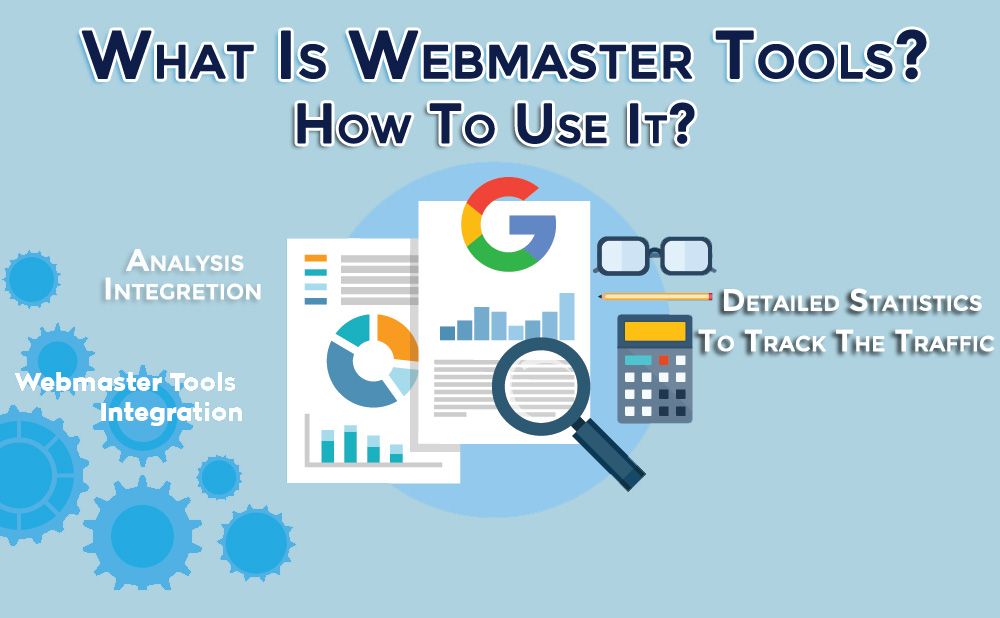
Image courtesy of toshost.com via Google Images
Analyzing Search Queries
One way to understand how users find your website is by looking at the search queries that lead them to your site. Google Webmaster Tools allows you to see which keywords are driving traffic to your site and how well your site is performing for those keywords. This information can help you optimize your content to attract even more visitors.
User Behavior Insights
Another important aspect of search data is understanding how users behave once they land on your site. Google Webmaster Tools can provide valuable insights into user behavior, such as which pages they visit most often, how long they stay on your site, and if they convert into customers. By analyzing this data, you can make informed decisions about improving your website’s content and structure to better meet the needs of your visitors.
Submitting Sitemaps
A sitemap is like a table of contents for your website. It helps search engines like Google understand the structure of your site and find all the important pages. Creating a sitemap is easy and can be done using various tools available online.
Submitting a Sitemap
Once you have created your sitemap, the next step is to submit it to Google using Webmaster Tools. This process tells Google about your website’s pages and helps them get indexed faster in Google search results.
To submit your sitemap, follow these simple steps:
1. Log in to your Google Webmaster Tools account.
2. Go to the “Sitemaps” section.
3. Enter the URL of your sitemap in the designated field.
4. Click on the “Submit” button.
5. Google will now process your sitemap and start indexing your website’s pages.
FAQs
One common issue you may encounter while using Google Webmaster Tools is not seeing your website data. This can happen if you haven’t properly verified your website. Make sure to follow the verification steps to ensure your data shows up correctly.
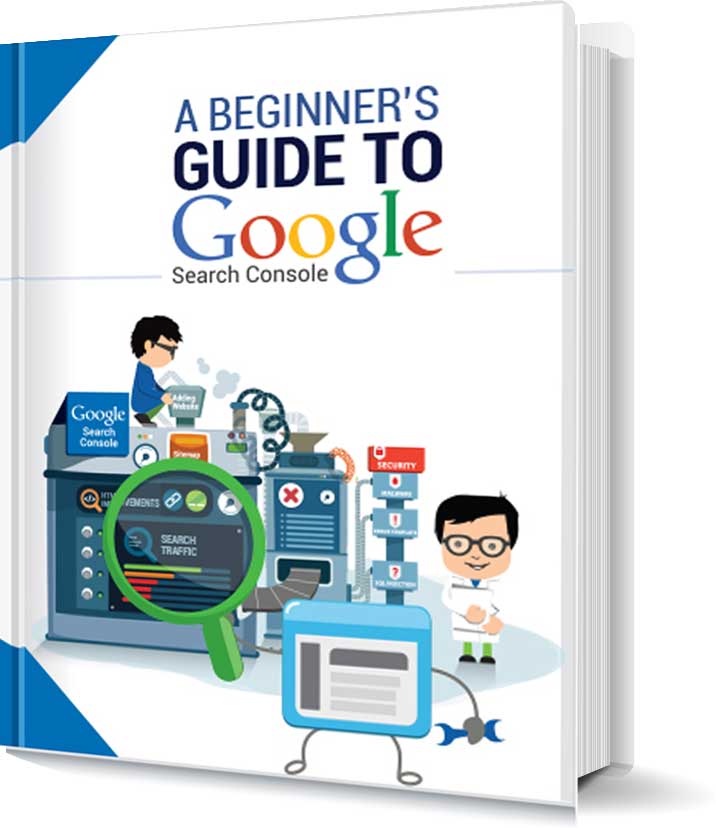
Image courtesy of www.techwyse.com via Google Images
Another common issue is receiving error messages while submitting a sitemap. This could be due to errors in the sitemap file itself. Double-check the sitemap for any mistakes and try submitting it again.
Where to Get More Help
If you have any more questions or encounter any other issues while using Google Webmaster Tools, don’t worry! You can visit the official Google Webmaster Help Center for detailed guides, troubleshooting tips, and a community forum where you can ask for help from experts and other users.
Want to turn these SEO insights into real results? Seorocket is an all-in-one AI SEO solution that uses the power of AI to analyze your competition and craft high-ranking content.
Seorocket offers a suite of powerful tools, including a Keyword Researcher to find the most profitable keywords, an AI Writer to generate unique and Google-friendly content, and an Automatic Publisher to schedule and publish your content directly to your website. Plus, you’ll get real-time performance tracking so you can see exactly what’s working and make adjustments as needed.
Stop just reading about SEO – take action with Seorocket and skyrocket your search rankings today. Sign up for a free trial and see the difference Seorocket can make for your website!
Conclusion
In conclusion, Google Webmaster Tools are a crucial resource for website owners to monitor, maintain, and improve their online presence. By utilizing the various tools and features provided, webmasters can enhance their website’s performance, fix errors, understand user behavior, and stay informed about important updates.
Final Thoughts
It is highly recommended that website owners make use of Google Webmaster Tools to optimize their websites for search engines and provide a better user experience for their visitors. By regularly checking your website’s health, analyzing search data, and submitting sitemaps, you can ensure that your website is visible, accessible, and user-friendly. Take advantage of this powerful tool to enhance your online presence and reach a wider audience.







