Uncover the secret steps to ensure your website’s smooth transition during an SEO-safe domain migration. Don’t miss out!

Image courtesy of via DALL-E 3
Table of Contents
- Introduction: What is SEO-Safe Domain Migration?
- Preparing for the Domain Migration
- Setting Up Your New Domain
- Transferring Website Content
- Implementing Redirects
- Updating Search Engines
- Monitoring and Post-Migration Steps
- Common Challenges and How to Overcome Them
- Conclusion: Recap and Final Tips
- Frequently Asked Questions (FAQs)
Introduction: What is SEO-Safe Domain Migration?
In today’s digital world, having a strong online presence is crucial for businesses and individuals alike. But have you ever wondered how websites are able to be found by users on search engines like Google? This is where SEO, or Search Engine Optimization, comes into play. SEO is a set of strategies and practices that help websites rank higher in search engine results, making them more visible to users.
Understanding Domains
Let’s start by understanding what a domain name is. Think of a domain name as the address of a house. Just like how a house needs an address for people to find it, a website needs a domain name for users to locate it on the internet. For example, google.com is a domain name that takes you to Google’s website.
What is Domain Migration?
Now, imagine you have decided to move to a new house in a different neighborhood. Similarly, domain migration involves moving a website from one domain name to another. This process can affect how easily users can find your website online, which is why it’s crucial to handle it with care.
Why SEO Matters
During a domain change, it’s essential to consider SEO to ensure that your website continues to appear in search engine results. When your website ranks well in search engines, more people can discover it, leading to increased traffic and visibility. SEO helps search engines understand what your website is about and matches it with relevant searches made by users.
Preparing for the Domain Migration
Before you start moving your website to a new domain, there are a few essential steps you need to take to ensure a smooth transition. Planning and preparation are key to a successful domain migration.
Planning Your Move
Creating a detailed plan is crucial when it comes to moving your website to a new domain. Make a checklist of all the tasks you need to complete, such as backing up your website, setting up the new domain, and transferring content.
Backing Up Your Website
Backing up your website is essential to avoid any loss of data during the migration process. Think of it as creating a safety net in case anything goes wrong. Make sure you have a recent backup of your website before you start the migration.
Communicating with Your Team
It’s important to keep everyone involved in the loop about the domain migration. Make sure your team members know about the move and their roles in the process. Good communication can help prevent misunderstandings and ensure everything goes smoothly.
Setting Up Your New Domain
When you’ve decided on a new domain name for your website, the next step is setting it up properly. Follow these simple steps to ensure your new domain is ready to go without any hiccups.
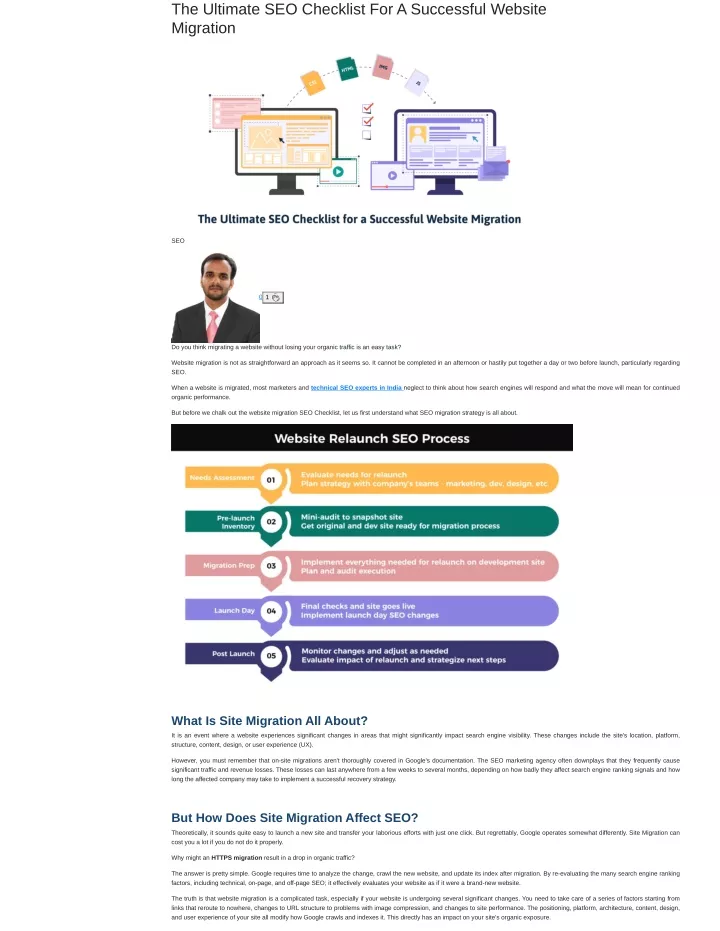
Image courtesy of www.slideserve.com via Google Images
Domain Registration
First things first, you need to register your new domain name. This is like claiming a piece of land in the online world. Go to a domain registrar, like GoDaddy or Namecheap, and follow their instructions to secure your new website address.
Hosting
After you’ve registered your domain, you’ll need a place for your website to live. This is where hosting comes in. Choose a reliable hosting provider and set up your new domain on their servers. This will ensure your website is accessible to visitors.
DNS Settings
DNS (Domain Name System) settings are like signposts that tell the internet where to find your website. Configure your DNS settings to point your new domain to the correct hosting server. This step is crucial for ensuring that when someone types in your new domain, they land on your website.
Transferring Website Content
When it comes to transferring all your website content from the old domain to the new one, there are tools available that can streamline the process. These migration tools help automate the transfer, making it quicker and more efficient. By using these tools, you can ensure that no content is left behind during the migration.
Moving Files and Databases
To manually transfer files and databases from the old domain to the new one, you’ll need to follow a few key steps. First, download all the files from your old website, including images, documents, and any other media. Then, transfer these files to the new domain using an FTP client or through your hosting provider’s control panel. Additionally, you’ll need to export your database from the old domain and import it into the new one to ensure all your content is transferred successfully.
Testing the New Site
After transferring all your website content to the new domain, it’s crucial to test the new site thoroughly to ensure everything is working as it should. Check all pages, links, images, forms, and interactive elements to make sure they are functioning properly. By testing the new site, you can catch any errors or issues early on and address them before the site goes live on the new domain.
Implementing Redirects
A 301 redirect is like putting up a signpost that tells people your website has moved. It’s important for SEO because it helps search engines like Google find your new website and transfer the SEO goodness from your old site to the new one.

Image courtesy of blog.netim.com via Google Images
How to Set Up Redirects
Setting up redirects might sound complicated, but it’s actually quite easy. Most web hosting services have tools that let you set up redirects with just a few clicks. You can also do it manually by editing a file on your server called .htaccess. Don’t worry, it’s not as scary as it sounds!
Checking Redirects
After you’ve set up your redirects, it’s essential to make sure they’re working correctly. You can do this by typing your old domain into a web browser and seeing if it takes you to the new site. If it does, great job! If not, you might need to go back and double-check your settings.
Updating Search Engines
When you make changes to your website, like migrating to a new domain, it’s essential to let search engines know so they can update their records. This process is crucial to ensure that your website continues to show up in search results. Here’s how you can update search engines with your new domain.
Using Google Search Console
Google Search Console is a powerful tool that allows you to monitor and improve how your website appears in Google search results. To update Google Search Console with your new domain, follow these steps:
1. Log in to your Google Search Console account.
2. Select your old website property.
3. Click on the gear icon and select “Change of Address.”
4. Enter your new domain URL and follow the prompts to verify ownership.
Using Bing Webmaster Tools
While Google is the most popular search engine, don’t forget about Bing! Bing Webmaster Tools can help you manage your site’s presence in Bing search results. Here’s how you can inform Bing of your domain change:
1. Sign in to your Bing Webmaster Tools account.
2. Select your old website property.
3. Navigate to “Configure My Site” and select “Change of Address.”
4. Enter your new domain URL and follow the instructions to verify ownership.
Submitting Sitemaps
In addition to updating your website properties with search engines, submitting an updated sitemap can help search engines discover and index your new domain more quickly. Make sure to create a new sitemap for your new domain and submit it through Google Search Console and Bing Webmaster Tools.
Monitoring and Post-Migration Steps
After migrating your website to a new domain, it’s crucial to keep an eye on how it’s performing. Tools like Google Analytics can help you monitor traffic, user behavior, and other important metrics. By analyzing this data, you can identify any issues that may arise and make necessary adjustments to improve your website’s performance.
Image courtesy of ipullrank.com via Google Images
Checking for Broken Links
Broken links can harm your website’s user experience and SEO rankings. After the migration, it’s essential to check for any broken links and fix them promptly. You can use tools like Broken Link Checker to identify and repair broken links, ensuring a seamless user experience for your visitors.
Tracking SEO Rankings
Monitoring your website’s SEO rankings is vital post-migration to ensure that your website continues to rank well in search engine results. Keep track of your keyword rankings and organic traffic using tools like SEMrush or Ahrefs. If you notice a drop in rankings, investigate the cause and take necessary steps to address it to maintain or improve your SEO performance.
Common Challenges and How to Overcome Them
When you’re migrating your website to a new domain, there are a few common challenges that you might encounter. But worry not, as we have solutions to help you overcome these hurdles and ensure a smooth transition.
Loss of Traffic
One common issue that websites face after a domain migration is a temporary loss of traffic. This can happen due to search engines needing time to re-index your new domain. To recover your traffic, make sure you have set up 301 redirects from your old domain to the new one. Additionally, continue creating quality content and promoting your website to attract visitors.
Redirect Issues
Redirect issues can arise if the redirects are not set up correctly or if there are errors in the configuration. To fix redirect problems, double-check your redirect setup to ensure all URLs are pointing to the right pages on the new domain. You can use online tools to test your redirects and make any necessary adjustments.
SEO Drops
It’s not uncommon to see a temporary drop in SEO rankings after a domain migration. This can happen due to search engines needing time to re-crawl and reindex your new domain. To address SEO drops, continue creating high-quality content, update your sitemap with the new URLs, and monitor your website’s performance using tools like Google Analytics. Be patient, as SEO rankings usually recover over time.
Conclusion: Recap and Final Tips
In this blog post, we’ve covered the essential steps for a smooth and SEO-safe domain migration. Let’s recap the key points and provide some final tips to ensure a successful transition.

Image courtesy of www.yellowhead.com via Google Images
Key Takeaways
1. Preparation is Key: Make sure to plan ahead, back up your website, and communicate with your team to avoid any hiccups during the migration process.
2. Setting Up Your New Domain: Register the new domain, set up hosting, and configure DNS settings properly to avoid any technical issues.
3. Transferring Website Content: Utilize migration tools, carefully move files and databases, and test the new site thoroughly to ensure everything works correctly.
4. Implementing Redirects: Set up 301 redirects from the old domain to the new one to maintain SEO value and ensure a seamless user experience.
5. Updating Search Engines: Inform Google and Bing about the domain change by using Google Search Console, Bing Webmaster Tools, and submitting updated sitemaps.
6. Monitoring and Post-Migration Steps: Use analytics tools to monitor performance, check for broken links, and track SEO rankings to address any issues promptly.
Final Words of Encouragement
Remember, with careful planning and following the steps outlined in this guide, you can successfully migrate your domain without losing valuable SEO benefits. Don’t hesitate to reach out for help if you encounter any challenges along the way. Good luck with your domain migration!
Want to turn these SEO insights into real results? Seorocket is an all-in-one AI SEO solution that uses the power of AI to analyze your competition and craft high-ranking content.
Seorocket offers a suite of powerful tools, including a Keyword Researcher to find the most profitable keywords, an AI Writer to generate unique and Google-friendly content, and an Automatic Publisher to schedule and publish your content directly to your website. Plus, you’ll get real-time performance tracking so you can see exactly what’s working and make adjustments as needed.
Stop just reading about SEO – take action with Seorocket and skyrocket your search rankings today. Sign up for a free trial and see the difference Seorocket can make for your website!
Frequently Asked Questions (FAQs)
What is the best time to migrate a domain?
Deciding on the best time to migrate a domain is crucial for a smooth transition. It’s recommended to schedule migrations during low traffic periods. Usually, weekends or non-peak hours are ideal to minimize disruptions to users and ensure the process can be completed with minimal interference.
How long does it take for SEO to recover after migration?
The timeline for SEO recovery post-migration can vary depending on various factors such as the size of the website, the extent of changes made, and how effectively redirects are set up. Typically, SEO rankings can start to recover within a few weeks to a few months after migration. Continuous monitoring and optimization are key to expedite recovery.
Do I need to notify users about the domain change?
Yes, it’s highly recommended to inform users about the domain change to avoid confusion and maintain trust. Consider sending out email notifications, updating social media channels, and prominently displaying a notice on your website to ensure users are aware of the transition. Clear communication can help retain your audience during the switch.







