Unlocking the mystery of Google Knowledge Panel: How this powerful tool can boost your online presence and credibility instantly.

Image courtesy of via DALL-E 3
Table of Contents
- Introduction to Google Knowledge Panel
- How Google Knowledge Panel Works
- Components of a Google Knowledge Panel
- Types of Information in a Google Knowledge Panel
- How to Use Google Knowledge Panel Effectively
- Common Examples of Google Knowledge Panels
- How to Create or Claim Your Google Knowledge Panel
- Benefits of Having a Google Knowledge Panel
- Summary of Google Knowledge Panel
- Frequently Asked Questions (FAQs)
Introduction to Google Knowledge Panel
Have you ever searched for something on Google and noticed important information displayed right on the search results page? That’s thanks to something called the Google Knowledge Panel. This nifty feature provides crucial details directly in the search results, making it convenient for users to find what they’re looking for without having to click on any links. It appears in the right sidebar of the search results page and can be incredibly helpful in saving you time and effort.
What is a Google Knowledge Panel?
So, what exactly is this Google Knowledge Panel? Simply put, it’s a box of information that appears on the right side of the search results page when you look something up on Google. This box contains essential details about the topic you searched for, making it easier for you to get the information you need at a glance.
Why is it Important?
Now, you might be wondering why the Google Knowledge Panel is so important. Well, imagine you’re searching for a famous celebrity, a historical landmark, or a renowned company. The Knowledge Panel makes it quick and easy to find key information about them without having to visit multiple websites. It saves you time and provides reliable information right when you need it.
How Google Knowledge Panel Works
Google Knowledge Panel is a nifty feature that provides essential information directly in the search results, usually appearing on the right sidebar. But have you ever wondered how it actually works? Let’s delve into the mechanics behind this handy tool!
Data Sources
So, where does all the information in the Google Knowledge Panel come from? Well, it’s like having a bunch of helpful elves fetching details for you! Google gathers data from various trusted sources like Wikipedia, official websites, and other reliable databases. This ensures that the information presented is accurate and up-to-date, so you can rely on it for your search queries.
Updating Information
But what if the information displayed in the Knowledge Panel isn’t quite right? Don’t worry, it’s not set in stone! Anyone can suggest edits or updates to the panel to ensure it reflects the most current information. Google also has a verification process in place to confirm the accuracy of the edits made, maintaining the reliability of the data presented.
Components of a Google Knowledge Panel
When you search for something on Google, you might have noticed a box of information that appears on the right side of the search results. This box is called the Google Knowledge Panel. Let’s take a closer look at the different parts that make up a Knowledge Panel.
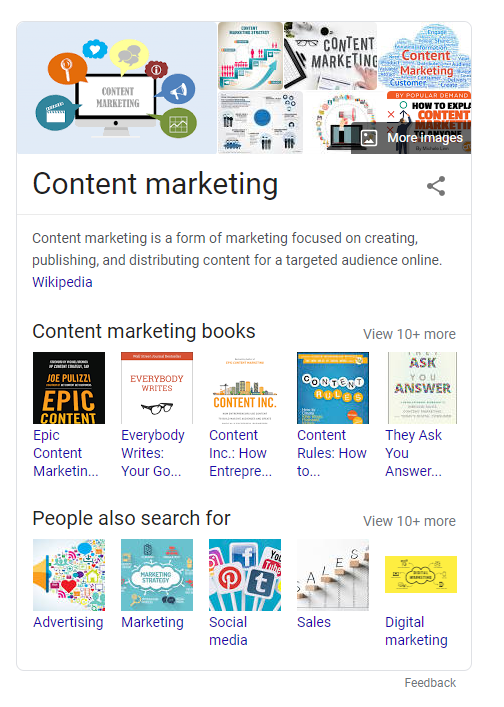
Image courtesy of seopressor.com via Google Images
Title and Description
The first thing you’ll see in a Google Knowledge Panel is the title of the entity you searched for. This could be a person, a place, or an organization. Below the title, there is usually a brief description that gives you an overview of what the entity is about. This helps you quickly understand the topic without having to click on any links.
Important Facts
One of the most useful sections of a Knowledge Panel is the important facts. Here, you’ll find key information about the entity you searched for. For example, if you look up a famous person, you might see their date of birth, occupation, and significant achievements. This section provides a snapshot of essential details at a glance.
Images and Media
Another crucial component of a Google Knowledge Panel is the images and media section. This part displays pictures and sometimes videos related to the entity. For instance, if you search for a popular place, you might see stunning images of the location. This visual feature enhances the user experience and makes the information more engaging.
Types of Information in a Google Knowledge Panel
Google Knowledge Panels are versatile and can display a variety of information about different entities. Let’s explore the types of information you can find in a Google Knowledge Panel.
People
In the Google Knowledge Panel, you can find information about famous people, such as actors, musicians, scientists, and more. Details like their date of birth, notable achievements, and even quick links to their social media profiles can be found in this section.
Places
When searching for a location like a city or historical site, the Google Knowledge Panel provides essential information such as the population of the city, its geographical location, popular landmarks, and even current weather conditions. It’s a great way to learn more about different places around the world.
Organizations
For companies, schools, and other organizations, the Knowledge Panel showcases details like the founding date, headquarters location, key personnel, and contact information. It gives you a snapshot of what the organization is about and how to get in touch with them.
How to Use Google Knowledge Panel Effectively
When you search for something on Google, like the Eiffel Tower or your favorite actor, the Google Knowledge Panel appears on the right side of the search results. This panel shows you quick and important facts about the topic you searched for. You can find key information like the birth date of a famous person, the population of a city, or the CEO of a company without having to click on any links.

Image courtesy of legiit.com via Google Images
Exploring More Information
If you want to dig deeper and learn more about the topic, the Google Knowledge Panel also provides links and references for you to explore. By clicking on these links, you can visit websites with detailed information, watch videos related to the topic, or see additional images. This can help you get a better understanding of the subject you are interested in.
Common Examples of Google Knowledge Panels
An example of a Google Knowledge Panel for a famous person is Albert Einstein. In this panel, you can find a brief description of his life and achievements, important dates, and key contributions to the field of physics. Additionally, there may be images of Einstein, quotes attributed to him, and links to his notable works or biographies.
Popular Place
A common example of a Knowledge Panel for a popular place is the Eiffel Tower in Paris, France. The panel typically includes essential information about the history of the landmark, its construction date, height, architect, and interesting facts. You might also find images showcasing different angles of the Eiffel Tower, visitor statistics, and links to nearby attractions or official websites related to the monument.
Big Company
For a major company like Google, the Knowledge Panel usually displays fundamental details about the organization, such as the founding date, headquarters location, CEO, and a brief overview of its products or services. It may also include links to the company’s official website, social media profiles, and recent news articles. Additionally, the panel might feature images of the company’s logo, office spaces, or prominent employees.
How to Create or Claim Your Google Knowledge Panel
Creating or claiming your Google Knowledge Panel starts with verifying your identity. This step is crucial to ensure that you have the authority to manage the information displayed in the panel. Google typically requires individuals or organizations to go through a verification process to confirm their identity.
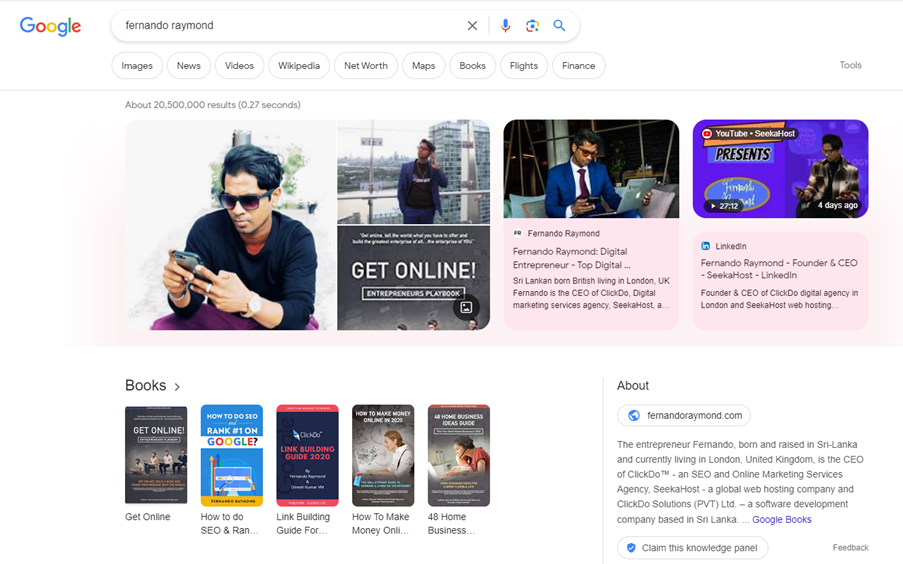
Image courtesy of www.fernandoraymond.com via Google Images
Providing Accurate Information
Once you have successfully verified your identity, the next important step is to provide accurate and up-to-date information for your Knowledge Panel. This includes details about yourself or your organization that you want to be displayed in the panel. It’s essential to ensure that the information you submit is comprehensive and correct to enhance the quality of your panel.
Benefits of Having a Google Knowledge Panel
Having a Google Knowledge Panel can offer several advantages for individuals and businesses alike. Let’s explore some of the key benefits:
Enhanced Visibility
One of the primary advantages of having a Google Knowledge Panel is the increased visibility it provides in search results. When users search for a specific entity or topic related to you, having a Knowledge Panel ensures that essential information about you or your business is prominently displayed in the right sidebar of the search results page. This visibility can make it easier for users to find relevant information quickly without having to dig through various websites.
Credibility and Trust
Another significant benefit of having a Google Knowledge Panel is the boost in credibility and trust it can offer. When users see a Knowledge Panel associated with an individual or business, it signals to them that Google has recognized and verified the entity. This validation can help build trust with the audience and enhance the credibility of the information presented in the panel. In a digital world where trust is paramount, having a Knowledge Panel can set you apart as a reliable source of information.
Summary of Google Knowledge Panel
In summary, a Google Knowledge Panel is a useful feature that provides important information directly in search results, usually displayed in the right sidebar. It offers quick access to key details about a topic, person, place, or organization without the need to click through various search results.

Image courtesy of www.fiverr.com via Google Images
What is a Google Knowledge Panel?
A Google Knowledge Panel is a section that appears on the right side of the search results page, containing essential information about the searched topic. It typically includes a brief overview, facts, images, and links for further exploration.
Why is it Important?
The Google Knowledge Panel is crucial as it helps users find information quickly and efficiently without having to navigate through multiple websites. It offers a comprehensive snapshot of the topic, saving time and providing immediate answers to search queries.
Want to turn these SEO insights into real results? Seorocket is an all-in-one AI SEO solution that uses the power of AI to analyze your competition and craft high-ranking content.
Seorocket offers a suite of powerful tools, including a Keyword Researcher to find the most profitable keywords, an AI Writer to generate unique and Google-friendly content, and an Automatic Publisher to schedule and publish your content directly to your website. Plus, you’ll get real-time performance tracking so you can see exactly what’s working and make adjustments as needed.
Stop just reading about SEO – take action with Seorocket and skyrocket your search rankings today. Sign up for a free trial and see the difference Seorocket can make for your website!
Frequently Asked Questions (FAQs)
What is a Google Knowledge Panel?
A Google Knowledge Panel is a box that appears on the right side of the search results page. It provides important information about a person, place, or organization directly in the search results.
How can I get one?
If you want to create or claim a Google Knowledge Panel for yourself or your business, you need to verify your identity with Google. Once verified, you can provide accurate and comprehensive information to improve your panel.
Can I edit the information?
Yes, you can edit the information in a Google Knowledge Panel. If you see any incorrect details or want to update the information, you can request changes through the Google platform. Verified owners have the authority to manage and edit the content displayed in their Knowledge Panel.







