Unlock the secrets hidden in your log files and discover how they can supercharge your SEO strategy like never before.

Image courtesy of via DALL-E 3
Table of Contents
Introduction to Log File Analysis
Log files play a crucial role in understanding how websites function and perform. By analyzing these log files, website owners can uncover valuable insights that can help improve their Search Engine Optimization (SEO) strategies. In this section, we will delve into the basics of log file analysis and why it is essential for enhancing the online presence of a website.
When we talk about log files, we are referring to detailed records of events that happen on a website. These files contain information about the interactions users have with the site, such as which pages they visit, the devices they use, and even the errors they encounter. By thoroughly analyzing these log files, website owners can gain a deeper understanding of how their site is performing and how they can optimize it for better results.
Log file analysis is like being a detective, where you carefully examine all the clues hidden in the data to uncover insights. These insights can then be used to make informed decisions that will ultimately improve the website’s visibility and ranking on search engines. In the world of SEO, log file analysis is a powerful tool that can provide valuable information to help websites reach their full potential.
What Are Log Files?
Log files play a crucial role in understanding how websites function and are a key component of SEO strategies. They contain valuable information that can help website owners make informed decisions to improve their online presence.
Defining Log Files
Log files are like digital diaries that servers keep to record every single action taken on a website. Imagine it as a detailed journal that stores information about who visited the website, what pages they viewed, and any errors they encountered.
Where Log Files Come From
Log files are generated by servers each time someone interacts with a website. When you click on a link, watch a video, or submit a form, the server makes a note of it in the log file. These log files are crucial for website owners to analyze user behavior and make improvements.
Why Log File Analysis is Important
Log file analysis is a crucial aspect of improving your website’s performance and boosting your SEO. By delving into the logs generated by your server, you gain valuable insights that can help you understand how users interact with your site and how search engines crawl it. Let’s explore the reasons why log analysis is so essential.

Image courtesy of rockcontent.com via Google Images
Improving Website Performance
One of the key reasons to analyze log files is to enhance your website’s performance. By studying the data captured in these logs, you can identify areas that need optimization. For example, you may discover pages that load slowly or encounter frequent errors. By addressing these issues based on the insights from log analysis, you can create a smoother and more enjoyable experience for your visitors.
Boosting SEO
Log file analysis plays a vital role in improving your website’s SEO. Search engines rely on crawling your site to index its content and determine its ranking in search results. By examining log files, you can gain a deeper understanding of how search engine bots interact with your site. This knowledge allows you to make informed decisions about optimizing your site for better visibility and relevance in search engine results pages.
Tools for Log File Analysis
When it comes to analyzing log files, having the right tools can make a big difference. Let’s take a look at some popular options that can help you make sense of all that valuable data.
Free Tools
1. Google Search Console: This free tool from Google provides valuable insights into your website’s performance, including crawl data, indexation issues, and keyword rankings.
2. AWStats: A free and open-source log file analyzer that offers detailed statistics on web, FTP, and mail server activity.
3. Log File Navigator (LFN): LFN is a powerful tool that allows you to search, filter, and analyze log files quickly and efficiently.
Paid Tools
1. Splunk: A comprehensive log analysis tool that offers real-time monitoring, alerting, and visualization of log data.
2. Loggly: This cloud-based log management service can help you aggregate, search, and analyze log data from multiple sources.
3. Sumo Logic: Another popular log analysis tool that provides real-time insights into your log data and helps you identify trends and anomalies.
By using these tools, you can unlock the full potential of your log files and gain valuable insights that can help you improve your website’s performance and SEO strategy.
How to Analyze Log Files
When it comes to understanding how your website is performing and improving its visibility on search engines, analyzing log files is crucial. By delving into the data stored in log files, you can uncover valuable insights that can help enhance your SEO strategy. Here’s a step-by-step guide on how to make sense of log files:

Image courtesy of www.thehoth.com via Google Images
Collecting Log Files
Log files are generated automatically by servers to record information about website visitors, server requests, errors, and more. To start analyzing log files, you need to collect these logs from your server. This can usually be done through your hosting provider or by accessing the server directly.
Cleaning the Data
Once you have obtained the log files, it’s essential to clean up the data to remove any irrelevant or duplicate information. This process involves organizing the data in a structured format that makes it easier to analyze. You can use log analysis tools to help with this task.
Finding Patterns
After cleaning the data, the next step is to look for patterns and insights within the log files. By examining the data closely, you can identify trends in website traffic, user behavior, and search engine bot activity. This information can be used to make informed decisions about your website’s content, structure, and SEO tactics.
By following these steps and taking the time to analyze your log files, you can gain a deeper understanding of how your website is performing and uncover opportunities for improvement.
Common Log File Metrics
Log files contain various metrics that can provide valuable insights for improving a website’s performance and SEO. Let’s explore some common metrics that are typically found in log files:
Traffic Data
Traffic data is crucial for understanding how visitors interact with a website. Log files can provide information on the number of visitors, their geographic locations, the pages they visit, and the duration of their sessions. By analyzing traffic data, website owners can identify popular pages, high-traffic periods, and user engagement levels.
Error Data
Error data in log files includes information about any issues encountered by users while browsing a website. These errors could range from broken links and missing pages to server errors and access denied messages. By examining error data, webmasters can address and fix these issues promptly to enhance user experience and ensure smooth website functionality.
Bot Activity
Search engine bots regularly crawl websites to index their content and determine search rankings. Log files capture details about bot activity, such as the frequency of visits, the pages indexed, and the time spent by bots on the site. Understanding bot activity can help website owners optimize their content for search engines, improve crawlability, and boost SEO performance.
Using Insights from Log Files
After you’ve analyzed your log files and uncovered some valuable insights, it’s time to put that information to good use. Here are some ways you can apply the findings to improve your website and SEO:
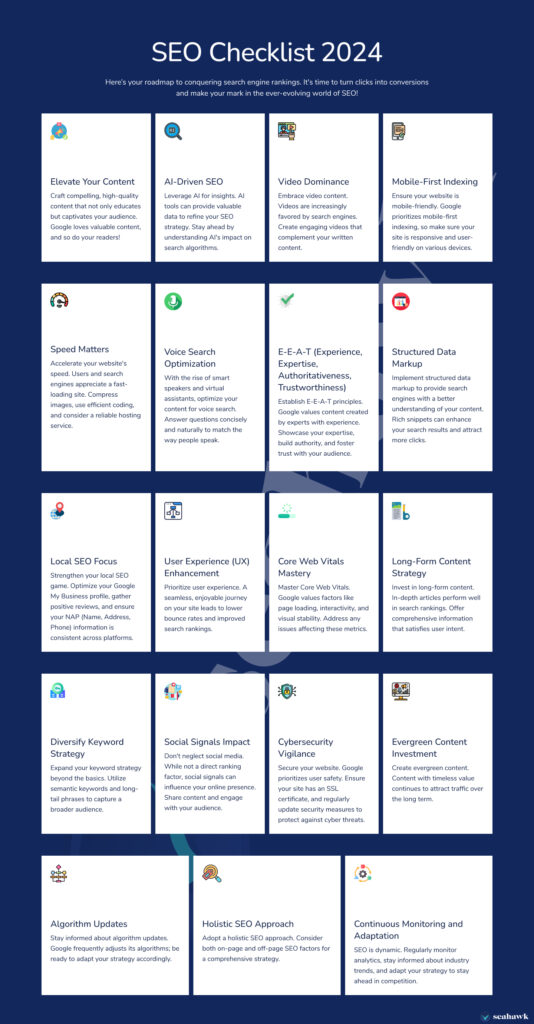
Image courtesy of seahawkmedia.com via Google Images
Optimizing Pages
One of the key benefits of log file analysis is the ability to identify which pages on your website are performing well and which ones may need some improvement. By looking at the data on user behavior, you can pinpoint areas where visitors are spending the most time, clicking the most, or exiting your site. With this information, you can optimize these pages by adding more valuable content, improving the user experience, or enhancing the call-to-action.
Fixing Errors
Log files can reveal any errors or issues that users are encountering on your website. Whether it’s broken links, 404 errors, or slow loading times, these problems can have a negative impact on your SEO and user experience. By addressing and fixing these errors promptly, you can ensure that visitors have a smooth and enjoyable experience on your site, leading to better search engine rankings and increased traffic.
Enhancing User Experience
Improving the overall user experience is crucial for the success of your website. Log file analysis can provide valuable insights into how visitors are interacting with your site, such as the devices they are using, the pages they are visiting the most, and the paths they are taking through your site. By understanding these patterns, you can make adjustments to enhance the user experience, whether it’s by optimizing for mobile devices, streamlining the navigation, or personalizing content based on user behavior.
Conclusion
In this blog post, we introduced the concept of log file analysis and highlighted its importance in improving SEO for websites. Log files may seem complex, but they are essentially records of all the activities that happen on a website, allowing webmasters to gain valuable insights into user behavior, website performance, and search engine interaction.
Summary of Log File Analysis
By analyzing log files, website owners can uncover valuable insights that can help them make informed decisions to optimize their website for better performance and improved SEO. From identifying patterns to detecting errors and enhancing user experience, log file analysis provides a wealth of information that can be leveraged to boost a website’s visibility and ranking on search engines.
Get Started with Log File Analysis
If you want to take your website to the next level and enhance its SEO performance, it’s time to start analyzing your log files. Investing in log file analysis tools, cleaning up your data, and extracting meaningful insights can make a significant difference in how your website performs and ranks in search engine results.
Don’t miss out on the opportunity to tap into the power of log file analysis. Start exploring your log files today to unlock the full potential of your website and drive more traffic to your online platform.
Want to turn these SEO insights into real results? Seorocket is an all-in-one AI SEO solution that uses the power of AI to analyze your competition and craft high-ranking content.
Seorocket offers a suite of powerful tools, including a Keyword Researcher to find the most profitable keywords, an AI Writer to generate unique and Google-friendly content, and an Automatic Publisher to schedule and publish your content directly to your website. Plus, you’ll get real-time performance tracking so you can see exactly what’s working and make adjustments as needed.
Stop just reading about SEO – take action with Seorocket and skyrocket your search rankings today. Sign up for a free trial and see the difference Seorocket can make for your website!
Frequently Asked Questions (FAQs)
What is a log file?
A log file is like a record book that keeps track of all the actions that happen on a website. It stores information about who visits the site, what pages they look at, and any errors or problems that occur. It’s basically a diary for a website to help understand how it’s performing.
Why should I analyze log files for SEO?
Analyzing log files is super important for SEO because it can give you valuable insights into how your website is working. By looking at the log data, you can see what people are searching for, which pages are the most popular, and any issues that might be holding your site back from ranking higher on search engines. It’s like having a secret key to unlock the potential of your website!
What tools can I use for log file analysis?
There are a bunch of tools out there to help you analyze log files. Some popular free options include Google Search Console and Screaming Frog Log Analyzer. If you’re looking for more advanced features, paid tools like Splunk and Loggly could be the way to go. These tools make it easier to sift through all the data in your log files and find the hidden gems that can help boost your website’s performance.







