Uncover the secrets to mastering YouTube SEO with these proven tips and techniques for skyrocketing your channel to success.

Image courtesy of via DALL-E 3
Table of Contents
Introduction to YouTube SEO
YouTube SEO plays a crucial role in the success of your videos on the platform. Understanding and implementing good SEO practices can make your videos more visible and ultimately lead to greater success. In this section, we will delve into the world of YouTube SEO, exploring why it matters and how you can use it to your advantage.
What is SEO?
SEO stands for Search Engine Optimization, which is all about making your content more discoverable on search engines like YouTube. By optimizing your videos with the right keywords and elements, you can increase their chances of being found by users searching for relevant content.
Why SEO Matters on YouTube
SEO is essential on YouTube because it helps your videos stand out among the vast amount of content available. By incorporating SEO techniques, you can improve the visibility of your videos, attract more viewers, and ultimately increase your chances of success on the platform.
The Benefits of Good SEO
Good SEO can have a multitude of benefits for your videos. It can lead to more views, likes, subscribers, and overall success on YouTube. By implementing effective SEO strategies, you can reach a larger audience and grow your channel more rapidly.
Choosing the Right Keywords
In order to make your YouTube videos more discoverable and attract more viewers, it is crucial to choose the right keywords. Keywords play a vital role in helping your videos rank higher in YouTube search results. Let’s explore how you can select the most relevant and trending keywords for your video.
What are Keywords?
Keywords are specific words or phrases that people use when searching for content on YouTube. These words are essential because they help YouTube understand what your video is about. By including relevant keywords in your video, you can increase the chances of it showing up in search results.
Finding Relevant Keywords
When choosing keywords for your video, it’s important to pick terms that are directly related to the content of your video. Think about what words your target audience would use to search for similar videos. You can also check out trending topics or popular searches in your niche to find relevant keywords.
Using Keyword Tools
There are several tools available that can help you find popular keywords to include in your video. Tools like Google Keyword Planner, SEMrush, or TubeBuddy can provide insights into what people are searching for on YouTube. By using these tools, you can identify high-ranking keywords that will boost the visibility of your video.
Creating Compelling Titles
In the vast sea of YouTube videos, a good title is like a beacon that attracts viewers to your content. A compelling title can spark curiosity, create a sense of urgency, or simply make people want to click on your video. Think of your title as the first impression – make it count!
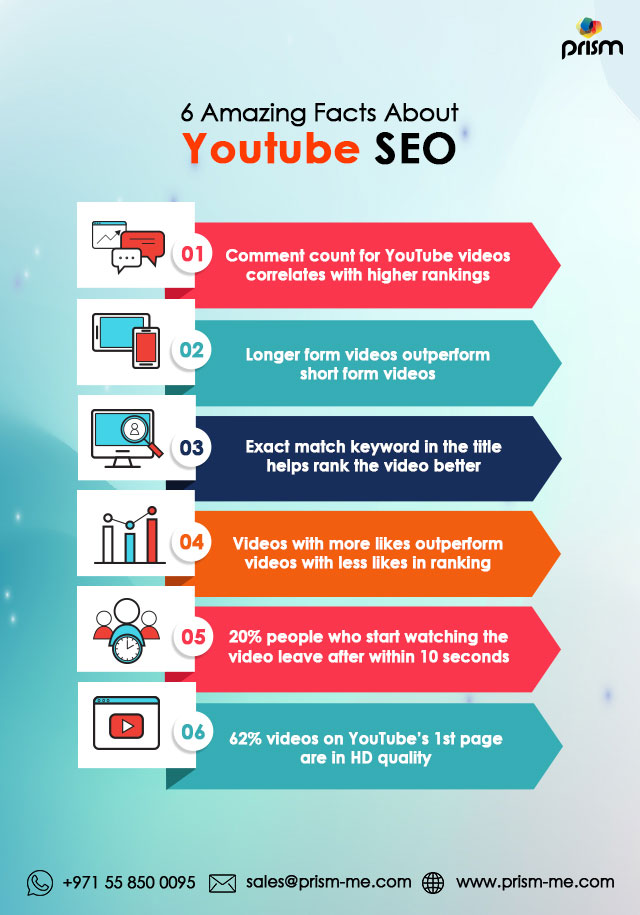
Image courtesy of via Google Images
Using Keywords in Titles
Keywords are not just crucial for the backend of YouTube SEO; they also play a vital role in your video titles. By including relevant keywords naturally in your titles, you can increase the chances of your video showing up in search results. Just remember to keep the title engaging and descriptive while incorporating those important keywords seamlessly.
Examples of Effective Titles
Here are a few examples of effective and engaging titles to inspire you:
- “Unboxing the Latest Tech Gadgets: A Geek’s Dream!”
- “10 Life Hacks Every Busy Mom Needs to Know”
- “Exploring Hidden Gems in [Your City]: A Local’s Guide”
Crafting Informative Descriptions
A good video description plays a crucial role in attracting viewers and improving your video’s visibility on YouTube. It should provide a concise summary of what the video is about, enticing viewers to click and watch. Including relevant keywords in the description can also help search engines understand the content of your video better, leading to higher rankings.
Incorporating Keywords in Descriptions
When crafting your video description, make sure to naturally include important keywords that are relevant to your content. Avoid keyword stuffing, which means unnecessarily repeating keywords in an unnatural way. Instead, seamlessly integrate keywords into your description to make it informative and engaging for viewers and search engines alike.
Adding Links and Extra Info
Aside from keywords, it’s beneficial to include additional information and links in your video description. This could be links to related videos, your website, social media accounts, or any other relevant resources. Providing extra info not only keeps viewers engaged but also enhances the overall user experience. Including links can also drive traffic to other platforms or websites, expanding your online presence.
Utilizing Tags Effectively
Tags play a crucial role in helping your videos get discovered on YouTube. They act as labels that categorize your content and make it easier for viewers to find. Let’s dive into how you can use tags effectively to improve your video’s visibility.

Image courtesy of via Google Images
What are Tags?
Tags are descriptive keywords that you can attach to your videos to help classify and organize them. Think of them as the labels that tell viewers and YouTube’s algorithm what your video is about. By adding relevant tags, you increase the chances of your content showing up in searches and related video suggestions.
Finding the Right Tags
When choosing tags for your video, it’s essential to pick words and phrases that accurately reflect the content. Think about what terms viewers might use when searching for videos like yours. Include specific keywords that are relevant to your video to increase its visibility to the right audience.
Best Practices for Tagging
While tags are essential, it’s crucial not to overdo it. Avoid using too many tags that are unrelated to your content, as this can confuse viewers and hurt your video’s discoverability. Stick to a handful of relevant tags that truly represent what your video is about. Quality over quantity is key when it comes to tagging your videos.
Creating Engaging Thumbnails
Thumbnails play a crucial role in grabbing viewers’ attention on YouTube. They are like small movie posters that give a sneak peek into what the video is about. Creating engaging thumbnails can make a huge difference in attracting viewers to click on your video.
Why Thumbnails Matter
Thumbnails are the first thing viewers see when scrolling through a list of videos on YouTube. An eye-catching thumbnail can make your video stand out from the rest and entice users to click on it. It’s like the cover of a book – it needs to be compelling to make people want to explore further.
Designing Eye-Catching Thumbnails
When designing thumbnails, make sure to use clear and high-quality images that accurately represent the content of your video. Use contrasting colors and readable fonts to make the text stand out. Keep it simple and avoid cluttering the thumbnail with too much information. Remember, less is more!
Using Thumbnails Strategically
To maximize the impact of your thumbnails, make sure they complement your video title and content. If the thumbnail and title are cohesive and intriguing, viewers are more likely to click on your video. Think of your thumbnail as a visual preview of what’s to come, and make sure it piques curiosity.
Encouraging Viewer Interaction
Viewer interaction, such as liking, commenting, sharing, and subscribing, plays a crucial role in the success of a YouTube video. When viewers engage with a video, it sends positive signals to YouTube’s algorithm, indicating that the content is valuable and engaging. This can lead to higher rankings, increased visibility, and ultimately more success for the video.

Image courtesy of via Google Images
Ways to Increase Interaction
If you want to boost viewer interaction on your videos, there are simple strategies you can implement. Encourage viewers to like and comment by asking questions or prompting them to share their thoughts. Remind them to subscribe for more content in the future. Respond to comments to show that you value their feedback and create a sense of community around your channel.
Using Calls to Action
Calls to action (CTAs) are powerful tools for guiding viewer behavior. By including clear and compelling CTAs in your videos, you can direct viewers to take specific actions, such as liking, commenting, sharing, or subscribing. Make sure your CTAs are easy to follow and relevant to the content of the video. For example, you can say, “Don’t forget to like and subscribe for more videos like this!” at the end of your video to encourage viewer interaction.
Monitoring and Improving Your SEO Performance
Tracking the performance of your YouTube videos is crucial to ensuring their success. By monitoring and analyzing the data, you can make informed decisions on how to improve your SEO strategies and reach a larger audience. Here are some tips on how to effectively monitor and enhance your SEO performance on YouTube:
Using YouTube Analytics
YouTube Analytics is a powerful tool that provides valuable insights into the performance of your videos. It allows you to track important metrics such as views, watch time, audience retention, and engagement. By regularly checking your Analytics dashboard, you can gain a better understanding of how your videos are performing and identify areas for improvement.
Analyzing the Data
When analyzing the data from YouTube Analytics, pay attention to trends and patterns that can give you clues about what is working well and what needs adjustment. Look at which videos are getting the most views, likes, and comments, and try to identify common factors that contribute to their success. Understanding this data can help you optimize your future videos for better SEO performance.
Making Improvements
Once you have identified areas for improvement based on the data from YouTube Analytics, it’s time to take action. Use the insights you have gathered to make strategic changes to your video titles, descriptions, tags, and thumbnails. Experiment with different keywords, formats, and topics to see what resonates best with your audience. By continually making improvements based on data-driven decisions, you can boost your SEO performance and increase the visibility of your videos on YouTube.
Conclusion
In this article, we have delved into the world of YouTube SEO, exploring how you can make your videos more visible and successful on the platform. We started by understanding what SEO stands for and why it matters on YouTube. We then discussed the benefits of good SEO, the importance of choosing the right keywords, crafting compelling titles, creating informative descriptions, utilizing tags effectively, designing engaging thumbnails, encouraging viewer interaction, and monitoring and improving your SEO performance.
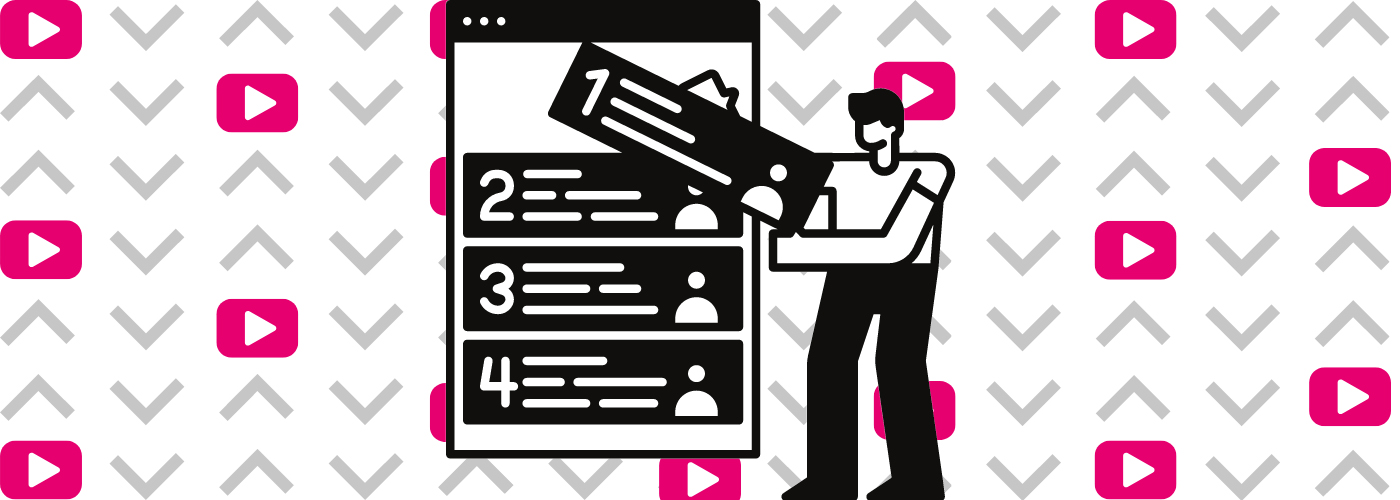
Image courtesy of via Google Images
Final Thoughts
As you embark on your YouTube journey, remember that implementing good SEO practices is key to reaching a wider audience and growing your channel. By choosing the right keywords, creating engaging content, and encouraging viewer interaction, you can enhance the visibility and success of your videos. With the tips and techniques outlined in this article, you are well-equipped to start optimizing your YouTube channel for success. So, go ahead, apply these strategies, and watch your videos soar to new heights!
Want to turn these SEO insights into real results? Seorocket is an all-in-one AI SEO solution that uses the power of AI to analyze your competition and craft high-ranking content.
Seorocket offers a suite of powerful tools, including a Keyword Researcher to find the most profitable keywords, an AI Writer to generate unique and Google-friendly content, and an Automatic Publisher to schedule and publish your content directly to your website. Plus, you’ll get real-time performance tracking so you can see exactly what’s working and make adjustments as needed.
Stop just reading about SEO – take action with Seorocket and skyrocket your search rankings today. Sign up for a free trial and see the difference Seorocket can make for your website!
Frequently Asked Questions
What is YouTube SEO?
YouTube SEO stands for YouTube Search Engine Optimization. It is a way of optimizing your videos to make them more visible and successful on YouTube. By using the right keywords and strategies, you can help your videos get discovered by more people on the platform.
How Do I Find Good Keywords?
Finding good keywords for your YouTube videos is essential for SEO. Start by thinking about what words or phrases people might use when searching for content like yours. You can use tools like Google Keyword Planner or YouTube’s own search suggestions to help you find popular and relevant keywords to include in your video titles, descriptions, and tags.
Why Are Thumbnails Important?
Thumbnails play a crucial role in YouTube SEO and user engagement. They are the first thing viewers see when deciding whether to watch your video. An eye-catching and relevant thumbnail can attract more viewers and increase the chances of your video being clicked on. Make sure your thumbnails accurately represent your video content to set the right expectations for viewers.







