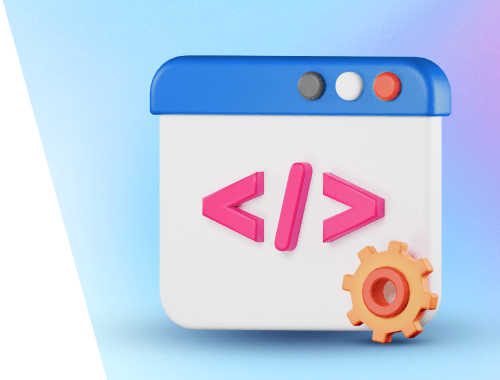Dive into the world of HTML tags with this essential list every developer should know. Discover the building blocks of code!

Image courtesy of via DALL-E 3
Table of Contents
Introduction to HTML Tags
HTML, or HyperText Markup Language, is a fundamental coding language used by developers to create websites. What makes HTML so important for web development are the tags it uses. These tags are like instructions that tell the web browser how to display the content of a webpage. They are the building blocks that give structure and meaning to the various elements on a site.
What is HTML?
HTML stands for HyperText Markup Language and is the code that web browsers use to interpret and display content on websites. In simple terms, it’s the language that websites speak to communicate with your browser.
What are HTML Tags?
HTML tags are special characters enclosed in angle brackets “<>” that define how content should be structured on a webpage. They come in pairs – an opening tag, which marks where an element begins, and a closing tag, which marks where it ends. By using these tags, developers can create headings, paragraphs, lists, links, images, and more on a webpage.
Why Learn HTML Tags?
Learning HTML tags is essential for developers because they allow us to control how websites look and function. By understanding how to use different tags, we can customize the appearance and layout of our web pages. It’s like having a set of tools that help us build and design websites exactly the way we want them to be.
Basic HTML Tags
This section covers simple and essential HTML tags that every beginner should know.
The Tag
The tag indicates the start and end of an HTML document. It wraps around the entire content of the webpage.
The Tag
The tag contains important information about the webpage, such as metadata, links to stylesheets, and scripts that help with page layout and functionality.
The Tag
The tag contains the main content that users see on a webpage. This is where text, images, and other media are displayed to create the visual layout of the page.
Text Formatting Tags
In order to make text on a webpage stand out and look more appealing, developers use various text formatting tags. These HTML tags help in structuring the content and making it easier to read. Let’s take a look at some of the essential text formatting tags:
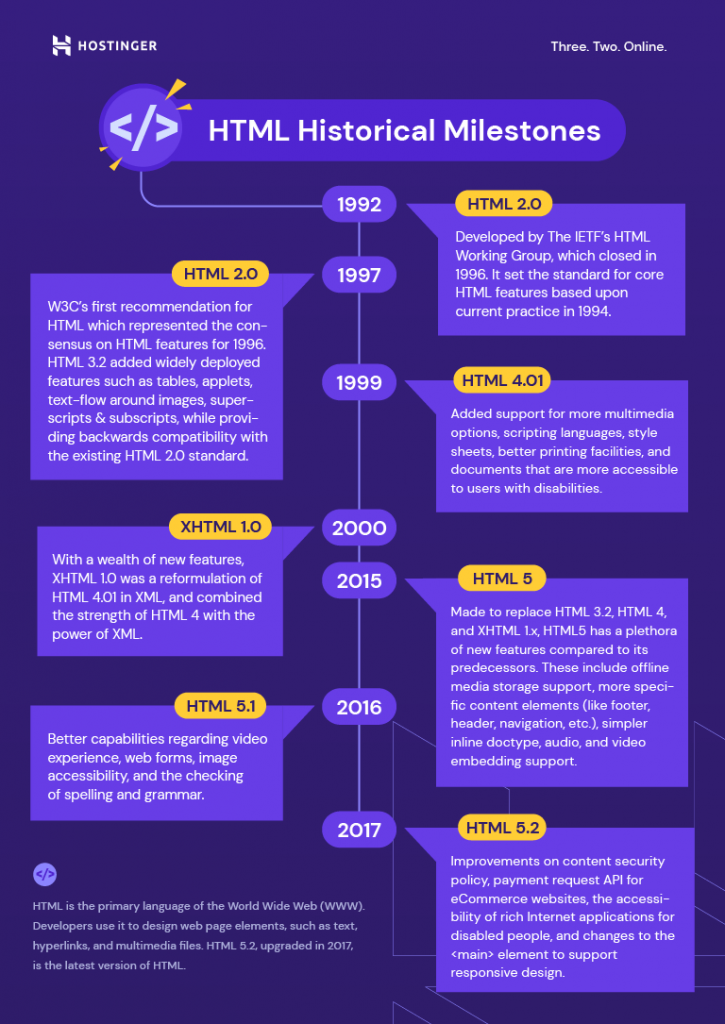
Image courtesy of www.hostinger.com via Google Images
The Tag
The tag is used to group inline elements for styling. It doesn’t add any extra line breaks, making it useful for highlighting specific parts of text within a paragraph. For example, developers can apply different colors or font styles to specific words or phrases using the tag.
The
to
Tags
Headings are crucial for organizing content on a webpage. The
to
tags are used to create headings of different sizes, with
being the largest and
being the smallest. These tags not only make the text stand out but also help in indicating the hierarchy of information on the page.
The and Tags
When developers want to emphasize certain words or phrases, they can use the and tags. The tag is used for general bolding, making the text appear thicker and darker. On the other hand, the tag is reserved for important text that needs to be highlighted for emphasis.
The and Tags
If developers want to italicize text to indicate a different tone or style, they can use the and tags. The tag is used for general italics, while the tag is reserved for text that needs to be emphasized for importance or stress. These tags help in adding visual variety to the content on a webpage.
List Tags
In HTML, lists are essential for organizing content in a structured and easy-to-read manner. There are two main types of lists: ordered lists and unordered lists. Let’s dive into the tags that make creating lists possible:
The <ul> and <li> Tags
The
- tag is used to create unordered lists on a webpage. These lists don’t have a particular sequence and are typically displayed with bullet points. Each individual item within the list is denoted using the
- tag. This tag marks the start of each list item, helping browsers understand the structure of the list.
The <ol> Tag
On the other hand, the
- tag is used to create ordered lists, where each item is numbered or alphabetically ordered. Similar to the unordered list, the
- tag is used within the
- tag to denote each list item. This tag combination ensures that the items in the list are displayed in the intended order.
Linking Tags
In web development, linking tags play a crucial role in connecting different parts of a webpage and linking to external resources. Let’s dive into the key linking tags every developer should know.

Image courtesy of www.link-assistant.com via Google Images
The Tag
The tag, also known as the anchor tag, is used to create clickable links on a webpage. By using the tag, you can link to other pages within the same website or to external resources on the internet. Here’s how it works:
<a href="https://www.example.com">Click here to visit Example Website</a>By specifying the destination URL within the href attribute of the tag, users can simply click on the link to navigate to the linked page or resource.
The Tag
Unlike the tag, the tag is used to establish connections to external resources like stylesheets. By using the tag in the head section of an HTML document, you can link to CSS files, defining the style and layout of your webpage. Here’s an example:
<link rel="stylesheet" type="text/css" href="styles.css">By leveraging the tag, developers can easily manage and apply stylesheets across multiple webpages, ensuring a consistent design and user experience throughout the website.
Image Tags
The
tag is used to add images to a webpage. It’s like placing a picture on your digital canvas. To use this tag, you need to specify the image file’s location using the “src” attribute. This tells the browser where to find the image on the web. For example, if you wanted to add a picture of a cute puppy to your webpage, you would write something like this:
<img src="puppy.jpg" alt="Cute Puppy">.The alt Attribute
When you add an image using the
tag, it’s essential to include the “alt” attribute. This attribute provides alternative text for the image. This text is displayed if the image fails to load or for people using screen readers who can’t see the image. It’s like giving a brief description of the image. For instance, if your image is a sunset, you could write
<img src="sunset.jpg" alt="Beautiful Sunset">as the code.Structural Tags
The
tag is like a virtual container that allows developers to divide a webpage into different sections. Think of it as a box that can hold other HTML elements like text, images, or buttons. By using thetag, developers can organize and structure the content of a webpage, making it easier to manage and style.The Tag
Unlike the
tag that creates block-level containers, the tag is used to group inline elements together for styling purposes. It’s like a highlighting tool that lets developers apply styles to specific parts of text or other inline elements within a sentence or paragraph. The tag is handy for adding unique styles or effects to individual pieces of content on a webpage.Interactive Tags
The
The Tag
Now, the tag is really nifty because it allows you to create input fields on a webpage. These fields are like blank spaces where you can type things in, like your name or a message. It’s what you use to fill out forms online or search for things on a website. Pretty neat, right?
Conclusion
In this article, we’ve delved into the essential HTML tags that every developer should know. These tags play a crucial role in creating and structuring webpages, ensuring they look and function the way we intend. Understanding and using these tags is key to mastering web development.

Image courtesy of www.freecodecamp.org via Google Images
Quick Recap
To recap, we’ve covered a range of HTML tags, from the basic , , and tags to text formatting tags like
to
,
, , and . We’ve also explored list tags such as
- and
Further Learning
As you continue your journey in web development, remember that there are many more HTML tags to explore and master. Practice using these tags in different combinations to create your own web pages. The more you experiment and build, the more proficient you’ll become in harnessing the power of HTML.
Want to turn these SEO insights into real results? Seorocket is an all-in-one AI SEO solution that uses the power of AI to analyze your competition and craft high-ranking content.
Seorocket offers a suite of powerful tools, including a Keyword Researcher to find the most profitable keywords, an AI Writer to generate unique and Google-friendly content, and an Automatic Publisher to schedule and publish your content directly to your website. Plus, you’ll get real-time performance tracking so you can see exactly what’s working and make adjustments as needed.
Stop just reading about SEO – take action with Seorocket and skyrocket your search rankings today. Sign up for a free trial and see the difference Seorocket can make for your website!
FAQs
What are HTML tags used for?
HTML tags are like instructions that tell a web browser how to display content on a webpage. They help structure the page and determine how text, images, links, and other elements appear to visitors. In simple terms, HTML tags are the building blocks that make web pages look the way they do.
Do I need to memorize all HTML tags?
No, you don’t need to memorize every HTML tag. What’s more important is understanding what each tag does and how to use them effectively. As you practice and work on more projects, you’ll naturally remember the commonly used tags. The key is to grasp the concepts behind the tags rather than trying to memorize them all.
How can I practice using HTML tags?
There are many ways you can practice using HTML tags. One way is to use online coding editors that allow you to write HTML code and see the results in real-time. You can also try creating simple web projects, like a personal webpage or a blog. Don’t be afraid to experiment and try different tags to see how they affect your page!
- tag is used within the