Discover the top blogging tools to elevate your writing game, unlock new levels of creativity, and captivate your audience effortlessly.

Image courtesy of via DALL-E 3
Table of Contents
Welcome, young writers! Have you ever thought about starting your own blog? Writing blogs can be super fun and a great way to share your thoughts with the world. But did you know that there are special tools out there that can make the writing process easier and more enjoyable for you? In this blog post, we’ll dive into the world of blogging tools and how they can enhance your writing game. Let’s explore together!
What is Blogging?
First things first, let’s talk about what a blog actually is. A blog is like an online journal where people write about their thoughts, ideas, and experiences. It’s a way to express yourself and connect with others who share your interests. Some people blog about their favorite hobbies, while others use it to showcase their creative writing skills. The possibilities are endless!
Why Tools Matter
Now, you might be wondering why tools are important when it comes to blogging. Well, think of them as your trusty sidekicks that help you write better and faster. These tools can check your grammar, suggest improvements, and even help you come up with new ideas. With the right blogging tools by your side, you can take your writing to the next level and captivate your readers. Let’s discover how these tools can make your blogging journey even more exciting!
Writing and Editing Apps
When it comes to writing blogs, using the right tools can make a huge difference in the quality of your content. There are several apps that can help with writing and editing to ensure your blog posts are clear, engaging, and error-free.
Grammarly
If you struggle with grammar and spelling, Grammarly is here to save the day! This handy app automatically checks your writing for any mistakes and suggests corrections to help you improve the clarity and accuracy of your blog posts.
Hemingway Editor
Hemingway Editor is like having a virtual writing coach by your side. It simplifies complex sentences, highlights passive voice, and identifies hard-to-read phrases, making your writing clearer and more readable for your readers.
Google Docs
Google Docs is a fantastic tool for young writers. Not only does it provide a platform for writing and editing your blog posts, but it also allows you to easily collaborate with others by sharing your work and receiving feedback in real-time. Plus, you can access your documents from anywhere with an internet connection!
Brainstorming Tools
When it comes to writing, one of the first steps is coming up with ideas for what to write about. This can sometimes be the trickiest part, but with the help of brainstorming tools, generating inspiration becomes a breeze. These tools are designed to spark creativity and help you organize your thoughts before diving into writing your blog post.
MindMeister
If you’re someone who likes to visually map out your ideas, MindMeister is the perfect tool for you. It’s a mind-mapping tool that allows you to brainstorm and organize your thoughts in a way that makes sense to you. You can connect ideas, add notes, and create a visual representation of your blog post topic before you even start writing.
Portent’s Idea Generator
Portent’s Idea Generator is a fun tool that can give you creative and sometimes quirky ideas for your blog posts. Simply input a keyword or topic, and this tool will generate unique and interesting ideas to get your creative juices flowing. It’s a great way to break out of writer’s block and think outside the box.
Writing Prompts Apps
If you’re someone who loves a good writing prompt to kickstart your creativity, writing prompt apps are a fantastic resource. These apps provide you with prompts or scenarios to write about, challenging you to think in new and exciting ways. They’re a fun way to experiment with different writing styles and genres, and they can lead you to unexpected and engaging blog topics.
Design and Layout Tools
When it comes to making your blog visually appealing, Canva is the go-to tool for creating beautiful images and graphics. With Canva, you can choose from a wide range of templates, fonts, and graphics to bring your ideas to life. Whether you want to design a stunning header for your blog or create eye-catching social media graphics, Canva has got you covered.
Piktochart
If you’re looking to spice up your blog posts with cool infographics, Piktochart is the perfect tool for you. With Piktochart, you can easily create professional-looking infographics that will keep your readers engaged and informed. From charts and graphs to icons and images, Piktochart offers a wide variety of options to help you visualize your ideas in a creative way.
Unsplash
Need high-quality images for your blog but don’t want to worry about copyright issues? Unsplash has got your back! Unsplash is a treasure trove of free, high-resolution images that you can use for your blog without any restrictions. Whether you’re looking for nature shots, cityscapes, or food photography, Unsplash has a vast collection of images to choose from to make your blog visually stunning.
SEO Tools
SEO, or Search Engine Optimization, is crucial for making sure that your blog gets found by as many people as possible. By using specific keywords and optimizing your content, you can improve your blog’s ranking on search engines like Google. Here are some tools that can help you with SEO:

Image courtesy of www.ryrob.com via Google Images
Yoast SEO
If you want to make sure that your blog posts are optimized for search engines, Yoast SEO is a great tool to use. It helps you write content that includes the right keywords and provides tips on how to improve your SEO score.
Google Keyword Planner
Google Keyword Planner is a useful tool for finding popular keywords related to your blog topic. By using these keywords in your posts, you can increase the chances of your blog appearing higher in search results and attracting more readers.
Social Media Sharing Tools
Social media sharing tools are essential for bloggers to reach a wider audience and engage with their followers. These tools help you schedule and post your content on various social media platforms, making it easier to share your blog posts and attract more readers.
Buffer
Buffer is a fantastic tool that allows you to schedule your posts on different social media platforms like Facebook, Twitter, and Instagram. Instead of manually sharing each post, you can plan your content in advance and let Buffer do the work for you. This way, you can maintain a consistent online presence without spending all day on social media.
Hootsuite
Hootsuite is another popular social media management tool that helps you manage multiple social media accounts from one dashboard. It allows you to schedule posts, monitor your social media performance, and engage with your audience more effectively. With Hootsuite, you can streamline your social media efforts and grow your online presence without feeling overwhelmed.
By using these social media sharing tools, you can expand your blog’s reach, connect with your audience, and build a strong online presence as a young blogger. These tools make it easier for you to share your content and engage with your followers, ultimately helping you grow your blog and achieve success in the online world.
Analytics Tools
Tracking how well your blog is doing is essential to understand what works and what needs improvement. Analytics tools provide valuable insights into your blog’s performance, helping you make informed decisions to enhance your writing game further.
Image courtesy of www.ryrob.com via Google Images
Google Analytics
Google Analytics is a powerful tool that tracks your blog visitors and their behavior. It shows you valuable information such as how many people visit your blog, which posts are the most popular, and how visitors interact with your content. By understanding this data, you can tailor your writing to better cater to your audience’s interests.
Jetpack
Jetpack is a plugin designed for WordPress users that offers simple stats about your blog. It provides information on your site’s traffic, including the number of visitors, page views, and popular content. With Jetpack, you can easily monitor your blog’s performance and make adjustments to attract more readers.
Extra Fun Tools
When it comes to making your blog posts even more exciting and engaging, there are some extra fun tools you can use to add a special touch. These tools can help you bring out your creativity and make your writing more enjoyable for both you and your readers.
Giphy
If you want to add some humor or cool visuals to your blog posts, Giphy is the perfect tool for you. Giphy allows you to easily search for and add funny and entertaining GIFs to your writing. Whether you want to express emotions, reactions, or simply make your readers smile, Giphy has a wide range of GIFs to choose from.
Emojipedia
Emojis are a fun and colorful way to express yourself in your blog posts. Emojipedia is a handy tool that helps you find the perfect emoji for any occasion. From smiley faces to animals to food emojis, Emojipedia has an extensive library of emojis for you to choose from. Spice up your writing and make it more engaging with the use of emojis!
Conclusion
In conclusion, writing blogs can be a fun and exciting way for young writers to express themselves and share their ideas with the world. By utilizing the right blogging tools, writing can become a more enjoyable and efficient process. These tools not only help in enhancing the quality of content but also make the overall blogging experience smoother.
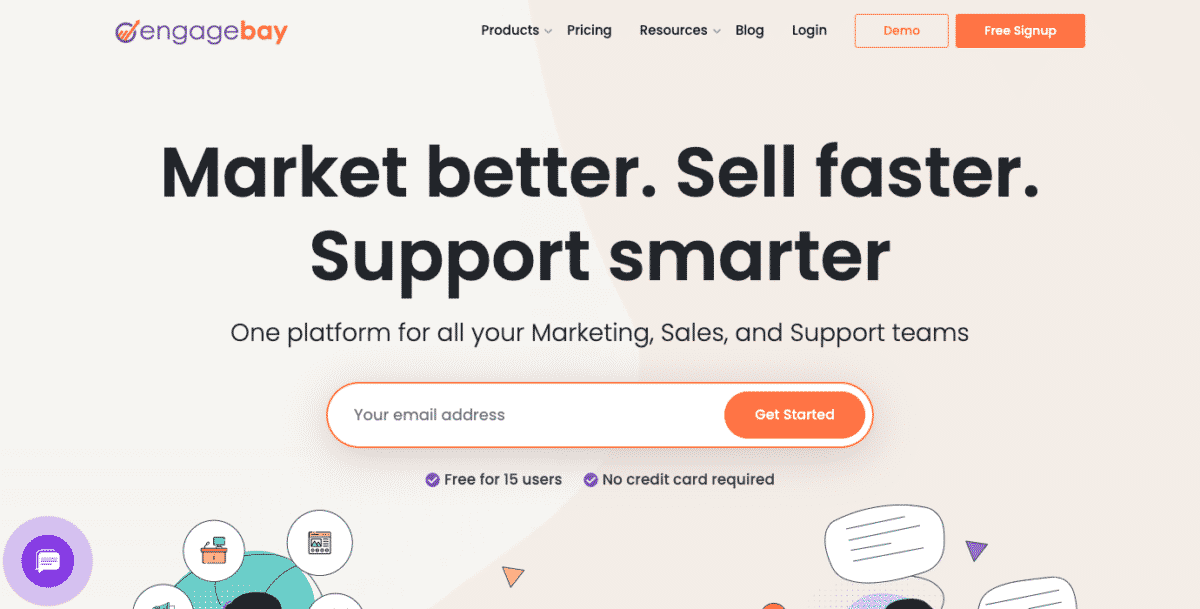
Image courtesy of nealschaffer.com via Google Images
Whether it’s using writing and editing apps to ensure error-free posts, brainstorming tools for generating creative ideas, design and layout tools to make blogs visually appealing, SEO tools for better search engine visibility, social media sharing tools for wider reach, analytics tools to track performance, or extra fun tools to add flair, there is something for every aspect of blogging to help young writers thrive.
These blogging tools are designed to simplify the process, provide guidance, and ultimately empower young writers to unleash their creativity. So, if you’re an 11-year-old looking to start your own blog, don’t hesitate to explore these tools and kickstart your blogging journey with confidence. Happy writing!
Want to turn these SEO insights into real results? Seorocket is an all-in-one AI SEO solution that uses the power of AI to analyze your competition and craft high-ranking content.
Seorocket offers a suite of powerful tools, including a Keyword Researcher to find the most profitable keywords, an AI Writer to generate unique and Google-friendly content, and an Automatic Publisher to schedule and publish your content directly to your website. Plus, you’ll get real-time performance tracking so you can see exactly what’s working and make adjustments as needed.
Stop just reading about SEO – take action with Seorocket and skyrocket your search rankings today. Sign up for a free trial and see the difference Seorocket can make for your website!
Frequently Asked Questions (FAQs)
What is the best tool for beginners?
For beginners just starting with blogging, one of the best tools to use is Google Docs. It is easy to use, free, and allows you to write and share your blog posts effortlessly. Google Docs also has built-in spelling and grammar checkers to help improve your writing. So, if you’re new to blogging, Google Docs is a fantastic tool to get you started!
Can these tools be used for free?
Yes, many of the blogging tools mentioned in this article offer free versions with limited features that can still be very useful for young writers. Tools like Grammarly, Canva, and Google Docs have free plans available for anyone to use. While these free versions may have some limitations, they provide a great starting point for young bloggers to enhance their writing skills without any cost.
Do I need all these tools to start a blog?
No, you do not need to use all the tools mentioned in this article to start a blog. While each tool serves a specific purpose in improving your blog writing and design, you can start with just a few key tools that suit your needs. For example, if you focus more on writing, you may choose to start with Grammarly and Google Docs. As you become more comfortable with blogging, you can explore and add more tools to enhance your blogging experience.







