Unlock the secrets to maximizing your Shopify site’s potential with a comprehensive guide to creating effective sitemaps today!

Image courtesy of via DALL-E 3
Table of Contents
Introduction to Shopify Sitemaps
Welcome to the world of Shopify sitemaps! In this section, we will explore what sitemaps are and why they are crucial for your website’s success. If you have a Shopify store, understanding sitemaps can help improve your online visibility and make it easier for potential customers to find you.
What is a Sitemap?
A sitemap is like a map for your website that helps search engines, like Google or Bing, navigate and index all of your web pages. Think of it as a guide that tells search engines where to find important information on your site. By using sitemaps, you can ensure that search engines can discover and understand the content on your website more effectively.
Why Shopify Needs a Sitemap
Having a sitemap for your Shopify store is essential because it can improve the overall visibility of your website. When search engines can easily find and index your web pages, your online shop is more likely to appear in search results when potential customers are looking for products or services that you offer. Ultimately, a sitemap can help drive more traffic to your Shopify store and increase your chances of making sales.
Benefits of Using Sitemaps
Have you ever wondered how websites show up on search engines like Google or Bing when you type in a keyword? Well, one of the secrets lies in something called sitemaps. Let’s dive into the benefits of using sitemaps and how they can help your website!
Improve SEO
SEO stands for Search Engine Optimization, and it’s all about making sure your website ranks higher in search results. By using sitemaps, you give search engines like Google a map of all the pages on your website. This makes it easier for them to understand what your site is about and show it to people searching for relevant information. So, having a sitemap can boost your website’s visibility and help more people discover it!
Increase Website Traffic
Imagine you have a shop on a busy street, but people have trouble finding it because there are no signs or maps to guide them. That’s where sitemaps come in handy. They act like a signpost on the internet, directing visitors to different parts of your website. This means more people can find your website through better searching, leading to increased traffic and potential customers for your online shop!
Types of Sitemaps
When it comes to sitemaps, one size does not fit all. Depending on the needs of your website, different types of sitemaps can be used. Let’s dive into the various kinds of sitemaps available:
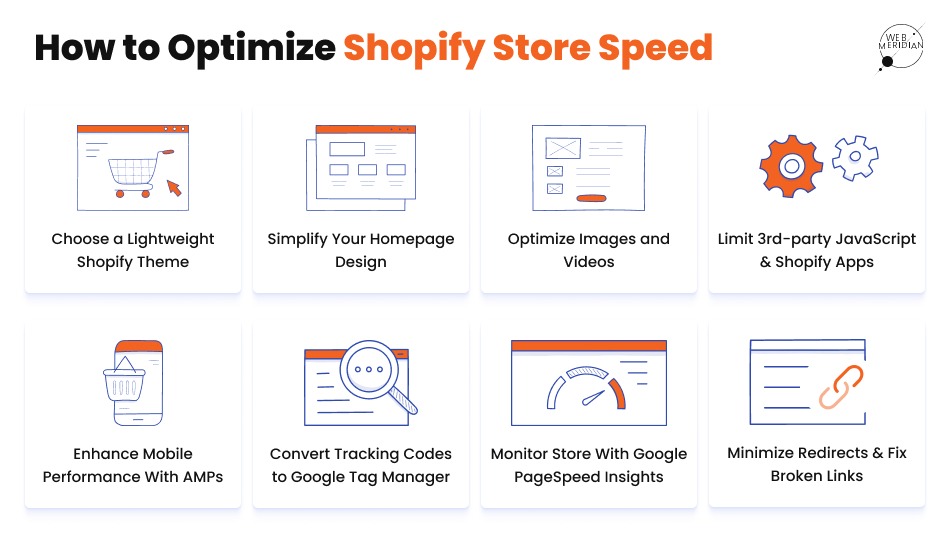
Image courtesy of webmeridian.net via Google Images
XML Sitemaps
XML sitemaps are the most common type of sitemap used by websites. They are specifically designed for search engines like Google to easily crawl and index the pages of your site. XML sitemaps provide important information such as when the page was last updated, how often it changes, and the priority of each page relative to other pages on your site.
HTML Sitemaps
Unlike XML sitemaps that are geared towards search engines, HTML sitemaps are created with the user in mind. These sitemaps are essentially a webpage that lists out all the pages on your site in a structured format, making it easier for visitors to navigate through your website and find what they are looking for.
Image and Video Sitemaps
In some cases, websites that heavily rely on images or videos may require specialized sitemaps. Image sitemaps provide search engines with metadata about the images on your site, such as the subject matter and location. Video sitemaps, on the other hand, help search engines index video content on your site, making it more likely to appear in video search results.
Creating Your Shopify Sitemap
Creating a sitemap for your Shopify store can be done automatically, thanks to Shopify’s built-in feature. When you have new products, collections, or pages on your website, the automatic sitemap generation tool updates your sitemap to include this new content. This tool ensures that all your web pages are easily discoverable by search engines, helping to improve your website’s visibility and search rankings.
Manual Sitemap Creation
While Shopify offers automatic sitemap generation, there may be instances where you want more control over your sitemap’s structure. In such cases, you can create a sitemap manually by using third-party tools or services. By manually creating your sitemap, you can customize the organization of your web pages, prioritize specific content for search engines, and ensure that your sitemap aligns with your SEO strategy.
Submitting Your Sitemap to Search Engines
After creating your sitemap for your Shopify store, it’s essential to submit it to Google to ensure that search engines can easily discover and index your website’s pages. Follow these steps to submit your sitemap to Google:
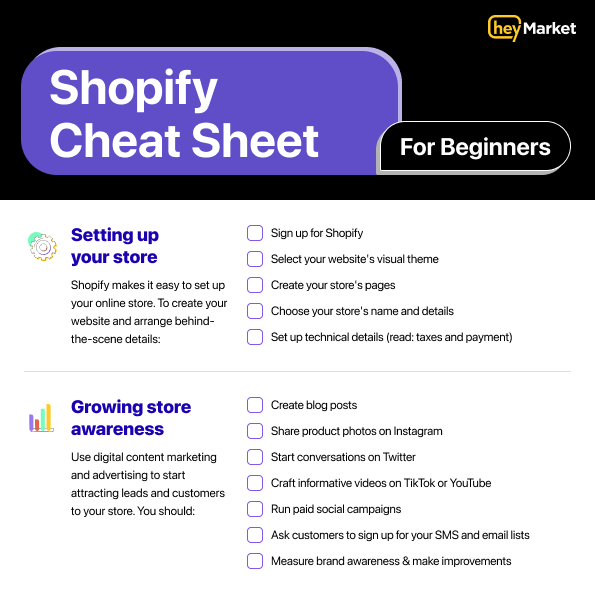
Image courtesy of www.heymarket.com via Google Images
1. Sign in to your Google account and navigate to Google Search Console.
2. Select your website property by entering your website’s URL.
3. In the left-hand menu, click on the ‘Sitemaps’ section.
4. Enter the URL of your sitemap in the provided field (e.g., https://www.yourwebsite.com/sitemap.xml).
5. Click on ‘Submit’ to notify Google about your sitemap.
Submitting to Bing
Just like Google, submitting your sitemap to Bing is crucial for ensuring your website gets indexed in their search results. Follow these steps to submit your sitemap to Bing:
1. Sign in to your Bing Webmaster Tools account or create one if you haven’t already.
2. Add your website by entering the URL in the provided field.
3. Go to the ‘Sitemaps’ section in the ‘Configure My Site’ menu.
4. Enter the URL of your sitemap in the ‘Submit a Sitemap’ field.
5. Click ‘Submit’ to notify Bing of your sitemap’s existence.
By submitting your sitemap to both Google and Bing, you’re increasing the chances of your Shopify store being crawled and indexed by major search engines, ultimately improving your website’s visibility and attracting more visitors.
Best Practices for Sitemaps
When it comes to sitemaps, there are some best practices that can help ensure they are effective in improving your website’s visibility. Let’s dive into these essential tips:
Regular Updates
One of the key best practices for sitemaps is to regularly update them. As you add new pages, products, or content to your Shopify store, it’s important to reflect these changes in your sitemap. By keeping your sitemap up to date, you help search engines discover and index your latest content, boosting your search rankings.
Cleaning Your Sitemap
Over time, your website may undergo changes such as removing pages, changing URLs, or discontinuing products. It’s crucial to clean your sitemap periodically to ensure it only includes current and relevant links. By removing outdated or broken links from your sitemap, you provide search engines with accurate information about your website, enhancing its overall performance.
Organizing Your Sitemap
Another best practice for sitemaps is to organize them in a clear and structured manner. By categorizing your web pages and content logically within your sitemap, you make it easier for search engines to navigate and understand the contents of your website. This organization can help search engines crawl and index your site more efficiently, leading to better visibility in search results.
Common Sitemap Issues and Fixes
One common issue that may arise with your sitemap is the presence of missing pages. This can happen if certain pages on your website are not included in the sitemap, making it difficult for search engines to index them. To fix this problem, you will need to revisit your sitemap creation process and ensure that all relevant pages are properly added to the sitemap. Check for any errors or omissions that may have occurred during the initial setup and make the necessary corrections.

Image courtesy of www.linkedin.com via Google Images
Errors in Sitemap
Another issue that can impact the effectiveness of your sitemap is the presence of errors that search engines may encounter while crawling your website. These errors can include broken links, incorrect URLs, or missing metadata. To address this issue, you will need to conduct a thorough review of your sitemap and identify any errors that need to be fixed. Make sure all links are working properly, URLs are accurate, and metadata is correctly populated. By rectifying these errors, you can ensure that search engines can easily navigate your website and index its content.
Monitoring and Maintaining Your Sitemap
Once you have created and submitted your Shopify sitemap, it is essential to regularly monitor and maintain it to ensure it continues to work effectively. This section will guide you on how to check and update your sitemap as needed.
Using Tools to Monitor
One handy tool to help you keep an eye on the performance of your sitemap is Google Search Console. This tool provided by Google allows you to check the indexing status of your website and sitemap, identify any errors that could be affecting your SEO, and see which keywords are driving traffic to your site. By regularly monitoring your sitemap using tools like Google Search Console, you can stay on top of any issues and make necessary updates to improve your site’s visibility.
Regular Reviews
It’s important to set aside time to review your sitemap regularly. By conducting periodic reviews, you can ensure that all of your website’s pages are correctly included in the sitemap and that there are no broken links or errors that could hinder search engine crawling. Additionally, regular reviews can help you identify opportunities to optimize your sitemap further, improve the organization of your content, and enhance the overall user experience. Make it a habit to review your sitemap consistently to maintain its effectiveness in helping search engines discover and index your Shopify store.
Conclusion
Creating an effective sitemap for your Shopify store is crucial for its success. By understanding the importance of sitemaps and following best practices, you can improve your website’s visibility, increase traffic, and enhance your SEO rankings.
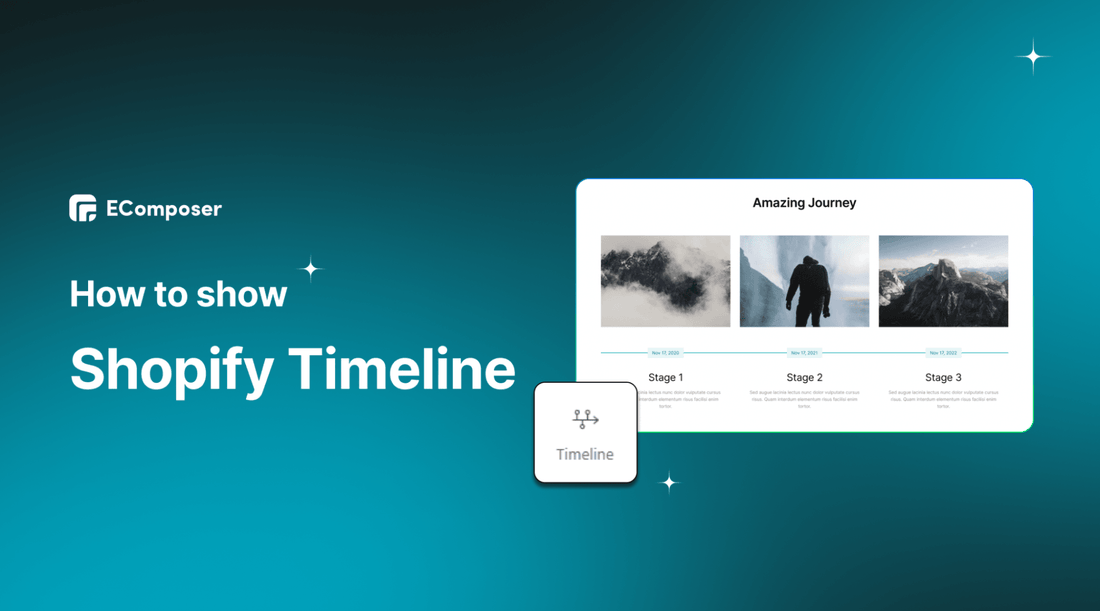
Image courtesy of ecomposer.io via Google Images
Summary of Benefits
In summary, sitemaps act as a roadmap for search engines to navigate your website more efficiently. They help search engines discover all your web pages, leading to better indexing and ranking. Sitemaps also make it easier for visitors to find what they’re looking for on your site, ultimately improving user experience.
Encouragement to Take Action
Now that you know the significance of having a well-structured sitemap for your Shopify store, it’s time to take action. Whether you need to create a new sitemap or optimize an existing one, implementing these steps can have a significant impact on the success of your online store. Don’t delay—start working on your sitemap today to reap the benefits it offers.
Want to turn these SEO insights into real results? Seorocket is an all-in-one AI SEO solution that uses the power of AI to analyze your competition and craft high-ranking content.
Seorocket offers a suite of powerful tools, including a Keyword Researcher to find the most profitable keywords, an AI Writer to generate unique and Google-friendly content, and an Automatic Publisher to schedule and publish your content directly to your website. Plus, you’ll get real-time performance tracking so you can see exactly what’s working and make adjustments as needed.
Stop just reading about SEO – take action with Seorocket and skyrocket your search rankings today. Sign up for a free trial and see the difference Seorocket can make for your website!
Frequently Asked Questions (FAQs)
What if I Change My Site a Lot?
If you frequently make changes to your Shopify store, it’s essential to update your sitemap regularly to ensure that search engines are aware of the latest content. By keeping your sitemap up to date, you can help search engines index your new pages quickly and accurately.
Do I Need a Sitemap for a Small Store?
Yes, even small Shopify stores can benefit from having a sitemap. A sitemap helps search engines discover and index all of your web pages, improving your online visibility. Whether your store is big or small, a sitemap can make it easier for potential customers to find your products and services.
How Often Should I Check My Sitemap?
It’s a good idea to review and update your sitemap regularly to ensure that it remains effective. As you make changes to your Shopify store or add new content, be sure to update your sitemap accordingly. By regularly monitoring your sitemap, you can identify any issues or errors and make necessary corrections to improve its performance.







