Learn how to use Google NLP API to skyrocket your content’s success and unlock its full potential like never before.

Image courtesy of via DALL-E 3
Table of Contents
- Setting Up Google NLP API
- Understanding Key Features of Google NLP API
- Integrating Google NLP API with Your Content
- Optimizing Content Based on Analysis Results
- Common Issues and Troubleshooting
- Best Practices for Using Google NLP API
- Advanced Tips and Tricks
- Conclusion
- Frequently Asked Questions (FAQs)
Welcome to the ultimate guide on how to optimize your content with the Google NLP API! In this guide, we will walk you through the process of using the Google NLP API to enhance the quality and relevance of your content. But first, let’s understand what the Google NLP API is and why it’s so useful for content optimization.
What is Google NLP API?
The Google NLP API, short for Google Natural Language Processing API, is a powerful tool that helps analyze and understand the text in a way that mimics human comprehension. This API can identify entities (such as names, places, or events), perform sentiment analysis to determine the emotional tone of a piece of text, and analyze the syntax and structure of sentences.
Why Use NLP for Content Optimization?
Using Natural Language Processing (NLP) for content optimization offers several advantages. It can help you better understand your audience’s interests and needs, improve the SEO (Search Engine Optimization) of your content, and enhance the overall user experience. By leveraging the Google NLP API, you can tailor your content to meet the specific preferences of your target audience and improve its overall quality.
Setting Up Google NLP API
Creating a Google Cloud Account
Before you can start using the Google NLP API, you need to create a Google Cloud account. This account will give you access to the API and allow you to manage your projects efficiently. To create a Google Cloud account, follow these simple steps:
1. Go to the Google Cloud website and click on the “Get started for free” button.
2. Sign in with your Google account or create a new one if you don’t have one already.
3. Follow the on-screen instructions to set up your account, including providing billing information.
Obtaining an API Key
Once you have set up your Google Cloud account, the next step is to obtain an API key for the Google NLP API. This key is like a secret code that allows you to access the API and use its features. Here’s how you can get your API key:
1. Navigate to the Google Cloud Console and select or create a project.
2. In the sidebar, click on “APIs & Services” and then select “Credentials.”
3. Click on the “Create credentials” button and choose “API key.”
4. Copy your newly generated API key and keep it secure, as it will be used to authenticate your requests to the NLP API.
By following these steps, you can easily set up your Google NLP API and start leveraging its powerful features for optimizing your content. Now that you have your API key, you are ready to explore the world of Natural Language Processing and enhance your content like never before!
Understanding Key Features of Google NLP API
In this section, we will delve into the key features of the Google NLP API and how they can be utilized to optimize your content effectively.
Entity Analysis
Entity analysis is a feature of the Google NLP API that helps identify important entities within your text. Entities can be individuals, organizations, locations, and more. By using this feature, you can pinpoint and highlight key information in your content, making it more relevant and engaging for your audience.
Sentiment Analysis
Sentiment analysis is another powerful tool offered by the Google NLP API. This feature allows you to gauge the sentiment expressed in your content, whether it’s positive, negative, or neutral. Understanding the sentiment of your text can help you tailor your content to resonate better with your target audience and improve overall reader satisfaction.
Syntax Analysis
The syntax analysis feature of the Google NLP API breaks down your text to analyze the grammar and structure of sentences. By utilizing this feature, you can ensure that your content is grammatically correct and easy to comprehend. Syntax analysis helps in enhancing the readability of your content, making it more accessible to a wider audience.
Integrating Google NLP API with Your Content
Integrating the Google NLP API with your content is a powerful way to automate data analysis and optimize your website or content management system. By leveraging the API’s capabilities, you can gain valuable insights into your content and enhance its quality and relevance. Here’s how you can seamlessly integrate Google NLP API with your content:

Image courtesy of via Google Images
API Integration Basics
To begin integrating the Google NLP API with your content platform, you’ll first need to set up the API and obtain your API key. Once you have your key, you can start using the API to analyze text data on your website.
Here’s a simple guide to integrating the API with your content platform:
“`javascript
// Sample code for integrating Google NLP API
const language = require(‘@google-cloud/language’);
// Instantiates a client
const client = new language.LanguageServiceClient();
// The text to analyze
const text = ‘Your text content here.’;
// Analyzing the text
const document = {
content: text,
type: ‘PLAIN_TEXT’,
};
client.analyzeEntities({document: document});
“`
By following these steps and using code examples like the one provided above, you can seamlessly integrate the Google NLP API with your content platform.
Automating Content Analysis
Automating content analysis is key to continuously improving the quality and relevance of your content. By setting up automatic content analysis using the Google NLP API, you can streamline the process of optimizing your content based on real-time insights.
Here are some techniques for automating content analysis with the Google NLP API:
- Set up scheduled analysis tasks to regularly check and optimize your content.
- Use the API’s sentiment analysis feature to monitor the overall sentiment of your content and make necessary adjustments.
- Implement entity analysis to identify important entities in your text and enhance their visibility.
By automating content analysis using the Google NLP API, you can ensure that your content remains high-quality and relevant to your audience over time.
Optimizing Content Based on Analysis Results
Utilizing the insights gathered from entity and sentiment analysis provided by Google NLP API can significantly enhance your website’s search engine optimization (SEO). By identifying key entities within your content, such as important names, locations, or products, you can refine your keywords to better match what users are searching for. This can improve your search engine ranking and visibility, making it easier for your target audience to discover your content.
Enhancing Readability
Another valuable way to optimize your content based on the analysis results from Google NLP API is to focus on enhancing readability. By leveraging the syntax analysis feature, you can better understand the grammar and structure of your text. This allows you to make adjustments to ensure that your content is clear, concise, and easy to read for your audience. Improving readability not only benefits user experience but can also contribute to better engagement and retention on your website.
Common Issues and Troubleshooting
When using the Google NLP API, you may encounter some errors that can hinder your content optimization process. One common issue is receiving error messages stating that the API key is invalid or expired. In such cases, the first step is to double-check that the API key has been entered correctly and is up to date. If the issue persists, generating a new API key from the Google Cloud Console and replacing the old one should resolve the problem.
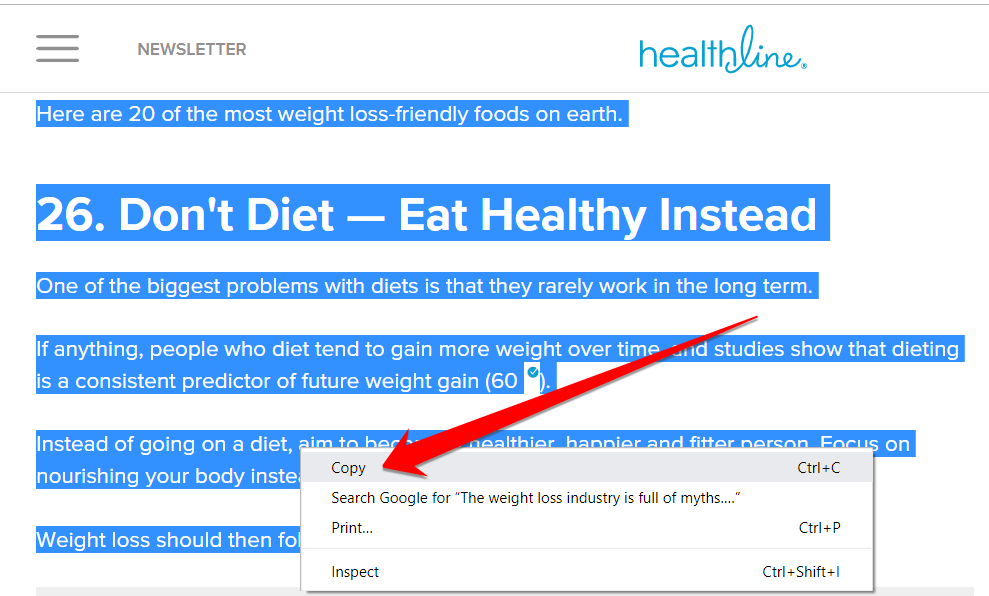
Image courtesy of via Google Images
Another frequent error involves exceeding the usage limits of the API, leading to rate limit exceeded messages. This can happen when you make too many requests to the API within a short period. To troubleshoot this, consider optimizing your code to reduce the number of unnecessary calls to the API or upgrade your subscription to accommodate higher usage limits.
Performance Tips
To ensure that the Google NLP API runs smoothly and efficiently, there are a few performance tips to keep in mind. Firstly, it’s essential to optimize your queries by only requesting the data and features that you need for your content analysis. This can help reduce the processing time and improve overall performance.
Additionally, consider implementing caching mechanisms to store previously analyzed data locally and avoid making redundant API calls. Caching can significantly speed up the analysis process, especially for repetitive tasks or frequently accessed content.
Best Practices for Using Google NLP API
When using the Google NLP API, it is crucial to prioritize data security. You should always ensure that you have secure mechanisms in place to protect the data you are analyzing. This includes implementing proper access controls, encryption protocols, and regular security audits to mitigate any potential risks. By prioritizing data security, you can maintain the confidentiality and integrity of your content data.
Maintaining Data Privacy
Another essential best practice when using the Google NLP API is to uphold data privacy standards. This entails adhering to relevant data protection regulations and implementing privacy-focused practices in your content analysis processes. You should anonymize sensitive information, obtain user consent before analyzing personal data, and regularly review your data usage policies to ensure compliance with privacy laws. By prioritizing data privacy, you can build trust with your users and safeguard their personal information.
Advanced Tips and Tricks
When it comes to optimizing your content using the Google NLP API, customization is key. By tailoring the API to your specific needs, you can extract even more valuable insights from your text. One way to customize the analysis is by adjusting the sensitivity of sentiment analysis. This allows you to fine-tune how the API detects positive, negative, or neutral sentiments within your content. Additionally, you can define custom entities that are important to your business or industry. By training the API to recognize these specialized terms, you can achieve more accurate results and enhance the overall optimization of your text.

Image courtesy of via Google Images
Using Multiple Features Together
For a comprehensive content analysis, consider harnessing the power of multiple Google NLP API features simultaneously. By combining entity, sentiment, and syntax analysis, you can gain a deeper understanding of your text and refine your content strategies accordingly. For instance, you can use entity analysis to identify key terms, sentiment analysis to gauge the emotions associated with these terms, and syntax analysis to improve the overall readability of your content. By leveraging these features in tandem, you can ensure that your content is not only optimized for search engines but also resonates with your target audience on an emotional level.
Conclusion
In this guide, we’ve explored the powerful tool that is the Google NLP API for optimizing content. By leveraging the capabilities of Natural Language Processing, you can enhance the quality and relevance of your content to better engage your audience and improve your search engine rankings.
Key Takeaways
Through the various features of the Google NLP API, such as Entity Analysis, Sentiment Analysis, and Syntax Analysis, you can gain valuable insights into your content. These insights can then be used to improve your SEO strategy, refine keywords, and enhance the readability of your text.
Integrating the Google NLP API with your content management system allows for automated content analysis, ensuring that your content is consistently optimized for better performance.
Benefits of Using Google NLP API
By using the Google NLP API, you can efficiently analyze your content, identify areas for improvement, and take actionable steps to enhance your overall content strategy. This tool empowers you to make data-driven decisions that can lead to increased user engagement and improved search visibility.
Overall, the Google NLP API is a valuable resource for content creators looking to optimize their content for maximum impact. With its advanced features and analysis capabilities, this tool can help you stay ahead of the curve in the competitive world of digital content.
Want to turn these SEO insights into real results? Seorocket is an all-in-one AI SEO solution that uses the power of AI to analyze your competition and craft high-ranking content.
Seorocket offers a suite of powerful tools, including a Keyword Researcher to find the most profitable keywords, an AI Writer to generate unique and Google-friendly content, and an Automatic Publisher to schedule and publish your content directly to your website. Plus, you’ll get real-time performance tracking so you can see exactly what’s working and make adjustments as needed.
Stop just reading about SEO – take action with Seorocket and skyrocket your search rankings today. Sign up for a free trial and see the difference Seorocket can make for your website!
Frequently Asked Questions (FAQs)
What is Google NLP API used for?
The Google NLP API, or Natural Language Processing API, is a powerful tool that helps analyze text for entities, sentiment, and syntax. It is commonly used for tasks such as content optimization, sentiment analysis, and improving search engine rankings. By utilizing this API, you can gain valuable insights into your content to enhance its quality and relevance.
Is my data safe?
Google takes data security seriously and implements robust measures to protect user information. When using the Google NLP API, data is encrypted and secure transmission protocols are in place to safeguard your information. Additionally, Google’s strict privacy policies ensure that your data is handled responsibly and ethically.
How does sentiment analysis work?
Sentiment analysis is a feature of the Google NLP API that evaluates the emotional tone of a piece of text as positive, negative, or neutral. This analysis is based on a variety of factors, including the language used, context, and tone of the content. By understanding the sentiment of your text, you can gauge how your audience may perceive it and make informed decisions to optimize your content for better engagement.







