Uncover the secrets to dominating search rankings with the top content management systems that guarantee SEO success. #CMS #SEOtips

Image courtesy of via DALL-E 3
Table of Contents
Introduction to Content Management Systems (CMS)
In this section, we’ll explore what Content Management Systems (CMS) are and why they are important for websites. Let’s dive into the world of managing website content in a simple and easy way!
What is a CMS?
A Content Management System, or CMS, is like a magic toolbox that helps people build and manage websites without needing to know a lot about coding. It’s like having special powers to create amazing websites without all the technical stuff!
Why Use a CMS?
Using a CMS makes building and updating websites super easy. Imagine being able to change colors, add pictures, and update information on your website without needing to be a computer expert. A CMS helps save time, makes managing a website fun, and lets you be in charge of your online world!
Importance of SEO in CMS
Search Engine Optimization (SEO) plays a vital role in helping websites rank higher on search engines like Google. When people search for something online, they usually click on the first few results they see. That’s why it’s essential for websites to appear at the top of search results. But how does SEO tie in with Content Management Systems (CMS)? Let’s explore.
What is SEO?
SEO stands for Search Engine Optimization. It involves strategies and techniques that aim to make a website more visible to people searching for relevant information online. By optimizing a website for search engines, you increase the chances of attracting more visitors who are likely to engage with your content.
How CMS Helps with SEO
Using a Content Management System (CMS) that is SEO-friendly can make a significant difference in how well your website performs on search engines. A good CMS offers tools and plugins designed specifically to improve a website’s SEO. These tools may include features for optimizing content, managing keywords, creating meta tags, and generating sitemaps.
Top CMS for SEO Success
When it comes to creating a website that ranks well on search engines like Google, choosing the right Content Management System (CMS) can make a huge difference. Here are some of the best CMS platforms known for their SEO-friendly features:
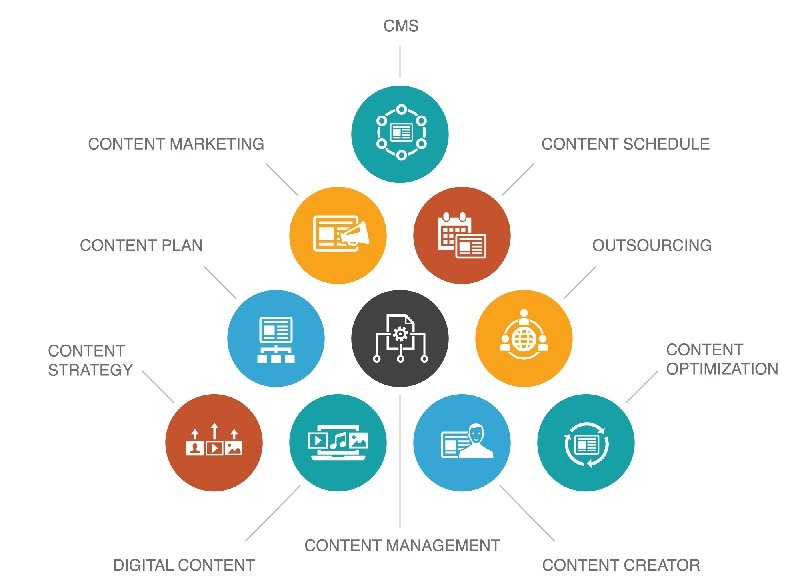
Image courtesy of via Google Images
WordPress
WordPress is a popular choice for many website owners due to its extensive range of SEO plugins and user-friendly interface. These plugins make it easy to optimize your website for search engines, helping you improve your site’s visibility online.
Wix
Wix is another CMS that offers built-in SEO tools that are simple to use. With features like customizable meta tags, clean URLs, and mobile optimization, Wix makes it easy to ensure your website is search engine friendly.
Joomla
Joomla is a flexible CMS that allows for advanced SEO customization. With Joomla, you have the freedom to optimize your website for specific keywords, create SEO-friendly URLs, and enhance your site’s overall visibility on search engines.
Squarespace
Squarespace is known for its stunning design templates and integrated SEO features. With Squarespace, you can create a visually appealing website while also ensuring that it is optimized for search engines, helping you attract more visitors to your site.
User-Friendly URLs
One key SEO feature that a Content Management System (CMS) should have is user-friendly URLs. What does that mean? Well, think of URLs as the addresses of web pages. Just like a clear address makes it easy to find a house, a clean and readable URL helps search engines understand what your page is about. This, in turn, can improve your website’s chances of showing up in search results when people look for information related to your content.
Meta Tags
Another important SEO feature in a CMS is the use of meta tags. Meta tags are snippets of text that describe the content of a web page. They provide information to search engines about what each page on your website is about. By optimizing meta tags with relevant keywords and descriptions, you can help search engines understand the context of your pages better, which can lead to higher visibility in search results.
Image Optimization
Images play a significant role in making a website visually appealing. However, they can also impact your site’s SEO performance. One crucial SEO feature that a CMS should offer is image optimization capabilities. This involves compressing images to a smaller size without sacrificing quality, which, in turn, helps in faster page loading times. Additionally, using descriptive filenames and alt text for images can also contribute to better SEO as search engines can “read” this information to understand what the images depict.
Sitemaps
Lastly, sitemaps are a vital SEO feature that a CMS should include. A sitemap is like a map of your website that lists all the pages and content on your site. Having a well-structured sitemap helps search engines navigate and index your site more efficiently. This means that search engines can easily find and understand all the content on your website, leading to improved visibility in search results. Including a sitemap in your CMS ensures that your website is thoroughly explored by search engine bots, ultimately benefiting your SEO efforts.
Setting Up a CMS for SEO
Setting up a Content Management System (CMS) for Search Engine Optimization (SEO) is crucial to ensure that your website ranks well on search engines like Google. By configuring your CMS correctly from the start, you can maximize your site’s visibility and reach more visitors. Here are some key steps to set up your CMS for SEO success:
Choosing the Right Theme
When setting up your CMS, it’s essential to select a theme or template that is SEO-friendly. Look for themes that are well-coded, mobile-responsive, and designed for fast loading speeds. A well-designed theme can have a significant impact on your site’s SEO performance.
Installing SEO Plugins
SEO plugins are handy tools that can help optimize your website for search engines. Depending on your CMS platform, you can install plugins that assist with keyword optimization, meta tags, sitemaps, and more. Some popular SEO plugins include Yoast SEO for WordPress and All in One SEO Pack.
Customizing Settings
Once you’ve installed your CMS and chosen a theme, it’s time to customize the settings for optimal SEO. This includes setting up permalink structures, configuring meta tags, enabling sitemaps, and adjusting other SEO-related settings. By customizing these options, you can improve your site’s visibility and ranking on search engine results pages.
Creating SEO-Friendly Content
When you create content for your website, it’s essential to make sure that it’s optimized for search engines like Google. This means using specific techniques to help your website rank higher in search results. Let’s dive into how you can create SEO-friendly content that will improve your website’s visibility.
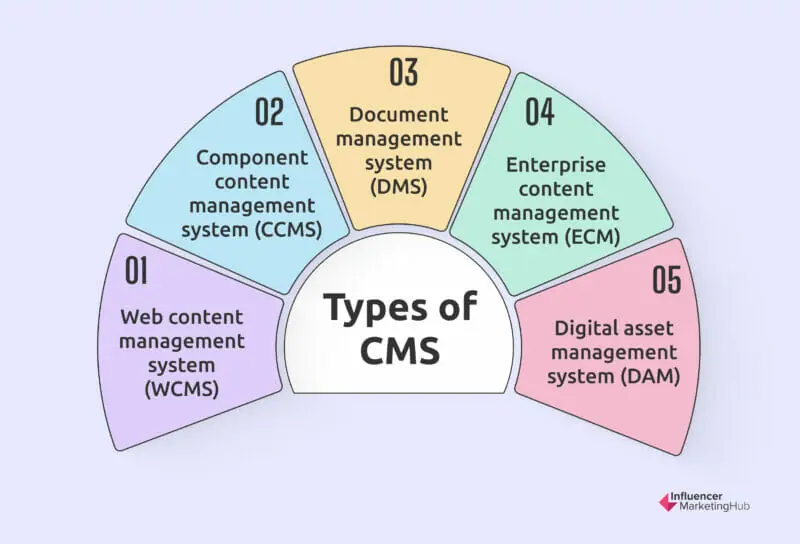
Image courtesy of via Google Images
Finding Keywords
Keywords are the words or phrases that people use to search for information online. To make your content more discoverable, it’s crucial to find and use relevant keywords in your articles. Think about what terms people might enter into a search engine when looking for content like yours. Tools like Google Keyword Planner can help you identify popular keywords in your niche.
Writing Titles and Descriptions
Titles and meta descriptions are essential parts of your content that can impact your SEO. A catchy title not only grabs the reader’s attention but also tells search engines what your page is about. Make sure to include relevant keywords in your titles and meta descriptions to improve your chances of ranking well in search results.
Using Internal Links
Internal links are links that connect different pages on your website. They help search engines understand the structure of your site and the relationship between different pages. By including internal links in your content, you can guide users to other relevant pages on your site, increasing engagement and improving your SEO.
Incorporating these strategies into your content creation process will not only make your website more search engine-friendly but also help attract more visitors to your site. Remember, creating high-quality, valuable content that resonates with your audience is key to long-term SEO success.
Monitoring SEO Performance
In order to ensure that your website is performing well on search engines like Google, it’s important to monitor its SEO performance regularly. By tracking and measuring key metrics, you can see how your website is ranking and identify areas for improvement. Here are some tools and methods you can use to monitor your SEO performance over time:
Google Analytics
Google Analytics is a powerful tool that allows you to track website traffic, user behavior, and conversion rates. By using Google Analytics, you can monitor which pages are performing well, where your traffic is coming from, and how users are interacting with your site. This information is crucial for understanding your audience and optimizing your website for better SEO performance.
Search Console
Google Search Console is another valuable tool for tracking SEO metrics. It provides insights into how Google views your site, including which keywords are driving traffic, how your pages are ranking in search results, and any issues that may be affecting your visibility. By regularly monitoring Search Console, you can address any issues that may be hindering your SEO efforts and make necessary adjustments to improve your site’s performance.
Regular Audits
It’s essential to conduct regular SEO audits to ensure that your website is optimized for search engines. By auditing your site’s SEO performance, you can identify any technical issues, errors, or areas for improvement that may be impacting your rankings. Regular audits can help you stay on top of changes in search algorithms, update your content strategy, and proactively address any issues before they affect your site’s visibility.
Common SEO Mistakes and How to Avoid Them
One common mistake people make with SEO is keyword stuffing. This means using too many keywords in your content in an unnatural way. Search engines like Google now penalize websites that engage in this practice. To avoid keyword stuffing, it’s essential to use keywords naturally and only where they fit in the context of your content.
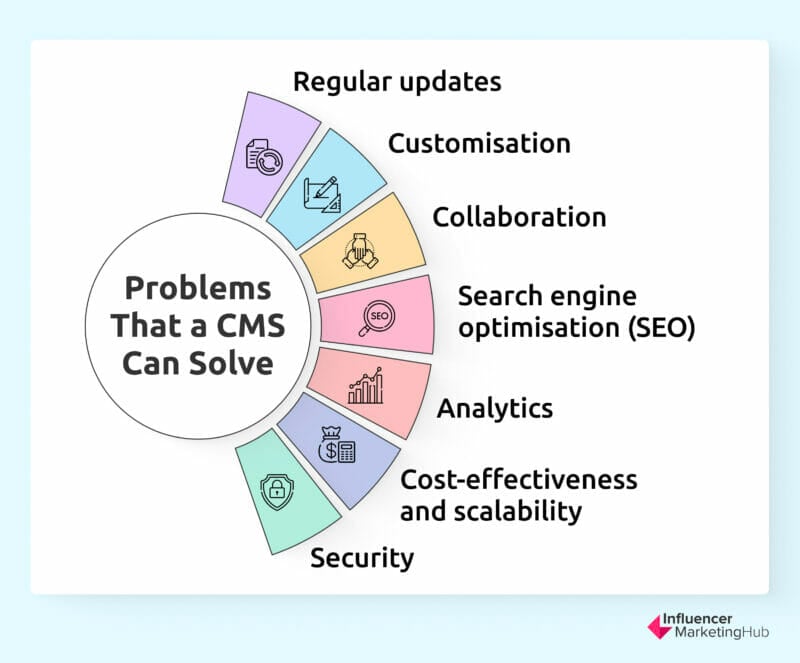
Image courtesy of via Google Images
Ignoring Mobile Optimization
Another important aspect of SEO that some overlook is mobile optimization. With more people browsing the internet on smartphones and tablets, having a website that is not optimized for mobile can hurt your SEO rankings. To avoid this mistake, make sure your website is responsive and provides a seamless experience across all devices.
Slow Page Load Times
Slow page load times can significantly impact your SEO performance. Search engines consider page speed as a ranking factor, and users are more likely to leave a website that takes too long to load. To avoid this mistake, optimize your images, use a reliable hosting provider, and enable browser caching to speed up your website.
Conclusion
In this blog post, we have learned about Content Management Systems (CMS) and their importance in achieving SEO success for websites. A CMS is a tool that helps manage and organize website content without the need for coding knowledge.
SEO, or Search Engine Optimization, is crucial for websites to increase visibility on search engines like Google. A good CMS can offer tools and plugins that help improve a website’s SEO performance.
We have explored some of the top CMS platforms known for their SEO-friendly features, including WordPress, Wix, Joomla, and Squarespace. Each of these CMS options offers unique benefits for optimizing a website’s SEO.
Furthermore, we discussed key SEO features that a CMS should have, such as user-friendly URLs, meta tags, image optimization, and sitemaps. These features play a significant role in enhancing a website’s SEO performance.
Additionally, we provided a guide on setting up a CMS for SEO success, including tips on choosing the right theme, installing SEO plugins, and customizing settings for optimal SEO benefits from the start.
Creating SEO-friendly content is essential for improving a website’s search engine visibility. We covered topics like finding keywords, writing titles and descriptions, and using internal links to enhance SEO strategies.
Monitoring SEO performance is also crucial for assessing the effectiveness of SEO strategies over time. Tools like Google Analytics and Google Search Console can help track and measure SEO metrics.
Lastly, we highlighted common SEO mistakes to avoid, such as keyword stuffing, ignoring mobile optimization, and slow page load times. By addressing these issues, website owners can improve their SEO efforts and increase visibility online.
Want to turn these SEO insights into real results? Seorocket is an all-in-one AI SEO solution that uses the power of AI to analyze your competition and craft high-ranking content.
Seorocket offers a suite of powerful tools, including a Keyword Researcher to find the most profitable keywords, an AI Writer to generate unique and Google-friendly content, and an Automatic Publisher to schedule and publish your content directly to your website. Plus, you’ll get real-time performance tracking so you can see exactly what’s working and make adjustments as needed.
Stop just reading about SEO – take action with Seorocket and skyrocket your search rankings today. Sign up for a free trial and see the difference Seorocket can make for your website!
Frequently Asked Questions (FAQs)
What is the easiest CMS for beginners?
A great CMS for beginners is WordPress. It is known for its user-friendly interface and abundance of tutorials available online to help you get started. With WordPress, you can create and manage your website without having to be an expert in coding.
Can I use a CMS for free?
Yes, there are free CMS options available, like WordPress.org and Joomla. These platforms offer free basic versions with the option to upgrade for additional features. Free CMS options are a fantastic way to start building your website without breaking the bank.
How quickly can I see SEO results?
Seeing SEO results can vary depending on various factors like the level of competition in your industry, the quality of your content, and how well you implement SEO strategies. In general, it can take a few weeks to a few months before you start seeing significant improvements in your website’s SEO performance.







