Unlock the secrets to smooth website migration with our essential checklist – don’t let your website transfer become a disaster!

Image courtesy of via DALL-E 3
Table of Contents
Have you ever thought about moving your website from one place to another? It may sound like a big job, but with the right tools and a little planning, it can be a smooth process. That’s where a website migration checklist comes in handy. This checklist helps you make sure you don’t forget anything important when moving your website. Let’s dive in and explore why having a checklist is essential for a successful website migration.
What is Website Migration?
Website migration is like moving your digital home from one location to another. Just like when you move houses, you need to pack up all your belongings and set them up in a new place. In the same way, when you migrate a website, you are transferring all your files, data, and content to a new web hosting provider or domain. It’s all about making sure your website works smoothly in its new online home.
Why is it Important?
Imagine if you moved to a new house but forgot to bring your favorite toys, books, or clothes. That wouldn’t be very fun, right? The same goes for your website. When you move it without a plan, you might forget important things like images, pages, or even contact forms. That’s why having a checklist is crucial. It helps you keep track of everything you need to move and ensures that your website stays up and running without any hiccups.
Planning Your Website Migration
Before you start moving your website to a new location, it’s essential to plan everything out carefully. Planning helps you avoid mistakes and ensures a smooth transition. Let’s take a look at how you can plan your website migration effectively.
Set Up A Timeline
First, decide when you will move your website. It’s crucial to pick a time when your website experiences low traffic to minimize disruption. Creating a timeline helps you stay organized and ensures you complete each task on time.
List Your Goals
Identifying your goals for the migration is essential. Think about what you want to achieve with the move. Whether it’s improving performance, adding new features, or enhancing user experience, listing your goals will guide you through the planning process.
Backing Up Your Website
Before you make any big changes, it’s important to always have a safety net in place. Just like how you save your game progress before moving on to the next level, backing up your website is like saving a copy of all your hard work. Imagine if you were writing a story and forgot to save it – you would lose all your words! The same goes for your website. If something goes wrong during the migration process, having a backup ensures that you don’t lose everything.
How to Back Up Your Data
Backing up your website is actually quite easy, and it’s like making a duplicate of your favorite toy or book just in case you lose the original. Here’s how you can do it:
1. Log in to your website’s hosting account where all the files are stored.
2. Look for the backup or export option – it might be called something like “Backup Wizard” or “Export Website.”
3. Choose to back up all your files, databases, and any other important data.
4. Follow the instructions to complete the backup process.
Just like how you keep your toys in a safe place, store your website backup in a secure location. Now, if anything unexpected happens during the migration, you’ll have your backup ready to easily restore your website.
Choosing the Right Migration Method
When it comes to moving your website from one place to another, choosing the right migration method is crucial. There are different ways to migrate a website, and it’s essential to understand the options available to make an informed decision.

Image courtesy of www.teamgantt.com via Google Images
Manual vs. Automated Migration
One option for migrating your website is to do it manually. This means moving all the files, databases, and configurations yourself. While this method gives you full control over the process, it can be time-consuming and prone to errors if not done correctly.
On the other hand, automated migration involves using tools or scripts to transfer your website. This method can save time and effort, especially for larger or more complex websites. However, it may not always be suitable for every situation, and you may need to ensure compatibility with the tool you choose.
Using a Migration Service
If you’re not comfortable with manual migration or automated tools, another option is to use a migration service. These services are provided by third-party companies that specialize in transferring websites. They can handle the entire migration process for you, from start to finish.
While using a migration service can be convenient, it usually comes with a cost. You’ll need to consider your budget and the complexity of your website before opting for this solution. Additionally, make sure to choose a reputable service provider to ensure a smooth transition.
Testing Before the Move
In the process of moving your website to a new location, it is crucial to test everything thoroughly before finalizing the migration. Testing helps ensure that your website functions correctly and looks great once it’s live in its new home. Let’s discuss what you need to test and how to do it.
Testing Functionality
One essential aspect of testing before the move is checking the functionality of your website. This means making sure that all the features and components of your site work as intended. Test things like navigation menus, contact forms, search functionality, and any interactive elements on your website. Click on every link and button to confirm they lead to the right pages. Check that images load properly and that videos play without issues.
Previewing the Design
Another critical aspect of testing is previewing the design of your website. This involves reviewing how your website looks to ensure there are no design-related issues. Check that the layout is consistent across different devices and screen sizes. Verify that text is readable, images are displayed correctly, and colors are consistent. Ensure that your website maintains its branding and overall aesthetic after the move.
Executing the Migration
Now that you have carefully planned your website migration, it’s time to initiate the move. Double-check your roadmap to ensure you have everything in place for a smooth transition. Make sure you have all the necessary backups and resources ready before proceeding. Starting the migration process without proper preparation can lead to errors and disruptions to your website.
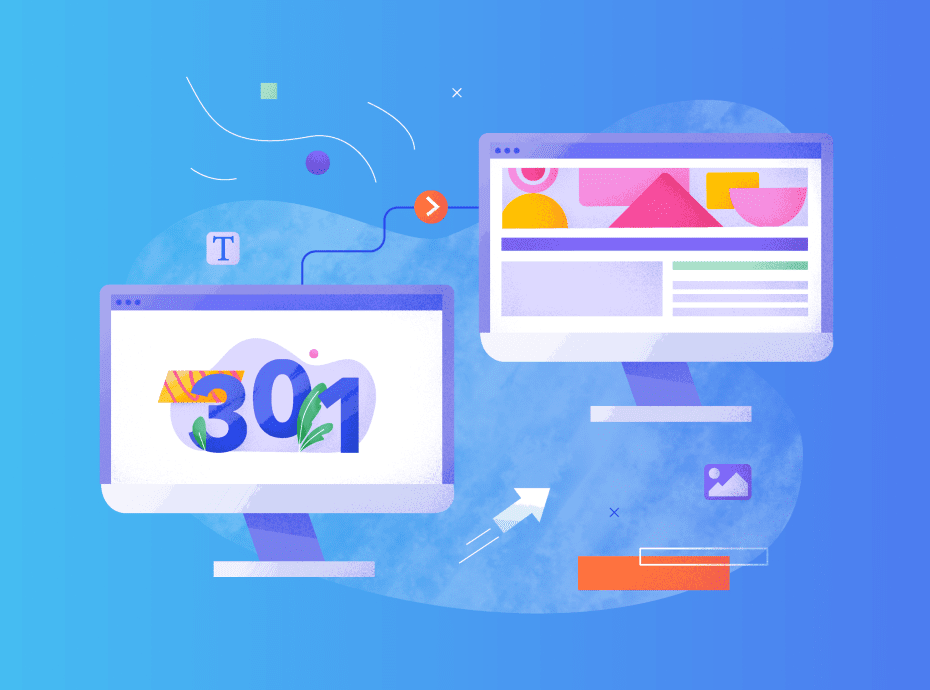
Image courtesy of seranking.com via Google Images
Monitor the Process
As the migration is in progress, it’s essential to monitor the process closely. Keep an eye on each step to ensure that everything is moving smoothly. If you encounter any issues or errors during the migration, be prepared to troubleshoot and resolve them promptly. Monitoring the process allows you to address any potential problems before they escalate and impact your website.
Post-Migration Checklist
After completing the migration of your website, it’s essential to ensure that everything is running smoothly. This post-migration checklist will guide you through the necessary steps to verify that your website is fully functional.
Verify Content
It’s crucial to check that all your website’s content has migrated correctly. Make sure that all pages, images, and text are in the right places and can be accessed without any issues. This step will help you maintain the integrity of your website and provide a seamless experience for your visitors.
Check Links and Forms
Testing all the links and forms on your website is vital to guaranteeing a positive user experience. Click on every link to ensure they lead to the correct destinations and test all forms to verify that they are working correctly. Fix any broken links or forms to prevent any potential loss of traffic or leads.
Announcing Your Migration
When you’re getting ready to move your website to a new location, it’s essential to let your visitors know about the upcoming changes. By announcing your migration, you can keep everyone in the loop and prevent any confusion or surprises. Here are some simple steps to follow when informing others about your website move:
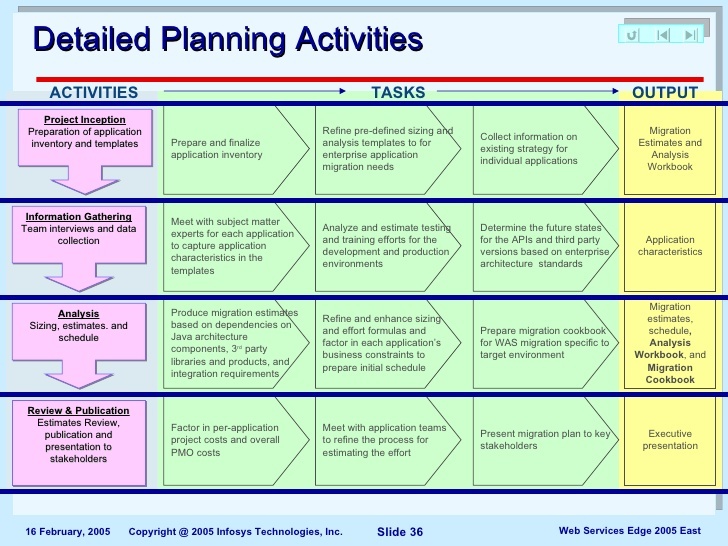
Image courtesy of www.examples.com via Google Images
Notify Your Users
It’s crucial to inform your website users about the migration to ensure they are aware of any potential disruptions or changes. Consider sending out an email or posting a notice on your site to let them know when to expect the move. This way, they can prepare for any downtime or new features that may be coming.
Update Your Site Map
After you’ve migrated your website, don’t forget to update your site map and inform search engines about the move. This will help search engines like Google understand that your site has been relocated and ensure that your new pages are indexed correctly. By updating your site map, you can maintain your site’s visibility and help visitors find you easily.
FAQs
During website migration, it’s possible for unexpected issues to arise. If something goes wrong, don’t panic! The first step is to try to identify the issue. Check if all the necessary files were moved correctly and if any settings need adjusting. If you’re unsure how to fix the problem, don’t hesitate to reach out to a professional for assistance. Remember, it’s important to stay calm and work through the problem step by step.
How Long Does It Take?
The time it takes to migrate a website can vary depending on the complexity of the site and the chosen migration method. On average, a straightforward migration can take anywhere from a few hours to a couple of days. Factors such as the size of the website, the amount of data to transfer, and any technical issues that may arise can all affect the timeline. It’s essential to plan accordingly and consider any potential delays that may occur during the migration process.
Want to turn these SEO insights into real results? Seorocket is an all-in-one AI SEO solution that uses the power of AI to analyze your competition and craft high-ranking content.
Seorocket offers a suite of powerful tools, including a Keyword Researcher to find the most profitable keywords, an AI Writer to generate unique and Google-friendly content, and an Automatic Publisher to schedule and publish your content directly to your website. Plus, you’ll get real-time performance tracking so you can see exactly what’s working and make adjustments as needed.
Stop just reading about SEO – take action with Seorocket and skyrocket your search rankings today. Sign up for a free trial and see the difference Seorocket can make for your website!
Conclusion
In this article, we have explored the essential steps to take when migrating a website. From planning and backing up to choosing the right migration method, testing before the move, executing the migration, and post-migration checklist, each stage plays a crucial role in ensuring a smooth and successful transition.
Reviewing the Steps
It is vital to remember the importance of careful planning before initiating a website migration. Setting up a timeline, listing your goals, and backing up your data are fundamental aspects that should not be overlooked. Testing the functionality, previewing the design, and executing the migration with close monitoring are key steps to guarantee a seamless process.
Post-migration, the checklist continues with verifying content, checking links and forms, and properly announcing the migration to users. Each step contributes to a comprehensive strategy aimed at minimizing disruptions and maintaining a positive user experience throughout the transition.
Final Thoughts
As you embark on the journey of migrating your website, remember to follow each step diligently. Whether it’s for upgrading your website’s performance, implementing new features, or enhancing user experience, a well-executed migration can lead to positive outcomes for your online presence.
By adhering to the checklist provided in this article, you can navigate the website migration process with confidence and ensure a successful transition to your new digital destination. Happy migrating!







