Unlock the secrets of the htaccess file with these essential tips for boosting SEO and strengthening your website’s security.

Image courtesy of via DALL-E 3
Table of Contents
Introduction to Htaccess Files
Are you familiar with the term “htaccess file” and its significance for managing websites? Let’s dive into the world of htaccess files, specifically designed for websites running on Apache servers. These small but powerful files play a crucial role in enhancing both SEO performance and security measures for your website.
What is an Htaccess File?
Imagine that your website is like a house, and the htaccess file is the key to regulating who can enter and what they can do once inside. An htaccess file is a configuration file that operates behind the scenes of your website, managing how the server behaves and processes requests. It contains a set of instructions that dictate rules and permissions for specific directories within your website.
Why is it Important?
Htaccess files are essential for websites, especially those hosted on Apache servers, because they allow you to control various aspects of your site without needing to directly alter server configuration files. With an htaccess file, you can fine-tune SEO settings, enhance security measures, manage user access, and create custom error pages, all with just a few lines of code. This flexibility and versatility make htaccess files a valuable tool for website owners looking to optimize their online presence.
Setting Up Your Htaccess File
An htaccess file is a crucial part of managing a website. To create one, you can use a simple text editor like Notepad or TextEdit. Start by opening the text editor and creating a new document. Then, save the file as “.htaccess” (including the period at the beginning) to ensure it functions correctly.
Uploading to Your Server
Once you’ve created your htaccess file, it’s time to upload it to your web server. Connect to your server using an FTP client like FileZilla or Cyberduck. Locate the root directory of your website where all your website files are stored. Upload the .htaccess file to this directory. Make sure to set the file permissions to 644 to ensure it is secure but still accessible by the server.
Improving SEO with Htaccess
When it comes to boosting your website’s visibility and ranking on search engines, utilizing your htaccess file can be a game-changer. By implementing strategic redirects and rewrite rules, you can enhance your site’s SEO performance and attract more organic traffic. Let’s delve into how you can leverage your htaccess file to improve your website’s search engine optimization.

Image courtesy of ignitevisibility.com via Google Images
Using Redirects
Redirects play a crucial role in guiding both users and search engines to the right content on your website. With the help of your htaccess file, you can set up 301 redirects, which indicate that a page has permanently moved to a new location. This not only ensures a seamless user experience but also helps search engines understand that the content has been relocated, preserving its ranking authority.
Rewrite Rules for Clean URLs
One of the key aspects of SEO is having clean and user-friendly URLs that are easy to read and understand. By employing rewrite rules in your htaccess file, you can transform complex URLs into concise and descriptive links that are more appealing to both users and search engines. Clean URLs not only improve the overall user experience but also make it easier for search engine crawlers to index and rank your pages.
Enhancing Website Security with Htaccess
Ensuring the security of your website is crucial in today’s digital landscape. With the help of the htaccess file, you can implement various security measures to protect your files and directories from unauthorized access and malicious attacks.
Protecting Directories
To secure important directories on your server, you can utilize the htaccess file to set up password protection. By restricting access to specific folders with a username and password, you can prevent unauthorized users from viewing sensitive files. This added layer of security can safeguard your confidential data and prevent unauthorized access.
Blocking Bad Bots
Bad bots are automated software programs that can crawl your website and potentially cause harm by generating fake traffic or stealing information. To block these malicious bots, you can use the htaccess file to deny access based on user-agent strings or IP addresses. By implementing specific rules in your htaccess file, you can effectively deter bad bots and protect your website from unwanted traffic.
Custom Error Pages
Have you ever stumbled upon a page that says “404 Error – Page Not Found”? It can be frustrating, right? Well, with the help of your htaccess file, you can create a custom 404 error page to make this experience a little less irritating for your website visitors.
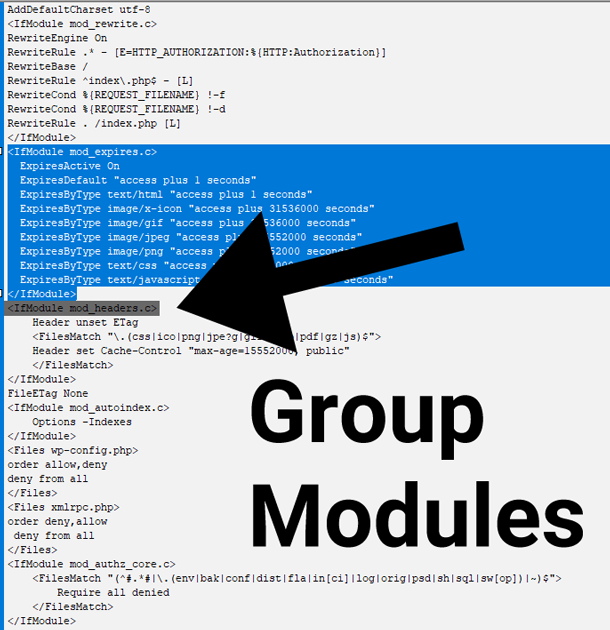
Image courtesy of www.rankya.com via Google Images
Setting up a custom 404 error page is super simple. All you need to do is create a new HTML file that will serve as your custom error page. You can customize this page with a friendly message, helpful links to guide your visitors back to your site, or even a cute image to lighten the mood.
Once you have designed your custom 404 error page, open your htaccess file and add the following line:
ErrorDocument 404 /custom_404.html
Replace /custom_404.html with the actual path to where your custom error page is located on your server. Save the htaccess file, upload it to your server, and you’re all set! Now, whenever a visitor lands on a non-existent page on your site, they will see your carefully crafted custom 404 error page instead of the generic one.
Design Tips for Error Pages
When designing your custom error pages, it’s essential to keep a few things in mind to ensure they are effective and user-friendly:
1. **Keep it Simple:** Make sure your error page is clean and easy to read. Avoid cluttering it with too much information.
2. **Provide Guidance:** Offer your visitors helpful links or a search bar to assist them in finding what they’re looking for.
3. **Add a Touch of Personality:** Inject some of your brand’s personality into the design to make the error page more engaging and memorable.
4. **Mobile-Friendly:** Ensure that your custom error page is responsive and looks good on various devices, including smartphones and tablets.
By following these design tips, you can turn a potentially frustrating experience into a positive interaction with your site, keeping your visitors happy and engaged.
Password Protecting Your Site
So, you want to keep certain parts of your website secure with a password? Well, you can do that easily with the help of your htaccess file. Here’s how you can set up username and password authentication using htaccess:
First, you need to create a file called “.htpasswd” that will store the usernames and passwords. You can use online tools to generate encrypted passwords to add to this file.
Next, in your htaccess file, you will add a few lines of code to specify the location of the “.htpasswd” file and the type of authentication you want. For example, you can use Basic Authentication, which prompts users to enter a username and password.
Once you have added the necessary code to your htaccess file, upload it to the directory you want to protect. Now, whenever someone tries to access that directory, they will be prompted to enter a username and password to view the content.
Managing User Access
Managing and limiting user access to specific parts of your website is crucial for maintaining security. With htaccess, you can control who can access certain directories or files on your site.
To manage user access, you can create different user groups with distinct usernames and passwords. This way, you can grant or restrict access to different parts of your website based on the user’s credentials.
You can also add or remove users from the “.htpasswd” file as needed to update user access permissions. By effectively managing user access with htaccess, you can ensure that only authorized users are able to view sensitive information on your website.
Blocking IPS
Before we dive into blocking IP addresses, it’s important to understand how to identify the ones you want to block. You might want to block IPs that are constantly trying to access sensitive areas of your website or those causing malicious activities. Tools like website analytics or security plugins can help you pinpoint these unwanted visitors.

Image courtesy of www.stanventures.com via Google Images
Implementing IP Blocks
Now that you have identified the troublesome IP addresses, it’s time to implement blocks using your htaccess file. Start by opening your htaccess file in a text editor and adding the following code:
“`apache
Order Deny,Allow
Deny from
“`
Replace `
Conclusion
In this blog post, we have explored the essential tips for using an htaccess file to enhance both the SEO performance and security of your website. By understanding the importance of htaccess files and how to set them up, you can optimize your website for search engines and protect it from potential threats. Let’s recap the main points discussed:
Key Points
Firstly, we learned that an htaccess file is a powerful configuration file that can be used to control various aspects of your website on Apache servers. It plays a crucial role in improving SEO by setting up redirects and clean URLs, making your site more accessible to search engines.
Additionally, we explored how htaccess files can enhance website security by protecting directories, blocking bad bots, password-protecting your site, and even blocking specific IP addresses. These measures are essential for safeguarding your website from malicious attacks and unauthorized access.
Furthermore, we discussed how custom error pages can improve user experience by providing helpful messages when visitors encounter issues on your site. By customizing error pages, you can maintain user engagement and ensure a positive interaction with your website.
Overall, utilizing an htaccess file offers numerous benefits for SEO and security, making it a valuable tool for website management. By implementing the tips shared in this article, you can enhance the performance and protection of your website effectively.
Stay tuned for more insights on htaccess files and other web management strategies to elevate your online presence!
Want to turn these SEO insights into real results? Seorocket is an all-in-one AI SEO solution that uses the power of AI to analyze your competition and craft high-ranking content.
Seorocket offers a suite of powerful tools, including a Keyword Researcher to find the most profitable keywords, an AI Writer to generate unique and Google-friendly content, and an Automatic Publisher to schedule and publish your content directly to your website. Plus, you’ll get real-time performance tracking so you can see exactly what’s working and make adjustments as needed.
Stop just reading about SEO – take action with Seorocket and skyrocket your search rankings today. Sign up for a free trial and see the difference Seorocket can make for your website!
Frequently Asked Questions
Can I use Htaccess on non-Apache servers?
Unfortunately, no. The htaccess file is specifically designed for Apache servers. Other types of servers, such as Nginx, do not support htaccess files. Each server has its own way of handling configuration settings, so it’s essential to ensure compatibility when making changes to your website.
What happens if I make a mistake in my Htaccess file?
If you make a mistake in your htaccess file, it can potentially lead to issues with your website’s functionality. Common mistakes include syntax errors, incorrect directives, or typos. To rectify these errors, it’s crucial to double-check your htaccess file for any mistakes and fix them promptly. Always make a backup before making changes to your htaccess file to revert to a working version if needed.
How can I test my Htaccess configurations?
To ensure that your htaccess configurations work as intended, you can use various testing methods and tools. One useful tool is an online htaccess tester that allows you to input your directives and see how they affect your website. Additionally, you can use a staging environment to test your htaccess configurations before implementing them on your live site. Testing ensures that your htaccess settings function correctly and don’t cause any unexpected issues.







