Unleash the power of YouTube by learning top SEO techniques to optimize your videos for maximum visibility and engagement.

Image courtesy of via DALL-E 3
Table of Contents
Introduction to YouTube SEO
Have you ever wondered why some YouTube videos appear at the top of your search results while others seem to fade into obscurity? That’s where YouTube SEO comes into play. YouTube SEO, which stands for Search Engine Optimization, is a set of strategies that help your videos rank higher and be more easily found on YouTube. When you optimize your videos properly, you increase the chances of reaching a larger audience and gaining more views and subscribers.
What is YouTube SEO?
YouTube SEO is like giving your videos a special superpower to stand out in a crowd. Just like you use keywords to search for things on the internet, YouTube uses keywords to understand what your video is about. By optimizing your videos with the right keywords, tags, and descriptions, you make it easier for YouTube to match your content with what viewers are searching for. This boosts the chances of your videos showing up in search results and getting more clicks.
Why Optimize YouTube Videos?
Imagine having a lemonade stand but hiding it in a secret spot where no one can find it. How many customers do you think you’ll get? Not many, right? The same goes for YouTube videos. When you optimize your videos, you make them more visible to potential viewers. This visibility can lead to more people clicking on your videos, watching them, and even subscribing to your channel. So, by optimizing your videos, you’re basically inviting more people to come and enjoy your content! Isn’t that cool?
Choosing the Right Keywords
Keywords are the essential words or phrases that describe the content of your video. They are like the secret codes that help people find your videos when they search on YouTube. Think of them as the key to unlocking the door to your video.
How to Find Good Keywords
So, how do you choose the right keywords for your video? It’s simple! Start by thinking about what words someone might type into the YouTube search bar to find a video like yours. Put yourself in their shoes. What would you search for if you were looking for your video?
Once you have a list of potential keywords, you can use tools like YouTube’s search suggest feature to see what other related words people are searching for. This can give you ideas for more keywords to include in your video description and tags.
Remember, it’s important to choose keywords that are relevant to your video content. Don’t try to trick people by using popular keywords that have nothing to do with your video. Be honest and accurate in describing what your video is about.
Crafting Engaging Titles
Writing a captivating title for your YouTube video is essential to grab the attention of potential viewers. A great title can make people curious and eager to click on your video. Let’s explore how you can craft titles that are attention-grabbing and click-worthy.

Image courtesy of tuyadigital.com via Google Images
What Makes a Title Click-Worthy?
A click-worthy title is one that sparks interest and entices viewers to watch your video. It should be clear, concise, and intriguing. Including keywords related to your video content is also vital for search engine optimization. Think about what would make you want to watch a video when crafting your title.
Adding a Dash of Creativity
Don’t be afraid to get creative with your titles. Play around with catchy phrases, puns, or questions that pique curiosity. However, make sure your title accurately reflects the content of your video to avoid misleading viewers.
Keep it Short and Sweet
While it’s tempting to create a lengthy title to include all your keywords, shorter titles tend to perform better. Aim for a title that is around 60 characters or less to ensure it is fully visible in search results and is easy to read.
Testing and Refining
After publishing your video, keep an eye on how well your title is performing. YouTube analytics can provide valuable insights into which titles are resonating with your audience. Don’t be afraid to experiment with different titles and see what works best for your videos.
Writing Descriptions That Work
In order to make your YouTube videos easily discoverable and understandable for viewers, writing effective video descriptions is crucial. These descriptions provide valuable information about your video’s content and can significantly impact its visibility. Let’s dive into some tips on how to craft descriptions that work.
What Should Video Descriptions Include?
Video descriptions should offer a concise summary of what your video is about. Include relevant keywords that accurately describe your content, as this helps YouTube’s algorithm understand your video’s topic and rank it accordingly in search results. Additionally, consider adding a call-to-action or links to relevant websites or other videos to drive viewer engagement.
How to Write Engaging Descriptions
When writing your video description, aim to be informative and engaging. Use language that is clear and easy to understand, avoiding excessive jargon or complex sentences. Be sure to include timestamps for different sections of your video, which can help viewers navigate to the content they are most interested in.
Furthermore, make use of the video description space to add relevant hashtags that can broaden your video’s reach. These hashtags can connect your video to broader topics or trends, making it more likely to be discovered by a wider audience.
Optimizing for SEO
From an SEO perspective, it’s essential to include your target keywords in the video description. This not only helps YouTube’s algorithm categorize and rank your video but also increases the likelihood of your video appearing in search results when viewers are looking for similar content.
Remember to keep your descriptions concise and to the point, focusing on providing valuable information that entices viewers to watch your video. By following these guidelines and incorporating SEO best practices, you can create descriptions that work effectively in promoting your videos on YouTube.
Using Tags Effectively
Tags are like labels that you can attach to your YouTube videos. They are words or phrases that help connect your video with similar content on YouTube. Using tags effectively can make your videos more discoverable and easier for viewers to find.

Image courtesy of www.tabsite.com via Google Images
What are Video Tags?
Video tags are keywords or phrases that describe the content of your video. They help YouTube understand what your video is about and can make it more likely to appear in related video suggestions and search results. Think of video tags as the words that summarize your video and connect it to other similar videos on the platform.
How to Use Video Tags
When adding tags to your video, think about what words or phrases someone might use when searching for content like yours. Use specific tags that accurately describe the main topics and themes of your video. You can also use tags to include the names of any people or brands featured in your video.
It’s important to use a mix of broad and specific tags to cover different aspects of your video. For example, if your video is about baking a cake, you could use tags like “cake recipe,” “baking tips,” and “chocolate cake.” These tags can help your video show up in searches for various baking-related topics.
Additionally, consider using tags that are relevant to your overall channel content. This can help YouTube recommend your videos to viewers who have shown interest in similar content in the past.
Remember to update your tags periodically to reflect any changes in your video content or to align with trending topics and keywords in your niche. By using tags effectively, you can increase the visibility of your videos and attract more viewers to your channel.
Creating Eye-Catching Thumbnails
Thumbnails are like the cover of a book – they give a sneak peek into what your video is all about. If you want people to click on your video, you need to create an eye-catching thumbnail that grabs their attention. Here’s how you can do it:
Choose a Clear and Vibrant Image
When selecting an image for your thumbnail, make sure it is clear and vibrant. It should be relevant to the content of your video and should make people curious to watch it. Avoid using blurry or pixelated images as they may discourage viewers from clicking on your video.
Add Text to the Thumbnail
Adding text to your thumbnail can help give viewers a quick idea of what your video is about. Use a bold and easy-to-read font for the text, and keep it short and to the point. Make sure the text complements the image and doesn’t clutter the thumbnail.
Use Contrasting Colors
To make your thumbnail stand out, use contrasting colors that pop. This will make it more visually appealing and easier to spot among the sea of other videos on YouTube. Experiment with different color combinations to see what works best for your content.
By following these tips, you can create thumbnails that capture the interest of viewers and entice them to click on your videos. Remember, the thumbnail is the first thing people see, so make it count!
Encouraging Engagement
When you upload a video to YouTube, getting viewers to engage with your content is crucial for its success. Engagement includes actions like liking, commenting, and sharing your video. Why is this important? Well, when viewers engage with your video, it signals to YouTube that your content is valuable and interesting, which can help it reach a wider audience. So, let’s look at some ways you can encourage engagement on your videos!
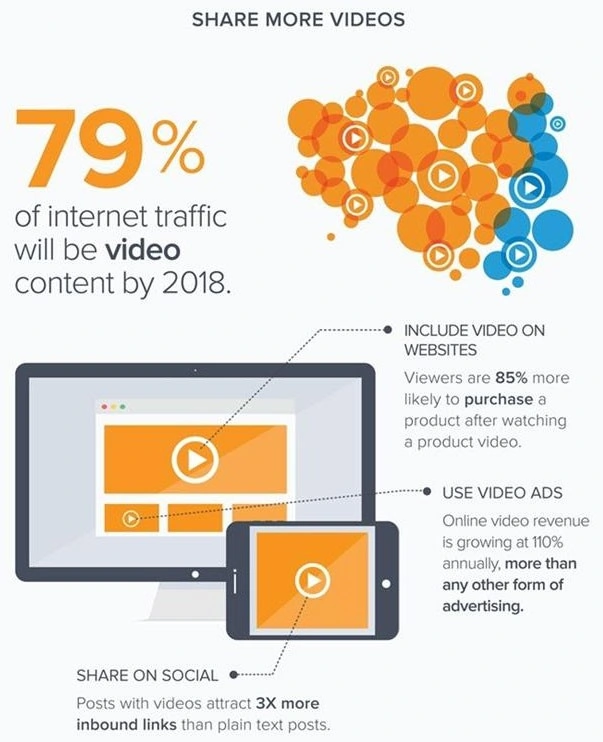
Image courtesy of www.digitalvidya.com via Google Images
Ask for Comments
One way to encourage engagement is to ask your viewers to leave comments. You can ask a question related to the video topic or ask for their thoughts and opinions. When viewers feel like they have a voice and can interact with you, they are more likely to leave a comment.
Invite People to Like Your Video
Don’t be shy to ask people to hit the like button if they enjoyed your video. Liking a video is a quick and easy way for viewers to show their support and appreciation for your content. It also helps your video rank higher in search results.
Encourage Sharing
Sharing your video with friends and family helps increase its reach. You can politely ask viewers to share the video if they found it helpful or entertaining. Sharing can introduce your content to new audiences who may also engage with your videos.
Respond to Comments
When viewers take the time to leave a comment on your video, make sure to respond to them. It shows that you care about your audience and value their input. Engaging with your viewers can foster a sense of community around your channel.
By encouraging engagement through comments, likes, and shares, you can create a more interactive and lively community around your videos. Remember, the more engagement your videos receive, the more likely they are to be recommended to new viewers. So, don’t hesitate to invite your audience to join the conversation!
Analyzing Your Performance
After creating and optimizing your YouTube videos, it’s crucial to analyze how they are performing. By understanding your video’s performance, you can identify areas for improvement and make data-driven decisions to enhance your content.
Using YouTube Analytics
YouTube provides a powerful tool called Analytics, which offers detailed insights into how your videos are performing. You can access information about views, watch time, audience demographics, and much more. By regularly checking your Analytics, you can see which videos are resonating with your audience and which ones may need adjustments.
Measuring Video Performance
One key metric to focus on is watch time. This tells you how long viewers are watching your videos before clicking away. Higher watch time indicates that your content is engaging and holds viewers’ interest. You can also track metrics like views, likes, comments, and shares to gauge your video’s overall performance.
Identifying Areas for Improvement
By analyzing your performance metrics, you can pinpoint areas where your videos may be falling short. For example, if you notice a high drop-off rate early in your videos, you may need to improve your introductions to capture viewers’ attention. Likewise, if certain types of videos consistently perform well, you can tailor your content strategy to create more of that content.
Through consistent monitoring and analysis of your video performance, you can make informed decisions to optimize your content and grow your YouTube channel.
Conclusion
In conclusion, optimizing your YouTube videos using SEO techniques is crucial for the success of your channel. By following the strategies outlined in this guide, such as choosing the right keywords, crafting engaging titles, writing effective descriptions, using tags effectively, creating eye-catching thumbnails, encouraging engagement, and analyzing your performance, you can significantly increase your video’s visibility and attract more viewers.

Image courtesy of venngage.com via Google Images
Remember, YouTube SEO is all about making your content more discoverable and engaging for your audience. By implementing these techniques consistently, you can not only grow your subscriber base and views but also improve the overall performance and success of your channel. So, start applying these strategies today and watch your YouTube channel thrive!
Want to turn these SEO insights into real results? Seorocket is an all-in-one AI SEO solution that uses the power of AI to analyze your competition and craft high-ranking content.
Seorocket offers a suite of powerful tools, including a Keyword Researcher to find the most profitable keywords, an AI Writer to generate unique and Google-friendly content, and an Automatic Publisher to schedule and publish your content directly to your website. Plus, you’ll get real-time performance tracking so you can see exactly what’s working and make adjustments as needed.
Stop just reading about SEO – take action with Seorocket and skyrocket your search rankings today. Sign up for a free trial and see the difference Seorocket can make for your website!
FAQs
What is the most important part of YouTube SEO?
When it comes to YouTube SEO, the most crucial aspect to focus on is choosing the right keywords for your videos. Keywords are the words or phrases that people type into the YouTube search bar when looking for content. By selecting the appropriate keywords related to your video, you increase the chances of your video being discovered by a larger audience. Therefore, conducting thorough keyword research and strategically incorporating these keywords into your video titles, descriptions, and tags can significantly boost the visibility of your videos on YouTube.
How long does it take to see results from SEO?
The time it takes to see noticeable improvements in your video performance after implementing SEO techniques can vary. Some changes, such as optimizing your video title, description, and tags, may have a more immediate impact on your video’s visibility and search rankings. However, other SEO strategies, such as building a strong subscriber base or increasing engagement, may take more time to yield significant results. It’s essential to be patient and persistent in your SEO efforts, as consistent and well-executed optimization can lead to long-term success on YouTube.







