Unraveling the mystery of canonical URLs: why they matter and how they can impact your website’s search engine rankings.

Image courtesy of via DALL-E 3
Table of Contents
Introduction to Canonical URLs
Hey there! Have you ever wondered how the internet knows where to find all the cool websites you visit? Well, it’s all thanks to something called a canonical URL. Let’s dive into what this is all about!
What is a URL?
Imagine your favorite website is like a house on the internet. Just like how your house has a street address so people can find it, a URL is like the address of a webpage. It tells your web browser exactly where to go to find the website you want to visit.
Understanding Canonical
Now, let’s talk about the word ‘canonical.’ It sounds fancy, but all it means is the most important or official version of something. Like how there’s one true recipe for your favorite chocolate chip cookies, there’s also one main version of a webpage.
What is a Canonical URL?
So when we put ‘canonical’ and ‘URL’ together, we get a canonical URL. This special URL is like the official address of a webpage. It tells search engines and other websites that this is the main and most important version of the page.
Why Canonical URLs Matter
Now, you might be wondering, why do we need these canonical URLs? Well, they’re super important for helping search engines like Google know which page is the main one. It’s like putting up a big sign that says, “Hey, this is the right one!” so nobody gets confused.
How URLs Can Be Different
A URL is like the address of a website. Just like how your home can have different entrances, a webpage can have different URLs leading to it. This can happen if a website uses different URLs to reach the same page. Search engines can get confused and not know which address is the main one.
Examples of Different URLs
Imagine you have a favorite storybook that you love to read. Sometimes, your friends might tell you about it using different words or names, but it’s still the same storybook. Similarly, websites can have different URLs that all point to the same page. For example, “www.example.com/page” and “example.com/page” might show the same content but confuse search engines.
How to Use Canonical URLs
The rel=’canonical’ tag is like a signpost that tells search engines which URL is the official one for a webpage. It’s a small piece of code that web developers use to avoid confusion when there are multiple URLs that lead to the same content.
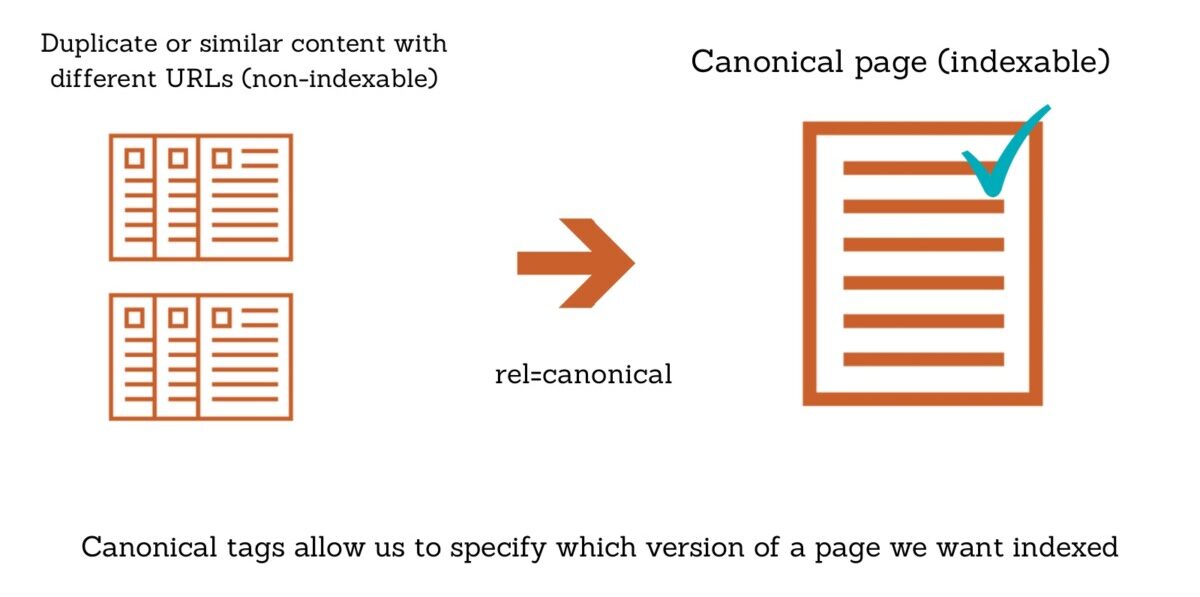
Image courtesy of b2webstudios.com via Google Images
Placing the Canonical Tag
When adding the rel=’canonical’ tag to a webpage, developers need to place it in the section of the HTML code. This tag specifies the preferred URL for indexing purposes, ensuring that search engines recognize the main version of the page.
Benefits of Using Canonical URLs
When you use canonical URLs on your website, it can help your site rank better on search engines like Google. This is because search engines can easily understand which page is the main one to show in search results. By specifying the canonical URL, you are telling search engines that this is the primary page to consider, which can improve your site’s visibility to users searching for information.
Avoid Duplicate Content Issues
By using canonical URLs, you can steer clear of problems related to duplicate content. Duplicate content refers to having the same or similar content across different web pages or URLs on your site. This can confuse search engines and may lead to penalties that lower your site’s ranking. With canonical URLs, you can guide search engines to the original, authoritative page, helping them understand which version to prioritize and display in search results.
Common Mistakes with Canonical URLs
One common mistake that web developers make when setting up canonical URLs is using incorrect URLs. An incorrect canonical URL is when the URL specified in the rel=’canonical’ tag does not point to the main version of the webpage. For example, if you have different URLs for the same content and mistakenly set a less popular one as the canonical URL, search engines may not index the desired page properly.
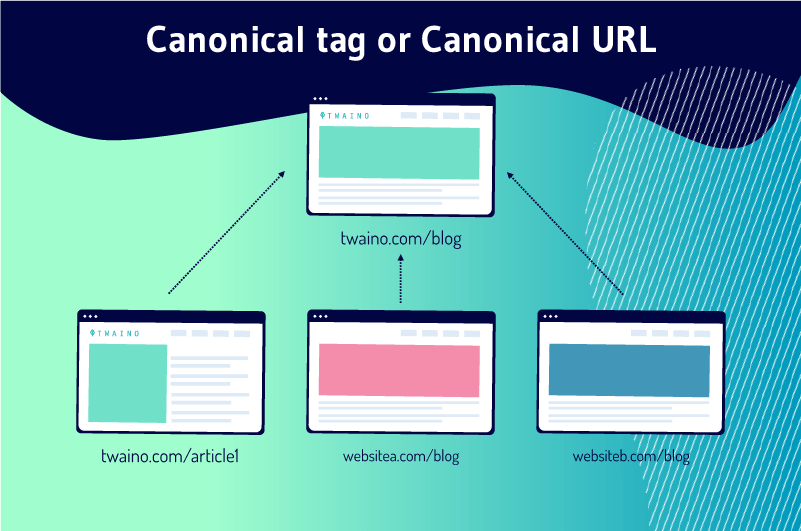
Image courtesy of www.twaino.com via Google Images
Forgetting the Canonical Tag
Another mistake to avoid is forgetting to include the canonical tag altogether. Without the rel=’canonical’ tag in the HTML code, search engines may treat each URL as a separate page with unique content, leading to duplicate content issues. It’s crucial to always include the canonical tag to ensure that search engines recognize the preferred URL for indexing.
Checking Your Canonical URLs
So, you’ve set up your canonical URLs, but how can you be sure they’re working correctly? One way to check is by using browser tools like Chrome’s Developer Tools. Here’s how you can do it:
1. Go to the webpage you want to inspect.
2. Right-click on the page and select ‘Inspect’.
3. In the Developer Tools window, find the ‘Elements’ tab.
4. Look for the <link rel='canonical' href='yourcanonicalURL' /> tag in the HTML code of your page. This tag tells search engines which URL is the canonical one for that page.
Using SEO Tools
If you want a more in-depth analysis of your canonical URLs, there are various SEO tools that can help. These tools are designed to crawl your website and check for any issues with your canonical tags. Here are some popular tools and how to use them:
1. SEMrush: Visit SEMrush’s website and enter your site’s URL in the search bar. The tool will provide a detailed report on your site’s SEO performance, including canonical URL issues.
2. Ahrefs: Ahrefs is another powerful SEO tool that can help you check your canonical URLs. Simply enter your website’s URL in Ahrefs’ search bar, and the tool will analyze your site for any canonical tag errors.
By using these tools, you can ensure that your canonical URLs are set up correctly, helping search engines understand the most important versions of your web pages.
Examples of Canonical URLs in Action
Let’s take a look at some real-world examples of websites that have successfully implemented canonical URLs to improve their SEO. One such website is a popular online news outlet that was facing duplicate content issues due to variations in their URLs. By setting up canonical URLs correctly, they were able to consolidate the search engine ranking signals for their content. This not only helped them rank higher in search results but also prevented any penalties for duplicate content.
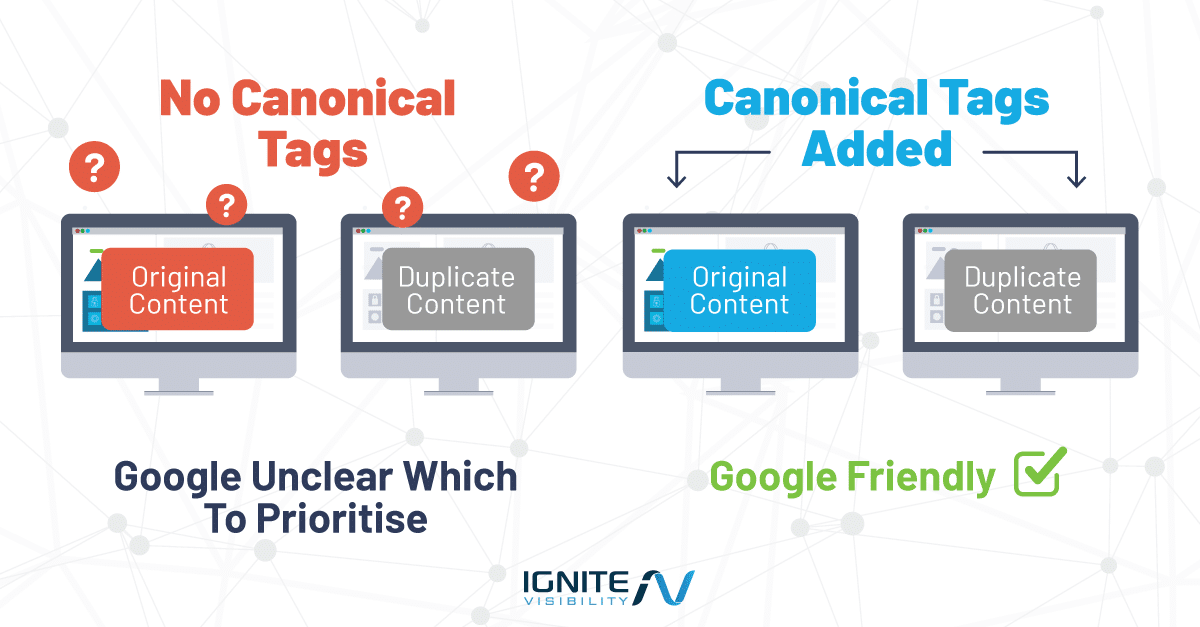
Image courtesy of ignitevisibility.com via Google Images
Another example is an e-commerce website that sells a variety of products. Initially, each product page had multiple URLs leading to it, causing confusion for search engines and diluting the site’s SEO efforts. After implementing canonical URLs, each product page now has a single authoritative URL. This consolidation of page authority has significantly boosted the website’s search engine rankings and overall visibility.
Before and After Examples
To better illustrate the impact of canonical URLs, let’s examine a before and after scenario of a website that revamped its SEO strategy by leveraging canonicalization. Initially, the website had several duplicate content issues across different sections, resulting in a drop in organic search traffic. However, once they identified and fixed these issues by setting up canonical URLs, the site experienced a notable improvement in search engine rankings.
Before implementing canonical URLs, the website was struggling to compete for relevant keywords and attract organic traffic. However, after cleaning up their URL structure and directing search engines to the preferred versions of their pages using canonical tags, they saw a significant increase in organic traffic and a boost in their overall SEO performance.
Conclusion
In this blog post, we’ve delved into the world of canonical URLs and why they are crucial for web pages. Let’s quickly recap the key points we’ve covered:
Summary of Key Points
We started by understanding what a URL is – just like a street address for a house, but on the internet. Then, we learned that ‘canonical’ means the most important or official version of something.
Putting it all together, a canonical URL is the official address of a webpage, helping search engines identify the main page among similar or duplicate URLs.
We explored how multiple URLs can point to the same content and why that could confuse search engines. By using the rel=’canonical’ tag in HTML, developers can signal which URL is the preferred one.
Using canonical URLs can benefit websites by improving SEO and avoiding issues with duplicate content, ultimately leading to better search engine rankings.
Important Tips
Remember, always ensure that every page has only one canonical URL to avoid confusion. Not all websites may require canonical URLs, but they are essential for most to maintain a strong online presence and avoid penalties for duplicate content.
By correctly implementing canonical URLs and checking for common mistakes, websites can enhance their SEO performance and user experience.
So, next time you visit a website, take a closer look at the URL in the address bar – you might just spot a canonical URL in action!
Want to turn these SEO insights into real results? Seorocket is an all-in-one AI SEO solution that uses the power of AI to analyze your competition and craft high-ranking content.
Seorocket offers a suite of powerful tools, including a Keyword Researcher to find the most profitable keywords, an AI Writer to generate unique and Google-friendly content, and an Automatic Publisher to schedule and publish your content directly to your website. Plus, you’ll get real-time performance tracking so you can see exactly what’s working and make adjustments as needed.
Stop just reading about SEO – take action with Seorocket and skyrocket your search rankings today. Sign up for a free trial and see the difference Seorocket can make for your website!
FAQs about Canonical URLs
Can I have multiple canonical URLs?
It’s essential for each page to have only one canonical URL. Just like each house has only one official address, each webpage should have one main canonical URL to avoid confusion for search engines.
Do all websites need canonical URLs?
While not every website may require canonical URLs, many benefit from using them. Websites with multiple URLs leading to the same content may find canonical URLs helpful in guiding search engines to the correct page.
What happens if I don’t use canonical URLs?
If you neglect to implement canonical URLs, you might face consequences such as duplicate content issues. Search engines could potentially penalize your site for displaying similar or identical content across different URLs.







