Unlock the secrets of 301 redirects: from boosting SEO to preserving link juice, this guide covers it all and more!

Image courtesy of via DALL-E 3
Table of Contents
Introduction to 301 Redirects
Welcome to the world of 301 redirects! In this section, we’ll explore what 301 redirects are and why they are essential for managing websites.
What is a 301 Redirect?
A 301 redirect is like a signpost for websites. It tells browsers and search engines that a web page has permanently moved to a new location. Think of it as updating your address when you move to a new house – you want everyone to know where to find you!
Why Do We Need 301 Redirects?
301 redirects are crucial for web management because they ensure that visitors and search engines are directed to the correct page, even if the URL has changed. This helps maintain a seamless experience for users and prevents them from encountering error pages or broken links.
How 301 Redirects Work
When a server encounters a 301 redirect, it tells the browser that the requested URL has permanently moved to a new location. This status code informs the browser to update its records with the new URL. The server then sends a response to the browser with the new URL, ensuring that any requests for the old URL are automatically redirected to the new one.
The Role of the Browser
Upon receiving the server’s response with the new URL, the browser follows the instructions and automatically navigates the user to the new location. This process happens behind the scenes, so users may not even realize that a redirect has occurred. The browser seamlessly redirects the user to the new address, ensuring a smooth browsing experience.
Setting Up a 301 Redirect
Setting up a 301 redirect on your website is a crucial task to ensure that visitors are directed to the right pages. Here, we will guide you through the steps to implement a 301 redirect, whether you are using an Apache server or PHP.
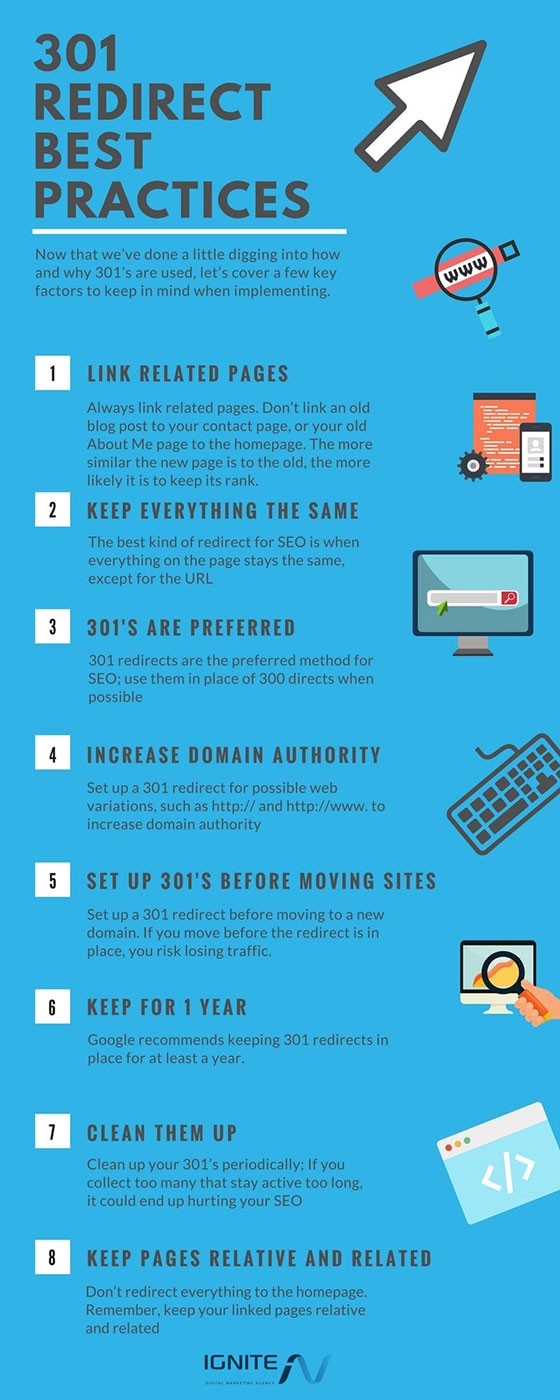
Image courtesy of via Google Images
Using .htaccess (For Apache Servers)
If your website is hosted on an Apache server, you can easily set up a 301 redirect using the .htaccess file. Here are the steps to follow:
- Access your website’s root directory where the .htaccess file is located.
- Open the .htaccess file using a text editor.
- Add the following line of code to redirect a specific page:
Rredirect 301 /old-page.html http://www.example.com/new-page.html
- Save the .htaccess file and upload it back to your website’s root directory.
With these simple steps, you can successfully set up a 301 redirect using the .htaccess file on an Apache server.
Using PHP
If you prefer using PHP to set up a 301 redirect, here’s how you can do it:
- Create a new PHP file on your server (e.g., redirect.php).
- Add the following PHP code to redirect users:
<?php header("Location: http://www.example.com/new-page.html", true, 301); exit; ?> - Save the file and upload it to your website’s directory.
- Visit the old URL, and you should be automatically redirected to the new page.
By following these steps, you can efficiently set up a 301 redirect using PHP code on your website.
Benefits of Using 301 Redirects
When it comes to boosting your website’s search engine optimization (SEO) efforts, 301 redirects play a crucial role. By using a 301 redirect, you can seamlessly transfer the SEO value from an old page to a new one. This means that any backlinks, authority, and traffic that the old page had will be redirected to the new page, helping it rank higher in search engine results. This ensures that all the hard work put into optimizing the old page does not go to waste.
Maintaining Traffic
One of the major benefits of implementing 301 redirects is the ability to maintain consistent website traffic. If you have restructured your website or changed URLs, visitors who try to access the old URLs will be automatically redirected to the new ones. This ensures that users do not encounter 404 errors or get lost on your website, leading to a better user experience. By keeping the traffic flowing to your new pages, you can retain visitors and prevent a drop in traffic that could negatively impact your website’s performance.
Common Mistakes with 301 Redirects
One common mistake when setting up 301 redirects is falling into the trap of redirect loops. These loops occur when a URL is redirected to another URL, which in turn redirects back to the original URL, creating an infinite loop. This can confuse search engines and lead to negative consequences for your website’s SEO performance. To fix redirect loops, ensure that your redirect rules are correctly set up and that there are no circular redirections in place.
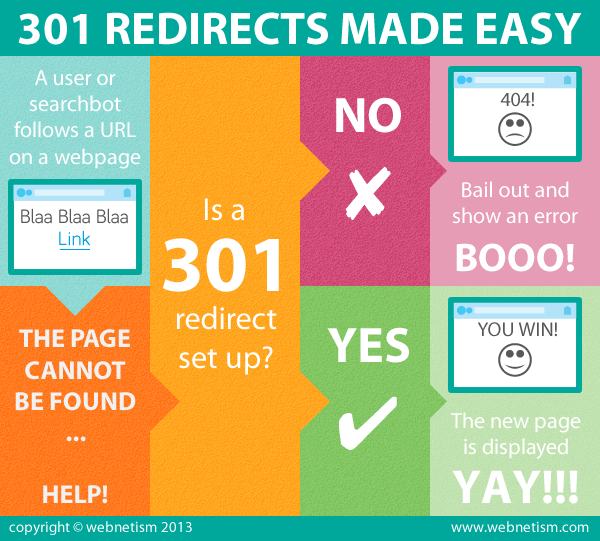
Image courtesy of via Google Images
Incorrect URL Mapping
Another mistake that website owners often make with 301 redirects is mapping URLs incorrectly. This means redirecting a URL to a destination that does not match the original content or intention. When mapping URLs, it is crucial to redirect each URL to the most relevant and equivalent page on your website. Failure to do so can result in a poor user experience, loss of traffic, and potential SEO penalties. Always double-check your URL mappings to avoid this mistake.
Tools for Managing 301 Redirects
If you have a website built on WordPress, there are several plugins available that can assist you in efficiently managing your 301 redirects. One popular plugin is Redirection, which allows you to easily create and manage redirects without the need for any technical knowledge. With this plugin, you can monitor 404 errors on your site and set up redirects accordingly to ensure a seamless user experience.
Online Tools
There are also various online tools that can help you check and manage your 301 redirects. One such tool is Redirect Checker, which allows you to enter a URL and check if any redirects are in place. This tool can be particularly useful when troubleshooting redirect issues and ensuring that your website visitors are directed to the correct pages without any errors.
Do 301 Redirects Affect Page Rank?
Using a 301 redirect does have an impact on your page ranking in search engines. When you set up a 301 redirect from an old URL to a new one, search engines like Google will transfer the SEO value from the old URL to the new one. This means that any backlinks or authority associated with the old URL will now benefit the new URL. So, in essence, using a 301 redirect can actually help maintain or even improve your page ranking over time.
How Long Should a 301 Redirect Stay in Place?
It is generally recommended to keep a 301 redirect in place for as long as possible. Ideally, you should keep the redirect active indefinitely to ensure that any traffic or backlinks pointing to the old URL are properly redirected to the new URL. By maintaining the 301 redirect, you can avoid losing valuable traffic and preserve the SEO value of your website. If you ever need to change the redirect or remove it, make sure to carefully plan the transition to minimize any negative effects on your website’s performance.
Want to turn these SEO insights into real results? Seorocket is an all-in-one AI SEO solution that uses the power of AI to analyze your competition and craft high-ranking content.
Seorocket offers a suite of powerful tools, including a Keyword Researcher to find the most profitable keywords, an AI Writer to generate unique and Google-friendly content, and an Automatic Publisher to schedule and publish your content directly to your website. Plus, you’ll get real-time performance tracking so you can see exactly what’s working and make adjustments as needed.
Stop just reading about SEO – take action with Seorocket and skyrocket your search rankings today. Sign up for a free trial and see the difference Seorocket can make for your website!
Summary
Key Points Recap
In this article, we covered the essential aspects of 301 redirects. A 301 redirect is a permanent redirect used to direct users and search engines from one URL to another. It plays a crucial role in maintaining website traffic and SEO rankings. When setting up a 301 redirect, it is vital to ensure correct implementation to avoid common mistakes like redirect loops and incorrect URL mapping.
Final Thoughts
Overall, understanding and effectively using 301 redirects are essential for website management. By utilizing 301 redirects correctly, you can improve your website’s user experience, maintain traffic consistency, and boost your SEO efforts. Remember to regularly check and manage your redirects to ensure they are working as intended and providing the best experience for your website visitors.







