Unlock the secrets of writing with SEO in mind with these essential tips that will skyrocket your blog’s visibility.

Image courtesy of via DALL-E 3
Table of Contents
Welcome to the world of writing with SEO in mind! In this blog, we’re going to learn all about SEO, writing tips, and how you can make your blog posts stand out on the internet.
What is SEO?
First things first, let’s talk about what SEO is. SEO stands for Search Engine Optimization, which simply means making your web pages easy to find when people search for them on search engines like Google. It’s like giving your writing a spotlight so that more people can discover it!
Why SEO is Important
Now, why is SEO so important? Well, think of it as a superpower for your writing. SEO helps people find your blog posts among the millions of other pages out there, making them more popular and reaching a wider audience. It’s like having a magic spell that brings readers to your doorstep!
Using Keywords
Keywords play a vital role in writing with SEO in mind. To ensure that your blog posts are easily found on the internet, it’s important to understand what keywords are and how to effectively utilize them in your writing.
Finding Keywords
When you’re trying to come up with the best keywords for your content, think about what words people might use when they’re searching for information online. You can use tools like Google Keyword Planner to see which words are popular and relevant to your topic. By including these keywords in your writing, you increase the chances of your blog being discovered by more people.
Placing Keywords
Once you’ve identified the right keywords, it’s crucial to strategically place them in your writing. Make sure to include your chosen keywords in the title of your blog post, as well as in the first few sentences. Additionally, sprinkle them naturally throughout the body of your content to improve its visibility on search engines. Remember not to overuse keywords, as this can negatively impact your SEO ranking.
Writing Clear and Simple Content
When you’re writing for your blog, it’s essential to use short sentences. Short sentences are easier to read and understand. Long sentences can confuse your readers and make your writing harder to follow. So, keep your sentences short and to the point!
Simple Words
Using simple words in your writing can help everyone understand what you’re saying. Complicated words might sound fancy, but they can make it hard for your readers to grasp your message. Stick to simple words that everyone can easily understand. Your writing will be clear and straightforward, making it a breeze for your readers to enjoy!
Making an Outline
When you sit down to write a blog post, it can be easy to get lost in your thoughts. That’s where making an outline comes in handy! An outline is like a roadmap for your writing, helping you stay organized and focused. Let’s dive into the importance of using an outline and how to create one.

Image courtesy of www.pagetrafficbuzz.com via Google Images
Why Use an Outline
An outline is a helpful tool that acts as a guide for your writing. It helps you structure your thoughts and ensures that your ideas flow logically. By outlining your blog post before you start writing, you can avoid getting off track and stay on topic. This makes your writing more coherent and easy to follow for your readers.
Creating an Outline
Creating an outline is simple and can save you a lot of time in the long run. Here’s how you can make an outline for your blog post:
1. Start by jotting down the main points you want to cover in your post. These could be the key ideas or arguments you want to discuss.
2. Once you have your main points, break them down into subtopics or supporting details. These will help you elaborate on your main ideas and provide more depth to your post.
3. Arrange your main points and subtopics in a logical order. Think about how you want to present your information and what sequence makes the most sense.
4. Finally, add any additional notes or specific examples you want to include under each main point or subtopic. This will help you remember what you want to write about when you start drafting your blog post.
By following these steps and creating a detailed outline, you can make the writing process smoother and more efficient. Your ideas will be well-organized, and you’ll have a clear roadmap to guide you through the writing process.
Adding Headings and Subheadings
Including Links
Links are like gateways that connect different pages on the internet. By adding links to your blog posts, you can help readers discover more information and improve your blog’s visibility. Let’s learn about the two types of links: internal and external.
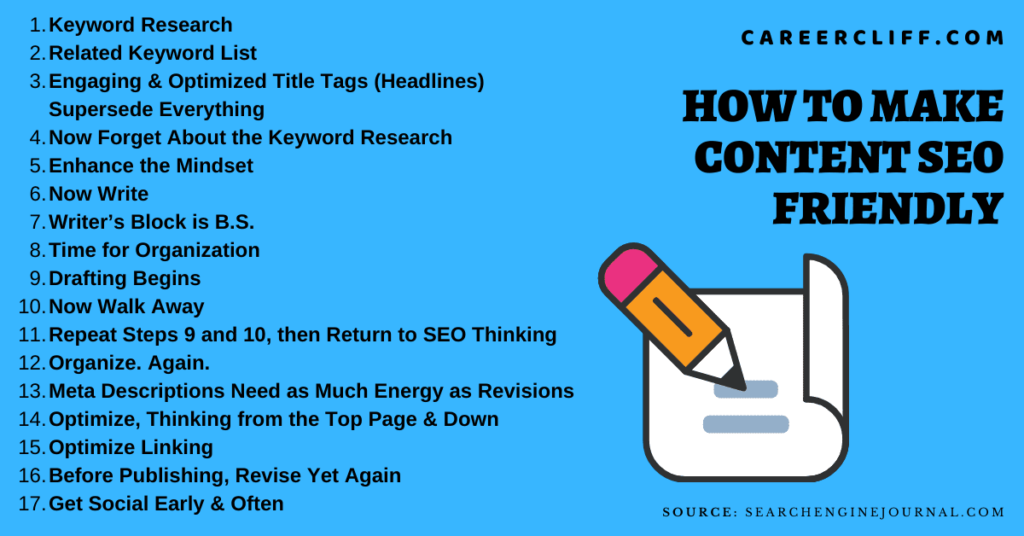
Image courtesy of www.peppercontent.io via Google Images
Internal Links
Internal links are links that connect different pages on your own website. When you include internal links in your blog posts, you help readers navigate to related content within your site. This not only enhances the user experience but also boosts your website’s SEO. Make sure to use relevant anchor text (the clickable words in a link) that describes the page you are linking to.
External Links
External links, on the other hand, direct readers to other websites outside of your own. By including external links to reputable and relevant sources, you show that your content is well-researched and connected to the broader context of the topic you’re discussing. This can also establish your blog as a reliable source of information. When adding external links, ensure they are from reliable sources to maintain your credibility.
Using Images and Media
Images and media can make your blog posts more engaging and visually appealing. Let’s talk about how to use them effectively to enhance your content.
Finding Good Images
When adding images to your blog, it’s essential to choose high-quality and relevant pictures. You can find images on websites like Unsplash, Pixabay, or create your own using tools like Canva or Adobe Spark. Make sure the images you use relate to the topic of your post to keep your readers interested and engaged.
Adding Alt Text
Alt text, or alternative text, is a brief description of an image that appears if the image fails to load on a webpage. Not only does alt text help visually impaired readers understand your content, but it also provides valuable information to search engines for better indexing. When adding alt text, be descriptive and include relevant keywords to improve your SEO.
Concluding Your Blog Post
As you wrap up your blog post, it’s essential to write a brief summary of the main points you’ve covered. This helps your readers recall the key takeaways from your post. Summarize the key tips for writing with SEO in mind, such as using keywords effectively, writing clear and simple content, and organizing your blog posts with outlines and headings.

Image courtesy of www.one2create.co.uk via Google Images
Call to Action
After summarizing your main points, it’s a good idea to include a call to action at the end of your blog post. Encourage your readers to take the next step, whether it’s leaving a comment, sharing your post on social media, or exploring other related content on your website. A call to action engages your audience and encourages further interaction with your blog.
Want to turn these SEO insights into real results? Seorocket is an all-in-one AI SEO solution that uses the power of AI to analyze your competition and craft high-ranking content.
Seorocket offers a suite of powerful tools, including a Keyword Researcher to find the most profitable keywords, an AI Writer to generate unique and Google-friendly content, and an Automatic Publisher to schedule and publish your content directly to your website. Plus, you’ll get real-time performance tracking so you can see exactly what’s working and make adjustments as needed.
Stop just reading about SEO – take action with Seorocket and skyrocket your search rankings today. Sign up for a free trial and see the difference Seorocket can make for your website!
FAQ
What if I use too many keywords?
Using too many keywords, known as keyword stuffing, can actually hurt your writing. When you overuse keywords, your content may sound unnatural and be difficult to read. It’s better to focus on creating high-quality, useful content that naturally includes relevant keywords.
How often should I use keywords?
It’s important to use keywords strategically and naturally throughout your writing. Aim to include your main keyword in the title, the first paragraph, and a few times throughout the rest of your content. Remember that the goal is to make your writing helpful and engaging for your readers, so don’t force keywords where they don’t belong.
Do images really help with SEO?
Yes, images can significantly improve your SEO. When you include relevant images in your blog posts, it not only makes your content more visually appealing but also provides additional opportunities to include relevant keywords. Additionally, alt text associated with your images helps search engines better understand your content, ultimately boosting your SEO.







