Mastering Squarespace SEO? Learn how to optimize your website for search engines and drive more traffic with this comprehensive guide.

Image courtesy of via DALL-E 3
Table of Contents
Introduction to Squarespace SEO
In this section, we’ll introduce what SEO is and why it’s important. We’ll also explain what Squarespace is and how it can help improve your website’s SEO performance.
What is SEO?
SEO stands for Search Engine Optimization. It is a way to make your website show up higher in search results on Google and other search engines.
What is Squarespace?
Squarespace is a website building tool that helps you create cool websites without needing to know how to code.
Why is SEO Important?
SEO helps people find your website easily when they search for something on the internet. This means more visitors and more success for your site.
Setting Up Your Squarespace Website for SEO Success
Learn the basic steps you need to take to set up your Squarespace website for the best SEO results.
Choosing a Good Domain Name
Pick a name for your website that is easy to remember and relates to what your site is about. A clear and relevant domain name can help visitors and search engines understand your site’s purpose.
Planning Your Website Structure
Organize your site in a way that is simple to navigate, with clear sections and pages. A well-structured website not only improves user experience but also makes it easier for search engines to crawl and index your content.
Adding Keywords to Your Pages
Use words that people might search for when looking for the topics your site covers. By including relevant keywords in your content, you can attract the right audience to your site and improve its visibility in search results.
Crafting Compelling Page Titles and Meta Descriptions
Write interesting titles and descriptions for each page to help search engines and visitors understand what your page is about. Compelling titles and meta descriptions can increase click-through rates and improve your site’s SEO performance.
Creating Engaging Content
When you’re creating content for your website, such as blog posts, it’s essential to provide your readers with valuable information. Think about what your audience would like to learn about and share that in your articles. You can write about tips, guides, personal experiences, or any interesting stories related to your website’s topic. The goal is to keep your readers engaged and wanting to come back for more.

Image courtesy of www.bluehillsdigital.com via Google Images
Using Images and Videos
Adding images and videos to your content can make it more engaging and easier for your audience to understand. Visual elements not only break up large chunks of text but also help in conveying your message effectively. Make sure to use high-quality images and videos that are relevant to your content. This way, you can enhance the overall look and feel of your website while keeping your visitors interested.
Keeping Your Content Fresh
To maintain your audience’s interest and attract new visitors, it’s crucial to keep your website updated with fresh content regularly. Search engines favor websites that continuously provide new and relevant information. Whether you’re adding new blog posts, updating existing content, or sharing the latest news in your niche, keeping your content fresh shows your dedication to providing valuable information to your audience.
Optimizing Your Website for Mobile
Having a website that works well on mobile devices is essential for attracting more visitors and improving your search engine rankings. Here’s what you need to know about optimizing your site for mobile:
What is a Mobile-Friendly Website?
A mobile-friendly website is one that is easy to use on smartphones and tablets. This means that visitors can navigate through your site, read the content, and interact with it without needing to zoom in or scroll sideways.
Using Responsive Design
Responsive design is a technique that allows your website to adapt and display properly on any screen size. Whether a visitor is viewing your site on a desktop computer, a tablet, or a smartphone, the layout and content will adjust automatically to provide the best user experience.
Testing Your Website on Mobile
It’s important to test how your website looks and functions on different mobile devices to ensure a positive user experience. Checking that buttons are easily clickable, text is readable, and images load properly can help guarantee that your site performs well across all devices.
Improving Site Speed
Site speed is how quickly your website loads when someone tries to visit it. When a site loads fast, it makes visitors happy because they don’t have to wait long to see what’s on the page. Plus, search engines like Google prefer fast sites, so they tend to show them higher in search results.
Reducing Image Sizes
Images on websites can sometimes be very large, which can slow down how quickly a page loads. By using images that are not too big, you can help your website load faster and give visitors a better experience.
Minimizing Code
Code is like the behind-the-scenes instructions that tell your website how to look and work. If there’s too much unnecessary code, it can slow down your site. By getting rid of any extra code that’s not needed, you can help your site run faster.
Using Fast Hosting
Web hosting is like the home where your website lives on the internet. Choosing a fast and reliable hosting provider can make a big difference in how quickly your site loads. Faster hosting means your pages can show up for visitors in a snap!
Tracking Your SEO Performance
Once you’ve set up your Squarespace website for SEO success, it’s important to monitor how well your efforts are paying off. Tracking your SEO performance allows you to see what’s working well and what areas may need improvement. Here are some key tools and strategies to help you track and analyze your website’s SEO performance:
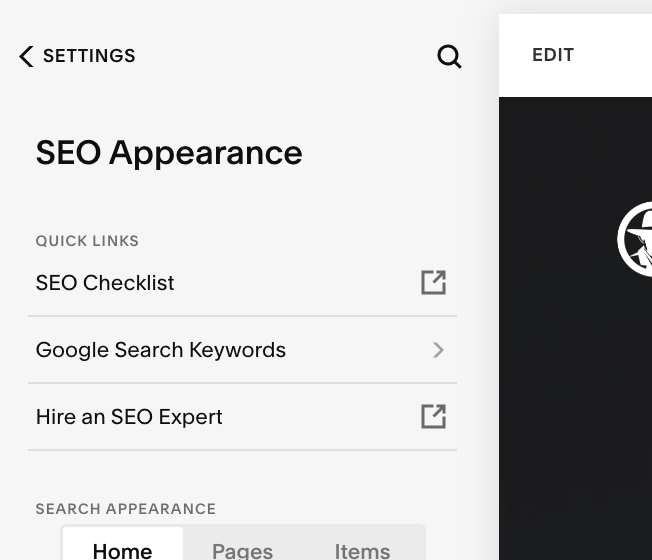
Image courtesy of jenruhman.com via Google Images
Setting Up Google Analytics
Google Analytics is a powerful tool that helps you track the number of visitors to your site, where they come from, how long they stay on your site, and which pages they visit most. By analyzing this data, you can gain valuable insights into your website’s performance and user behavior.
Using Google Search Console
Google Search Console is another essential tool for monitoring your website’s SEO performance. It provides important information about how your site appears in Google search results, including which keywords are driving traffic to your site and any technical issues that may be affecting its visibility.
Interpreting Your Data
It’s not enough to just collect data; you also need to interpret it to make informed decisions about your SEO strategy. Look for trends in your analytics data, such as spikes or drops in traffic, and try to understand what might be causing them. By identifying patterns and correlations in your data, you can optimize your website for better performance.
Building Backlinks
Building backlinks is a crucial aspect of improving your website’s credibility and search engine rankings. By getting other reputable websites to link to your content, you signal to search engines that your site is trustworthy and valuable. Let’s dive into what backlinks are and how you can go about acquiring them.
What are Backlinks?
Backlinks are simply links from other websites that direct users to your own site. When a website links to your content, it signifies to search engines like Google that your page is worth referencing. This, in turn, can positively impact your site’s authority and visibility in search results.
How to Get Backlinks
The best way to acquire backlinks is to create high-quality and engaging content that others will find valuable to share. By producing informative blog posts, videos, or infographics, you increase the likelihood of other websites linking back to your pages. Additionally, you can reach out to other site owners or influencers in your industry and politely request them to link to your content if they find it relevant to their audience.
Avoiding Common SEO Mistakes
In your quest to improve your website’s SEO, it’s essential to steer clear of some common pitfalls that can hinder your efforts. Let’s dive into some of the most prevalent mistakes and how you can avoid them.

Image courtesy of www.linkedin.com via Google Images
Keyword Stuffing
One of the biggest blunders you can make in SEO is keyword stuffing. This happens when you excessively use keywords on a page in an attempt to manipulate search engines. Instead, focus on creating valuable content that naturally incorporates relevant keywords. This not only makes your content more readable but also aligns with search engine guidelines, helping your site rank better.
Ignoring Mobile Optimization
In today’s mobile-centric world, optimizing your website for mobile users is non-negotiable. Failure to do so can result in a poor user experience and lower search rankings. Make sure your site is responsive and easy to navigate on all devices. This ensures that visitors have a seamless experience regardless of the device they use, boosting your SEO performance.
Using Poor Quality Content
The mantra “content is king” holds true in the realm of SEO. Low-quality, shallow content not only fails to engage visitors but also displeases search engines. To enhance your SEO efforts, focus on creating high-quality, informative, and engaging content. By providing valuable information and captivating your audience, you can improve your site’s relevance and authority, leading to better search rankings.
Conclusion and Summary
In this article, we’ve covered the ins and outs of Squarespace SEO and how you can optimize your website to attract more visitors and improve your search engine rankings.
Key Points Recap
We started by introducing the concepts of SEO and Squarespace, emphasizing their importance in helping your website stand out online. We then delved into setting up your Squarespace website for SEO success by choosing a good domain name, planning your website structure, adding keywords to your pages, and crafting compelling page titles and meta descriptions.
Next, we explored the importance of creating engaging content through helpful blog posts, appealing images, and videos, as well as keeping your content fresh and up-to-date. We then touched on the significance of optimizing your website for mobile devices and improving site speed for a better user experience.
We also discussed the importance of tracking your SEO performance using tools like Google Analytics and Google Search Console, along with building backlinks to increase your site’s credibility. Lastly, we shared common SEO mistakes to avoid, such as keyword stuffing, ignoring mobile optimization, and using poor quality content.
Encouragement to Get Started
If you’re ready to take your Squarespace website to the next level and drive more traffic to your site, now is the perfect time to start implementing the tips and strategies shared in this article. By following these guidelines and staying consistent with your efforts, you can make significant improvements to your site’s SEO performance and overall online visibility.
Want to turn these SEO insights into real results? Seorocket is an all-in-one AI SEO solution that uses the power of AI to analyze your competition and craft high-ranking content.
Seorocket offers a suite of powerful tools, including a Keyword Researcher to find the most profitable keywords, an AI Writer to generate unique and Google-friendly content, and an Automatic Publisher to schedule and publish your content directly to your website. Plus, you’ll get real-time performance tracking so you can see exactly what’s working and make adjustments as needed.
Stop just reading about SEO – take action with Seorocket and skyrocket your search rankings today. Sign up for a free trial and see the difference Seorocket can make for your website!
Frequently Asked Questions (FAQs)
Here are some common questions you may have about Squarespace SEO:
What is SEO and why does it matter?
SEO stands for Search Engine Optimization. It helps your website show up higher in search results on Google and other search engines. This is important because it makes it easier for people to find your website when they search for something online, bringing more visitors and success to your site.
How can I make my Squarespace site load faster?
To make your Squarespace site load faster, you can start by optimizing your images. Use smaller image file sizes to reduce loading time. Additionally, you can minimize the use of unnecessary code on your site, select a fast and reliable hosting provider, and regularly monitor your site’s performance to ensure quick loading times.
What tools can help me track my SEO performance?
Tools such as Google Analytics and Google Search Console are great for tracking your site’s SEO performance. Google Analytics helps you monitor the number of visitors to your site and their interactions, while Google Search Console provides insights on how your site appears in search results and helps identify any issues that need attention.
How often should I update my content?
It’s essential to update your content regularly to keep your website fresh and engaging for visitors. Aim to add new and exciting content on a consistent basis to encourage visitors to keep coming back. Fresh content can also help improve your site’s SEO performance.







