Unraveling the mystery behind 307 redirects and how they impact website performance and user experience. Stay informed and updated!

Image courtesy of via DALL-E 3
Table of Contents
Have you ever wondered how web pages smoothly switch from one to another on the internet? Well, that’s where 307 Redirects come into play! Think of these redirects like turning pages in a book, making the transition seamless and easy. Let’s dive deeper into this fascinating world of internet navigation and learn all about 307 Redirects.
When you’re browsing the web, you may encounter situations where a web page temporarily sends you to a different URL. This temporary instruction given to your web browser is what we call a 307 Redirect. It’s like a signpost redirecting you on a detour, with the promise that you’ll soon be back on the main road.
Now, let’s explore what these 307 Redirects are all about and why they are essential in the vast world of the internet.
What is a 307 Redirect?
Have you ever been reading a book and needed to flip to a different page to find more information? That’s kind of what a 307 Redirect does for web pages on the internet. It helps your web browser temporarily go to a different web address, just like turning to a temporary page in a book to get more details.
Understanding Temporary Redirects
Think of a 307 Redirect as a detour sign on the road. It guides your browser to a different URL for a short period of time, like taking a temporary route through a construction site. Once the construction is complete, the detour sign is removed, and you can go back to the original path. Similarly, a 307 Redirect takes you to a different web page temporarily before returning you to the original one.
How a 307 Redirect Works
When your browser requests a specific web page, the server hosting that page might use a 307 Redirect to send instructions. The server essentially tells your browser, “Hey, this URL is not the right one for now; go check out this other one.” Your browser then follows the server’s directions and displays the temporary web page instead. It’s like the server giving your browser a quick map to reach the correct destination.
Why Use a 307 Redirect?
When it comes to managing web pages on the internet, there are times when you need to temporarily direct users to a different URL. This is where a 307 Redirect comes in handy. Think of it as a signpost that guides your browser to take a temporary detour before returning to the main path. But why would you need to use a 307 Redirect?
Website Maintenance
Imagine you are updating your website with new features or fixing bugs. During this maintenance period, you may need to temporarily direct visitors to a different page while the changes are being made. By using a 307 Redirect, you can seamlessly guide users to the updated content without disrupting their browsing experience.
A/B Testing
Have you ever wondered which version of a web page performs better with users? This is where A/B testing comes into play. By creating multiple versions of a page and using 307 Redirects to direct users to each version, you can analyze which one yields better results. This allows you to make informed decisions on optimizing your website for user engagement.
How to Implement a 307 Redirect
Implementing a 307 Redirect on your website is a simple process that can help guide visitors to temporary alternative URLs. Here’s a step-by-step guide on how to set up a 307 Redirect:
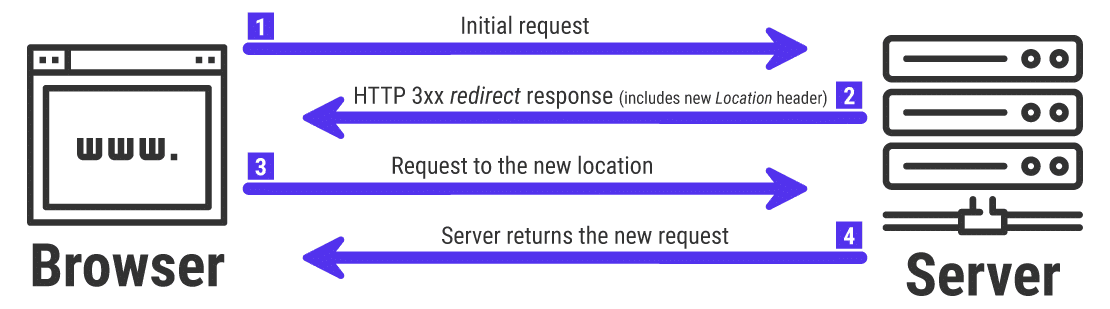
Image courtesy of kinsta.com via Google Images
Server Configuration
Firstly, to implement a 307 Redirect, you need to configure your server settings. This involves accessing your website’s server where you can make changes to the configuration to instruct the server to send the appropriate redirect response to the browser.
Using Code Snippets
Once you have access to your server settings, you can use specific code snippets to set up a 307 Redirect. These code snippets will ensure that when a visitor accesses a particular URL on your site, they are automatically redirected to the temporary URL you specify.
Difference Between 301 and 307 Redirects
When we talk about redirects, we often hear about two types: 301 Redirects and 307 Redirects. The key difference between them lies in their permanence. Imagine a 301 Redirect like moving to a new house and putting up a permanent change of address notice – your mail will always get forwarded there. On the other hand, a 307 Redirect is more like staying at a hotel temporarily – you’ll be redirected there for a short while, but it’s not a permanent move.
SEO Implications
Now, let’s think about how these redirects affect your website’s relationship with search engines like Google. When you use a 301 Redirect, it tells search engines that the old URL has permanently moved to a new spot. This means that all the search engine value and ranking associated with the old URL will be transferred to the new one. On the flip side, a 307 Redirect signals to search engines that the redirect is only temporary. So, if you use a 307 Redirect, search engines won’t transfer the ranking or value from the old URL to the new one. This can impact how your website shows up in search results.
Common Mistakes to Avoid with 307 Redirects
When it comes to setting up 307 Redirects, there are a few common mistakes that people often make. By being aware of these pitfalls, you can ensure a smooth transition for your website visitors. Let’s dive into some of the key mistakes to avoid:
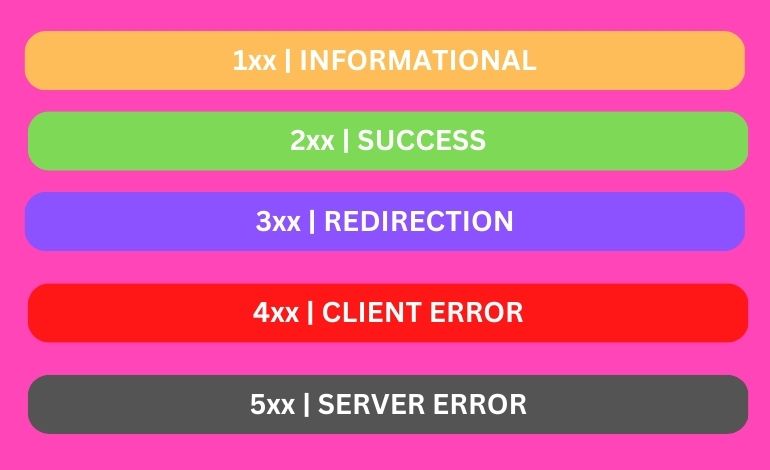
Image courtesy of www.logicloopdigital.com via Google Images
Incorrect URL Targeting
One crucial mistake to avoid when implementing 307 Redirects is incorrect URL targeting. Make sure that you are redirecting users to the correct destination URL. Failure to do so can result in users landing on the wrong page or encountering errors. Double-check your URLs to ensure a seamless redirect process.
Loop Redirects
Another common mistake is falling into the trap of loop redirects. This occurs when a redirect points back to the original URL, creating an endless loop that can confuse users and disrupt the browsing experience. To prevent loop redirects, carefully review your redirect configurations and ensure that they lead to distinct URLs each time.
Benefits of Using 307 Redirects
One of the key benefits of utilizing 307 Redirects is the flexibility they offer in managing temporary changes on your website. Imagine you need to take down a webpage temporarily for maintenance or updates. Instead of showing visitors an error message, you can smoothly redirect them to a temporary page using a 307 Redirect. This allows you to make changes behind the scenes without disrupting the user experience.
Enhanced User Experience
Another significant advantage of using 307 Redirects is the ability to maintain an enhanced user experience even during temporary changes. When users encounter a webpage that is under maintenance or being tested, they might get frustrated or confused. By implementing a 307 Redirect, you can seamlessly guide them to a temporary page with relevant information or a message explaining the situation. This ensures that users are informed and directed appropriately, enhancing their overall browsing experience.
Conclusion
In this blog post, we’ve delved into the world of 307 Redirects and uncovered their significance in navigating the vast landscape of the internet. By understanding the key points discussed, you now have a clearer picture of how these redirects play a crucial role in ensuring a seamless online experience for users.
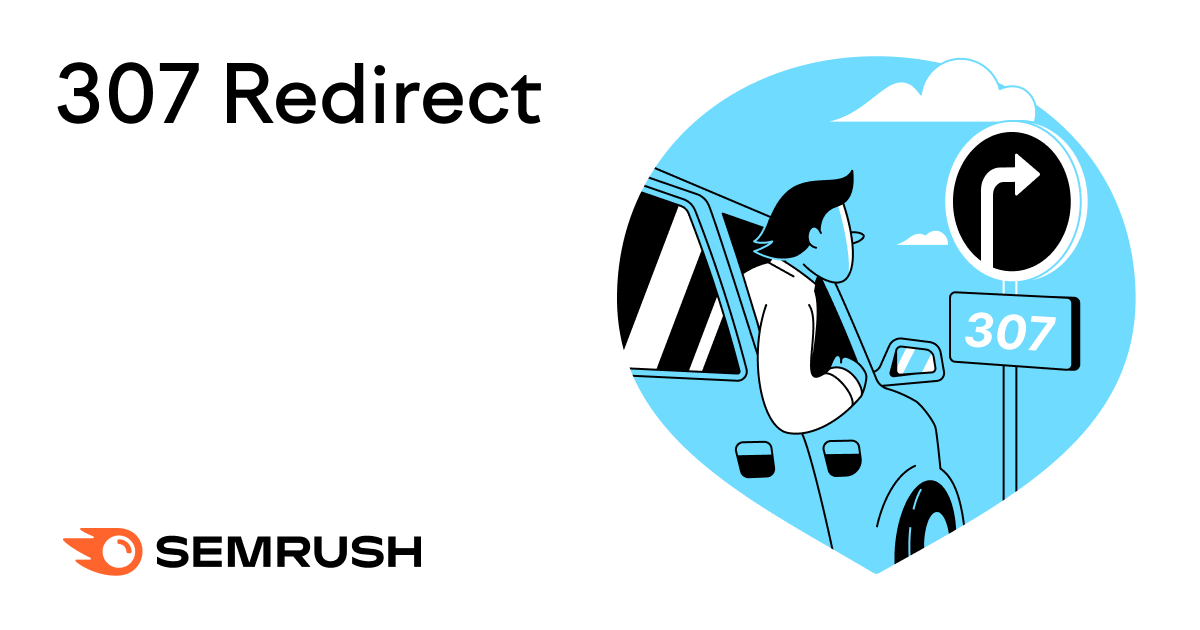
Image courtesy of www.semrush.com via Google Images
We started by introducing the concept of redirects, likening them to turning pages in a book to help you smoothly transition from one web page to another. From there, we explored what a 307 Redirect actually is – a temporary instruction for web browsers to visit a different URL temporarily.
Key Takeaways
It’s vital to grasp the temporary nature of 307 Redirects, much like a detour sign that will eventually be removed. By using these redirects, webmasters can effortlessly navigate website maintenance and conduct A/B testing to enhance user experiences.
Implementing a 307 Redirect involves configuring server settings and using coding scripts to direct web traffic effectively. Additionally, we compared 307 Redirects to their permanent counterpart, 301 Redirects, shedding light on when to opt for each to optimize your website’s search engine performance.
Furthermore, we highlighted common mistakes to avoid when dealing with 307 Redirects, such as incorrect URL targeting and redirect loops, which can impact user experience and traffic flow. By steering clear of these pitfalls, you can ensure smooth interactions for your website visitors.
By utilizing 307 Redirects, webmasters can achieve enhanced flexibility in managing temporary changes, ultimately contributing to an improved user experience and smoother web traffic management. These redirects offer a valuable tool in the digital realm, enabling seamless transitions and optimal navigation.
In conclusion, understanding and implementing 307 Redirects effectively can have a significant impact on your website’s performance and user satisfaction. By grasping the nuances of these temporary redirects, you can streamline the online experience for your audience and navigate the digital landscape with ease.
Want to turn these SEO insights into real results? Seorocket is an all-in-one AI SEO solution that uses the power of AI to analyze your competition and craft high-ranking content.
Seorocket offers a suite of powerful tools, including a Keyword Researcher to find the most profitable keywords, an AI Writer to generate unique and Google-friendly content, and an Automatic Publisher to schedule and publish your content directly to your website. Plus, you’ll get real-time performance tracking so you can see exactly what’s working and make adjustments as needed.
Stop just reading about SEO – take action with Seorocket and skyrocket your search rankings today. Sign up for a free trial and see the difference Seorocket can make for your website!
Frequently Asked Questions (FAQs)
What happens if a 307 Redirect is not set up correctly?
If a 307 Redirect is not set up correctly, it can lead to confusion for both website visitors and search engines. Users may encounter errors when trying to access the intended page, resulting in a negative user experience. Additionally, search engines may struggle to crawl and index the content properly, potentially impacting your website’s visibility in search results.
Can 307 Redirects affect my website’s SEO?
Yes, 307 Redirects can have an impact on your website’s SEO. When implemented correctly, they can help preserve your website’s search engine rankings during temporary changes or maintenance. However, if not set up properly, 307 Redirects can lead to issues like redirect loops or incorrect URL targeting, which may negatively affect your SEO performance.
How long should a 307 Redirect be used?
The duration for which a 307 Redirect should be used depends on the specific circumstances that led to its implementation. If you are using a 307 Redirect for temporary maintenance or A/B testing purposes, it is recommended to remove the redirect once the changes are complete or the test results have been analyzed. Keeping the redirect in place unnecessarily can lead to confusion and potential SEO implications.







