Uncover the secrets behind the elusive 400 Bad Request Error in this comprehensive guide. Say goodbye to endless frustration!

Image courtesy of via DALL-E 3
Table of Contents
Have you ever been browsing the internet and suddenly come across a message that says “400 Bad Request Error”? It can be frustrating and confusing, right? In this article, we’re going to learn all about this error, why it’s important to understand what causes it, how to fix it, and most importantly, how to prevent it from happening again. Let’s dive in!
What is a 400 Bad Request Error?
So, what exactly is a 400 Bad Request error? Well, imagine you are trying to visit a website, but the website doesn’t understand the request you’re sending. This could be due to a mistake in the web address you typed, a problem with the file you’re trying to upload, or even some issues with the cookies on your browser. Basically, it’s like the internet saying, “Sorry, I don’t understand what you want me to do!”
Why Should We Care?
Understanding 400 errors is crucial because it helps ensure that websites work properly. If there are too many of these errors, it can make it hard for you to access the content you want online. So, by learning about why these errors occur and how to fix and prevent them, you can have a smoother and more enjoyable browsing experience. Let’s explore more about this together!
Causes of 400 Bad Request Errors
Incorrect URL
One common reason for encountering a 400 Bad Request error is when the web address you type in the browser is incorrect. This can happen if you make a typing mistake or if the request syntax is not right. Always double-check the URL to make sure you have entered it correctly.
Corrupt Cookies
Corrupt or damaged cookies stored on your browser can also lead to 400 errors. Cookies are small pieces of data that websites store on your computer to remember certain information about you. If these cookies get corrupted or become outdated, they can cause the Bad Request error.
Large File Size
Trying to upload files that are too large for the website’s limits can trigger a 400 Bad Request error. Websites have restrictions on the size of files that users can upload. If you try to upload a file that exceeds this limit, the server will not be able to process your request, resulting in the error.
How to Fix a 400 Bad Request Error
When you see a 400 Bad Request error, it could be because the web address you typed in is wrong or there is a mistake in the link you clicked. Always make sure to type web addresses correctly or click on trusted links.
Clear Cookies and Cache
Cookies and cache are like internet crumbs that can sometimes cause the 400 error. To fix it, you can clear these crumbs from your browser. Just go to your browser settings and find the option to clear cookies and cache.
Reduce File Size
If you are trying to upload a picture or video and get a 400 error, it might be because the file is too big. You can fix this by resizing or compressing the file before uploading it. There are many free online tools that can help you do this easily.
Preventing 400 Bad Request Errors
It’s super important to make sure you always update your browsers and apps. When you keep everything up to date, you’re less likely to run into those pesky 400 Bad Request errors. So, whenever you see a notification for an update, ask a grown-up to help you get it done!
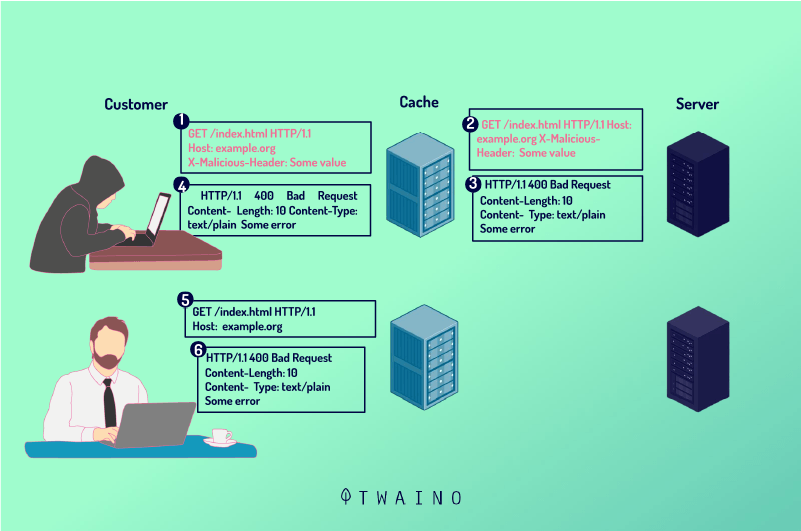
Image courtesy of www.twaino.com via Google Images
Check for URL Mistakes
When you’re typing in a web address or clicking on a link, be extra careful. Even a tiny mistake can lead to a 400 error. Always double-check the URL to make sure it’s correct before hitting enter. Remember, a little attention can save you from a lot of trouble!
Manage Cookies Regularly
Have you ever heard of cookies and cache? They’re like little helpers that store information to make your browsing smoother. But sometimes, they can cause 400 errors if they get too messy. Ask your grown-up to show you how to clean them regularly to keep things running smoothly!
Common Mistakes Leading to 400 Bad Request Errors
When you’re browsing the internet, you might come across a frustrating error called a 400 Bad Request. This error occurs when the server doesn’t understand the request you’ve made. Let’s take a look at some common mistakes that can lead to these errors.
Typos in URLs
One of the most common mistakes that can result in a 400 Bad Request error is typing the web address incorrectly. Sometimes, a small typo in the URL can confuse the server, leading to this error. It’s important to double-check the web address you’re entering to ensure it’s accurate.
Ignoring Browser Updates
Another mistake that users often make is ignoring updates for their web browsers. When you don’t update your browser regularly, it can cause various errors, including the 400 Bad Request error. Updating your browser ensures it runs smoothly and can prevent these types of errors.
Neglecting Cache and Cookies
Cache and cookies are small pieces of data stored in your browser that help websites load faster and remember your preferences. However, if you neglect to clear out old or corrupted cookies and cache, it can lead to issues like the 400 Bad Request error. It’s essential to regularly clean out these files to keep your browsing experience error-free.
Detailed Examples of 400 Bad Request Errors
Imagine you are searching for your favorite video game online, but instead of typing “minecraft.com” in the browser, you accidentally type “mincraft.com.” This small mistake can lead to a 400 Bad Request error because the website you are trying to visit doesn’t exist with that misspelled URL. Always double-check the web addresses you type to avoid these errors!
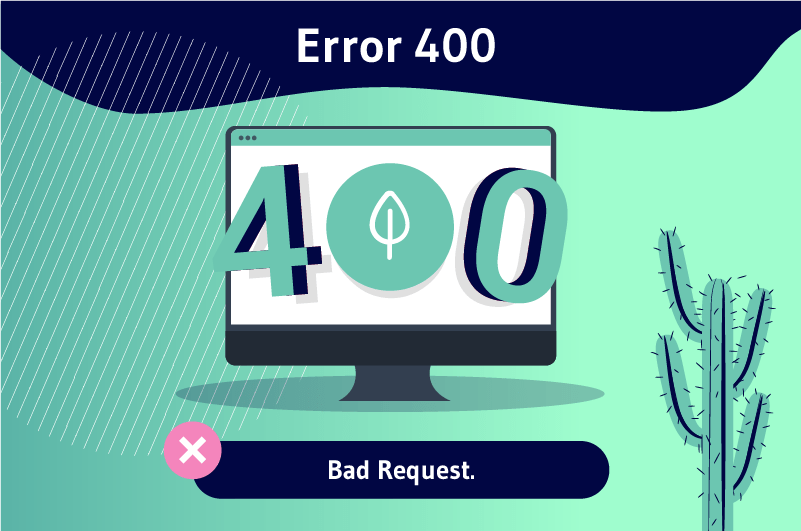
Image courtesy of www.twaino.com via Google Images
Uploading a Too-Large Video
Let’s say your friend is trying to share a video of their school project online, but the file size is too large. When they attempt to upload it, a 400 Bad Request error pops up because the website cannot handle files that big. To prevent this, it’s essential to resize or compress large files before sharing them online.
Cookie Problem Example
Picture yourself browsing the internet and suddenly encountering a 400 error on a website you visit frequently. This could be due to damaged cookies stored on your browser, causing the site to malfunction. By regularly clearing your cookies and cache, you can avoid such errors and ensure smooth web browsing experiences.
Tools to Help Prevent 400 Bad Request Errors
When browsing the internet, encountering a 400 Bad Request error can be frustrating. But fear not, there are tools available to help prevent these errors from happening in the first place. Let’s explore some useful tools that can assist you in having a smoother browsing experience.
Browser Extensions
Browser extensions are like handy helpers that can improve your online experience. Some extensions can automatically correct mistyped URLs, ensuring you don’t encounter a 400 Bad Request error due to incorrect web addresses. Others can manage cookies effectively, helping you maintain a clean browsing environment.
Online Validators
Online URL validators are tools that check the syntax of web addresses you input. By using these validators before clicking on a link, you can avoid 400 errors caused by faulty URLs. These tools can catch mistakes before they lead to frustrating error messages.
Compression Tools
Compression tools are your secret weapons when dealing with large file sizes. Before uploading files to websites, use these tools to reduce the file size to an acceptable level. By compressing files, you can prevent 400 errors that might occur when trying to upload oversized content.
Summary
In this article, we’ve explored the mysterious world of the 400 Bad Request error. We’ve learned that this error can be quite frustrating for internet users when they encounter it. Understanding what causes this error, how to fix it, and how to prevent it can make our online experiences smoother and more enjoyable.
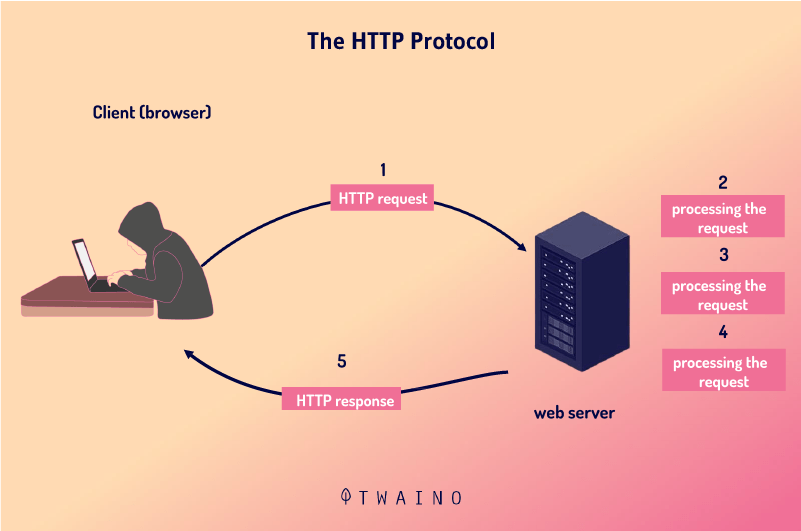
Image courtesy of www.twaino.com via Google Images
Recap of Key Points:
We started by defining what a 400 Bad Request error is in simple terms. Then, we discussed why it’s essential to know about these errors to ensure websites function correctly. Moving on, we delved into the various causes of 400 errors, such as mistyped URLs, corrupt cookies, and large file sizes.
Next, we provided easy steps on how to fix a 400 error, including tips on double-checking URLs, clearing cookies and cache, and resizing files. We also covered preventive measures to avoid encountering 400 errors in the future, like using updated software, checking for URL mistakes, and managing cookies regularly.
We highlighted common mistakes that lead to 400 errors, such as typos in URLs, ignoring browser updates, and neglecting cookies and cache. Additionally, we shared relatable examples of 400 Bad Request errors occurring and being resolved, such as typing errors in search URLs, uploading oversized videos, and dealing with cookie issues.
Lastly, we introduced some helpful tools to prevent 400 errors, like browser extensions, online validators, and compression tools. By implementing these tools and following the tips provided throughout the article, users can navigate the internet smoothly and avoid the frustration of encountering 400 Bad Request errors.
Want to turn these SEO insights into real results? Seorocket is an all-in-one AI SEO solution that uses the power of AI to analyze your competition and craft high-ranking content.
Seorocket offers a suite of powerful tools, including a Keyword Researcher to find the most profitable keywords, an AI Writer to generate unique and Google-friendly content, and an Automatic Publisher to schedule and publish your content directly to your website. Plus, you’ll get real-time performance tracking so you can see exactly what’s working and make adjustments as needed.
Stop just reading about SEO – take action with Seorocket and skyrocket your search rankings today. Sign up for a free trial and see the difference Seorocket can make for your website!
Frequently Asked Questions (FAQs)
What is a 400 Bad Request Error?
A 400 Bad Request error is like a red stop sign on the internet. It shows up when something went wrong with a website’s request. It’s like trying to talk to someone in a language they don’t understand.
Can Kids Fix 400 Errors by Themselves?
Absolutely! You can be a mini superhero and fix some 400 errors all by yourself. But if you ever get stuck, don’t hesitate to ask an adult for help. Teamwork makes the dream work!
Are 400 Errors Common?
Don’t worry, 400 errors are like bumps in the road – they happen sometimes, but they’re not a big deal. It’s like missing a step when you’re walking. Just keep going, and you’ll reach your destination!







