Confused about 301 vs 302 redirects? Discover the best option for your website and avoid potential SEO pitfalls.

Image courtesy of via DALL-E 3
Table of Contents
Welcome to the world of web page redirects! Have you ever wondered how websites manage to show you the right page even when the address changes? That’s where redirects come in. Today, we’ll explore the difference between two types of redirects: 301 and 302, and help you understand which one to use and why.
Why Redirects are Important
Imagine you’ve moved to a new house, but all your friends still have your old address. They need to know your new address to find you, right? Websites work in a similar way. When a web page changes location, a redirect acts like a forwarding address so that visitors can still find the right page.
Introduction to 301 and 302 Redirects
There are two main types of redirects: 301 and 302. A 301 redirect tells browsers and search engines that a page has permanently moved to a new address, just like changing your address for good. On the other hand, a 302 redirect is temporary and lets them know that the page has moved for a short time, like staying at a hotel while your house is being renovated.
Understanding 301 Redirects
What is a 301 Redirect?
A 301 redirect is a permanent way to tell browsers and search engines that a webpage has moved to a new address. It’s like when you move to a new house and need to inform everyone about your new address so they can find you easily.
When to Use 301 Redirects
301 redirects are useful in situations where a webpage’s URL needs to be changed permanently. For example, if a website has a new domain name or if a page has been removed and the content moved to a different URL, a 301 redirect ensures that visitors and search engines are directed to the new location.
Understanding 302 Redirects
A 302 redirect is a temporary way to tell browsers and search engines that a page has moved to a new address. Think of it like a detour sign on the road that directs you to a different route for a short period.
When to Use 302 Redirects
302 redirects are useful in situations where you want to temporarily move a webpage to a new location. For example, if you are running a special event and want visitors to see a different page temporarily, a 302 redirect can help with that.
301 vs 302: Impact on SEO
SEO stands for Search Engine Optimization. It’s like making sure your website is easy to find in a big library like the internet. Search engines like Google use special rules to decide which websites show up first when you search for something.

Image courtesy of via Google Images
SEO Effects of 301 Redirects
When you use a 301 redirect, it tells search engines that your webpage has moved to a new address permanently. This is good for SEO because all the “SEO juice,” which is like ranking power, flows to the new page. It helps search engines understand that the new page should get credit for all the good stuff the old page had.
SEO Effects of 302 Redirects
On the other hand, when you use a 302 redirect, it tells search engines that your webpage has moved temporarily. This means search engines might not pass on all the “SEO juice” because they know it’s just a short-term change. So, if you want the new page to get credit for all the good stuff, it’s better to use a 301 redirect.
Common Mistakes with Redirects
One of the most common mistakes people make when using redirects is choosing the wrong type. It’s essential to understand the difference between 301 and 302 redirects to ensure you select the appropriate one for your specific situation. Remember, a 301 redirect is a permanent solution that tells browsers and search engines that a page has moved permanently, while a 302 redirect is a temporary option indicating a temporary move. So, make sure to assess whether your redirection needs are permanent or temporary before making a decision.
Creating Redirect Loops
Another common mistake with redirects is creating redirect loops. A redirect loop happens when one URL redirects to another, and then that URL redirects back to the first one, creating an infinite loop that confuses both users and search engines. To avoid this issue, carefully plan your redirects and ensure they lead to the correct destination without causing a loop. Always double-check your redirect configurations to prevent this common mistake.
Tools to Implement Redirects
When it comes to setting up redirects on a website, there are several tools and methods that can help make the process smoother. Whether you need to implement a 301 redirect for a permanent URL change or a 302 redirect for a temporary move, utilizing the right tools is essential for maintaining a user-friendly website and preserving SEO value.
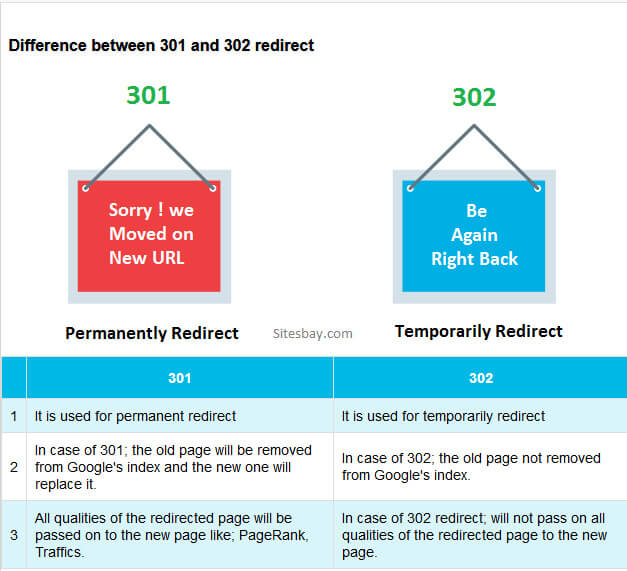
Image courtesy of via Google Images
Using CMS Systems
CMS systems like WordPress offer built-in functionalities that make setting up redirects a breeze. If you’re using WordPress for your website, you can easily create 301 and 302 redirects through plugins or built-in features. Simply input the old URL and the new destination, and let the CMS handle the rest. This streamlined process ensures that your website visitors are seamlessly redirected to the appropriate pages without encountering any errors.
Online Redirect Tools
For those who prefer a more hands-off approach or don’t have access to a CMS, there are online redirect tools available that can assist in setting up redirects with minimal technical knowledge. These tools often provide a user-friendly interface where you can input the old and new URLs, select the type of redirect you want to create, and generate the necessary code or configuration. With just a few clicks, you can ensure that your website visitors are always directed to the correct pages, regardless of any URL changes.
Real-World Examples of Using Redirects
Imagine a website that has been operating for many years under a certain domain name. However, the company behind the site decides to rebrand and change its domain name to reflect the new direction they are taking. In this case, they would use a 301 redirect to ensure that all the traffic that used to come to the old domain is now directed to the new one. This way, they preserve their search engine rankings and ensure that visitors are seamlessly redirected to the new site.
Temporary Marketing Campaign
Let’s say a company is running a special marketing campaign for a limited time. They create a landing page specifically for this campaign with a unique URL. To drive traffic to this page, they utilize a 302 redirect on their main website. This way, when visitors click on a promotional link, they are temporarily redirected to the campaign page. Once the campaign is over, the 302 redirect can be removed, and the main website is restored without affecting its original structure.
Deciding Which Redirect to Use
When it comes to choosing between a 301 and 302 redirect, it’s essential to understand the nature of each redirect and how it can impact your website. Making the right decision can have significant implications for your site’s search engine ranking and overall user experience. Let’s delve into some key considerations to help you decide which redirect to use.
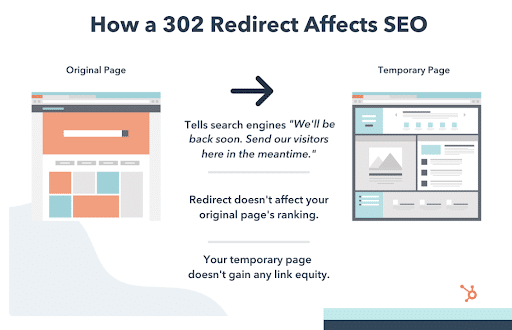
Image courtesy of via Google Images
Questions to Ask
Before selecting the type of redirect to employ, there are a few simple questions you should consider:
- Is the page move permanent or temporary?
- Do you want search engines to pass on the SEO value of the old page to the new one?
- Are you planning to revert to the original page at some point?
By answering these questions, you can better determine whether a 301 or 302 redirect is more suitable for your specific situation.
Flowchart Guide
If you’re still unsure about which redirect to choose, a basic flowchart guide can help simplify the decision-making process. Follow these steps:
- Determine whether the page move is permanent or temporary.
- If it’s permanent, choose a 301 redirect to ensure search engines update their indexes accordingly.
- If the move is temporary, opt for a 302 redirect to preserve the original SEO value of the page.
- Consider whether you may need to revert to the original page in the future.
- If there’s a possibility of reverting, a 302 redirect might be more appropriate.
By following this simple guide and considering the specific needs of your website, you can make an informed decision on whether to implement a 301 or 302 redirect.
Conclusion
In this article, we’ve explored the world of web page redirects and delved into the differences between 301 and 302 redirects. Understanding these redirects is crucial for website owners to ensure a seamless user experience and maintain good SEO practices.
Recap of 301 and 302 Redirects
Remember, a 301 redirect is a permanent way to inform browsers and search engines that a page has moved to a new address. On the other hand, a 302 redirect is a temporary solution for indicating that a page has been relocated temporarily.
Key Takeaways
When deciding between 301 and 302 redirects:
- Use a 301 redirect when permanently moving a page or a website.
- Opt for a 302 redirect when the move is temporary, such as for a marketing campaign.
- Consider the impact on SEO, as 301 redirects pass ‘SEO juice’ to the new page while 302 redirects do not.
By choosing the appropriate type of redirect, you can ensure your website remains user-friendly, maintains its search engine ranking, and delivers a seamless browsing experience to your visitors. Remember, always think about the long-term goals of your site when making redirect decisions!
Want to turn these SEO insights into real results? Seorocket is an all-in-one AI SEO solution that uses the power of AI to analyze your competition and craft high-ranking content.
Seorocket offers a suite of powerful tools, including a Keyword Researcher to find the most profitable keywords, an AI Writer to generate unique and Google-friendly content, and an Automatic Publisher to schedule and publish your content directly to your website. Plus, you’ll get real-time performance tracking so you can see exactly what’s working and make adjustments as needed.
Stop just reading about SEO – take action with Seorocket and skyrocket your search rankings today. Sign up for a free trial and see the difference Seorocket can make for your website!
Frequently Asked Questions (FAQs)
What happens if I use the wrong redirect?
If you use the wrong type of redirect, it can lead to issues with your website’s visibility and search engine rankings. For example, if you use a 302 redirect instead of a 301 redirect for a permanent URL change, search engines may not pass on the SEO value to the new page, affecting its search ranking. It’s essential to choose the correct type of redirect to ensure a smooth transition and maintain your site’s SEO performance.
Can I change a 302 to a 301 later?
Yes, you can change a temporary 302 redirect to a permanent 301 redirect later on. If you initially implemented a 302 redirect for a temporary situation but want to make the change permanent, you can update the redirect type. This change can help ensure that search engines recognize the URL change as permanent and pass on the necessary SEO value to the new page. It’s always beneficial to use the most suitable redirect type based on your website’s long-term needs.







