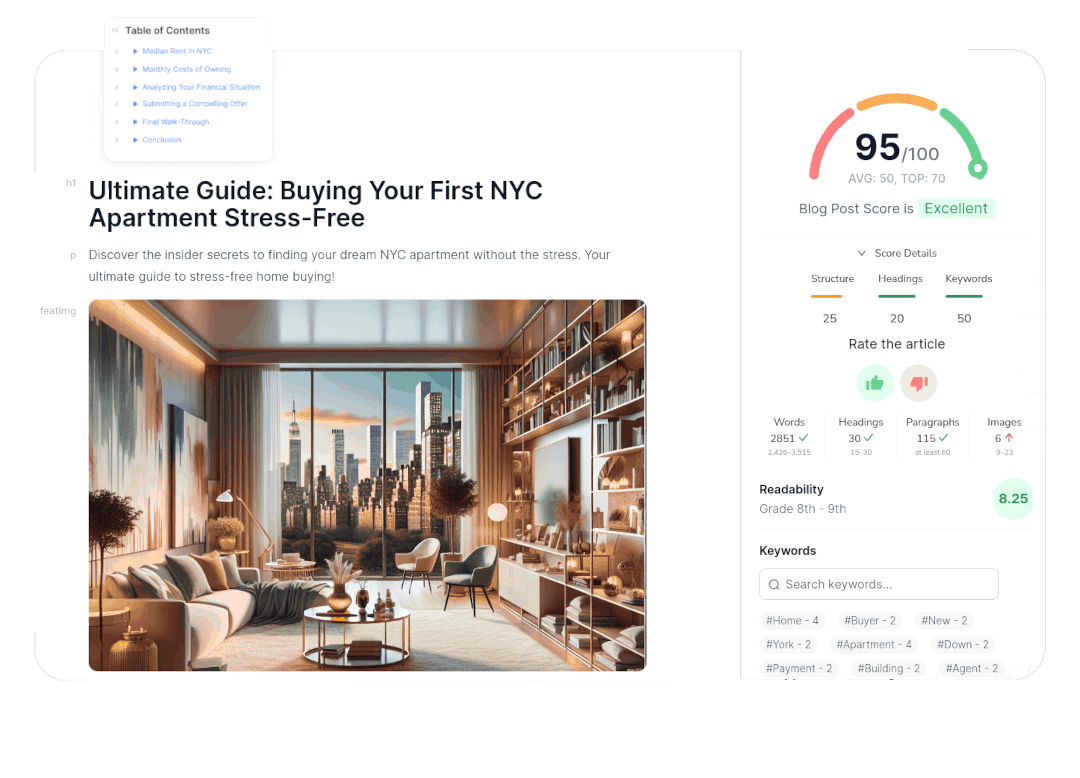Explore the features, benefits, and drawbacks of two leading AI-driven products: Microsoft Copilot (Bing Chat) and Compose AI, to help you make an informed choice.
Comparison Microsoft Copilot (Bing Chat) and Compose AI
In this comparison, we will delve into the functionalities, user experiences, pricing, and unique offerings of Microsoft Copilot (Bing Chat) and Compose AI. Each product is designed to enhance productivity through AI, but they target different needs and user bases.
Microsoft Copilot (Bing Chat)
Microsoft Copilot, previously known as Bing Chat, is an AI-powered chatbot integrated into Microsoft Bing. It aims to enhance the search engine experience by allowing users to interact in everyday language, refining queries with conversational follow-ups. Built on OpenAI’s GPT-4, it streamlines the process of finding information and provides creative assistance.
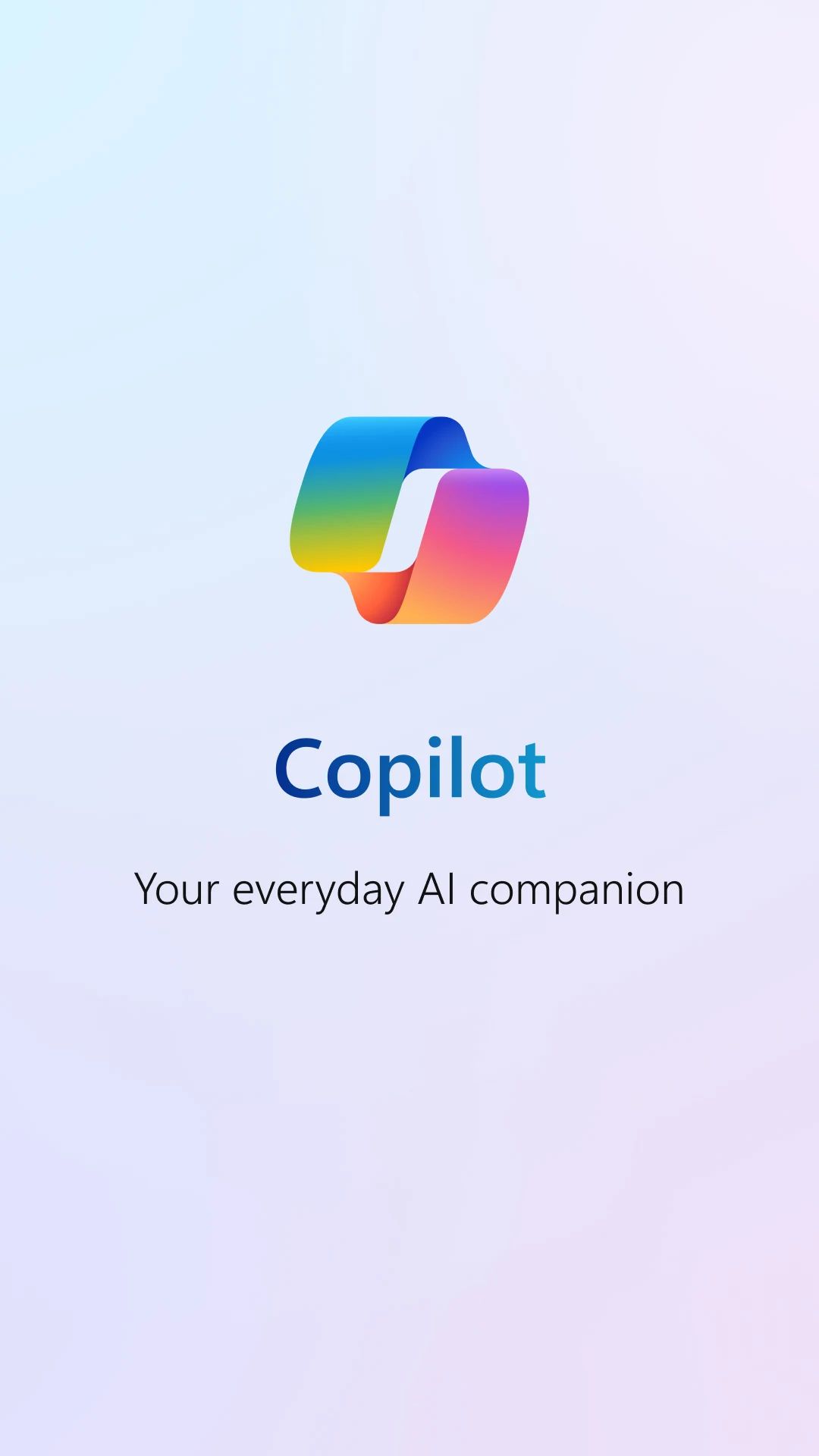
Microsoft Copilot: What It Does
- AI-Powered Chatbot: Provides conversational search capabilities.
- Information Consolidation: Offers concise answers from reliable sources.
- Creative Assistance: Generates creative content such as poems and stories.
- Integrated with Microsoft Edge: Seamless functionality within the browser.
- Multi-Language Support: Supports a wide array of languages for diverse users.
Key Features of Microsoft Copilot
- AI Chatbot with natural language processing
- Text to Image Generation using DALL-E
- Ad-free experience
- Supports chat history for user convenience
- Multiple response modes: Creative, Balanced, and Precise
Who is Microsoft Copilot For?
Microsoft Copilot is tailored for individuals seeking a comprehensive and user-friendly search experience. It is ideal for writers, researchers, and creative professionals needing assistance in generating content and conducting research effectively.
Pros of Microsoft Copilot
- Highly intuitive and user-friendly interface
- Advanced AI capabilities enhance search precision
- Offers creative tools for content generation
- Seamless integration with Microsoft services
Cons of Microsoft Copilot
- Limited to Microsoft and Edge users for full functionality
- Potentially overwhelming for users new to AI tools
User-friendly interface and advanced features.
Requires Microsoft services for optimum use.
Microsoft Copilot Pricing
- Subscription plans ranging from $20 to $30.
What Users Say About Microsoft Copilot
Users appreciate the comprehensive answers and creative capabilities of Microsoft Copilot. Many highlight how it significantly improves their search experience compared to traditional methods.
What’s Missing in Microsoft Copilot
Some users feel that while Microsoft Copilot is powerful, it lacks offline capabilities and could benefit from more customization options.
Final Thoughts on Microsoft Copilot
Microsoft Copilot (Bing Chat) is a robust tool for anyone looking to enhance their search and creative processes. Its integration with Microsoft Edge and AI capabilities set it apart as a leading choice in the market.
Compose AI
Compose AI is a free Chrome extension designed to streamline the writing process by offering AI-powered autocompletion, rephrasing, and full-length email generation, effectively reducing writing time significantly.

Compose AI: What It Does
- AI Autocompletion: Speeds up writing by predicting and completing sentences.
- Rephrasing Tools: Helps to reword existing text for clarity or creativity.
- Email Generation: Creates full-length emails with minimal input from the user.
Key Features of Compose AI
- Fast and efficient AI-driven writing assistance
- Free to use as a Chrome extension
- Compatible with various writing platforms
Who is Compose AI For?
Compose AI is perfect for professionals and students who regularly need to write emails, reports, or any text-based content. It is particularly beneficial for those who want to save time and enhance their writing quality.
Pros of Compose AI
- Easy to install and use as a Chrome extension
- Significantly reduces writing time
- Free to access with premium options available
Cons of Compose AI
- Limited to Chrome browser users
- May require internet access for full functionality
Quick and efficient writing assistance.
Limited to Chrome, reducing accessibility for some users.
Compose AI Pricing
- Free to use with optional premium subscription starting at $12.
What Users Say About Compose AI
Users commend Compose AI for its simplicity and effectiveness in improving writing efficiency. Many report a significant reduction in time spent on writing tasks.
What’s Missing in Compose AI
Some users have noted the lack of advanced features available in more comprehensive writing tools, such as grammar checks and style suggestions.
Final Thoughts on Compose AI
Compose AI serves as an excellent tool for those looking to enhance their writing speed and efficiency without incurring costs. Its ease of use makes it an attractive option for many users.
Which One Should You Choose?
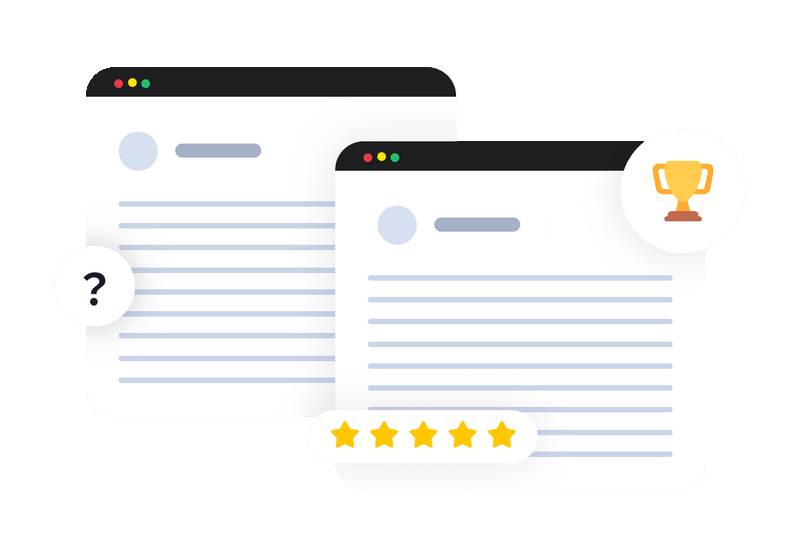
If you’re looking for a comprehensive AI assistant for search and creative writing, Microsoft Copilot is your best bet. Its advanced capabilities and integration with Microsoft tools provide a robust solution for diverse needs.
On the other hand, if your primary goal is to enhance writing efficiency, Compose AI offers a straightforward, cost-effective solution. Its autocompletion features can save you significant time in your daily writing tasks.
search engines ranking patterns to create content that dominates
searches, all without penalty risk.